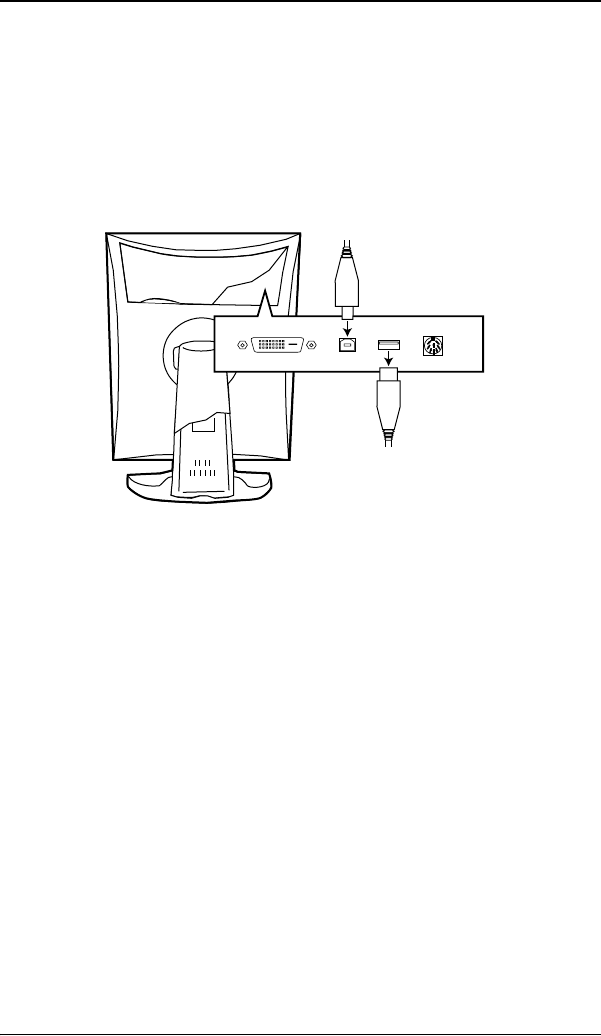
USB connection
46
USB connection
The USB connection allows you to use the display as USB hub, to which
you can connect USB devices, such as a keyboard, mouse or digital
camera.
To connect the USB cable:
Figure 16
1. Connect a PC USB downstream connector to the display’s USB
upstream connector by means of a USB cable.
2. Connect any USB device to one of the display’s USB downstream
connectors.
(1)
(2)


















