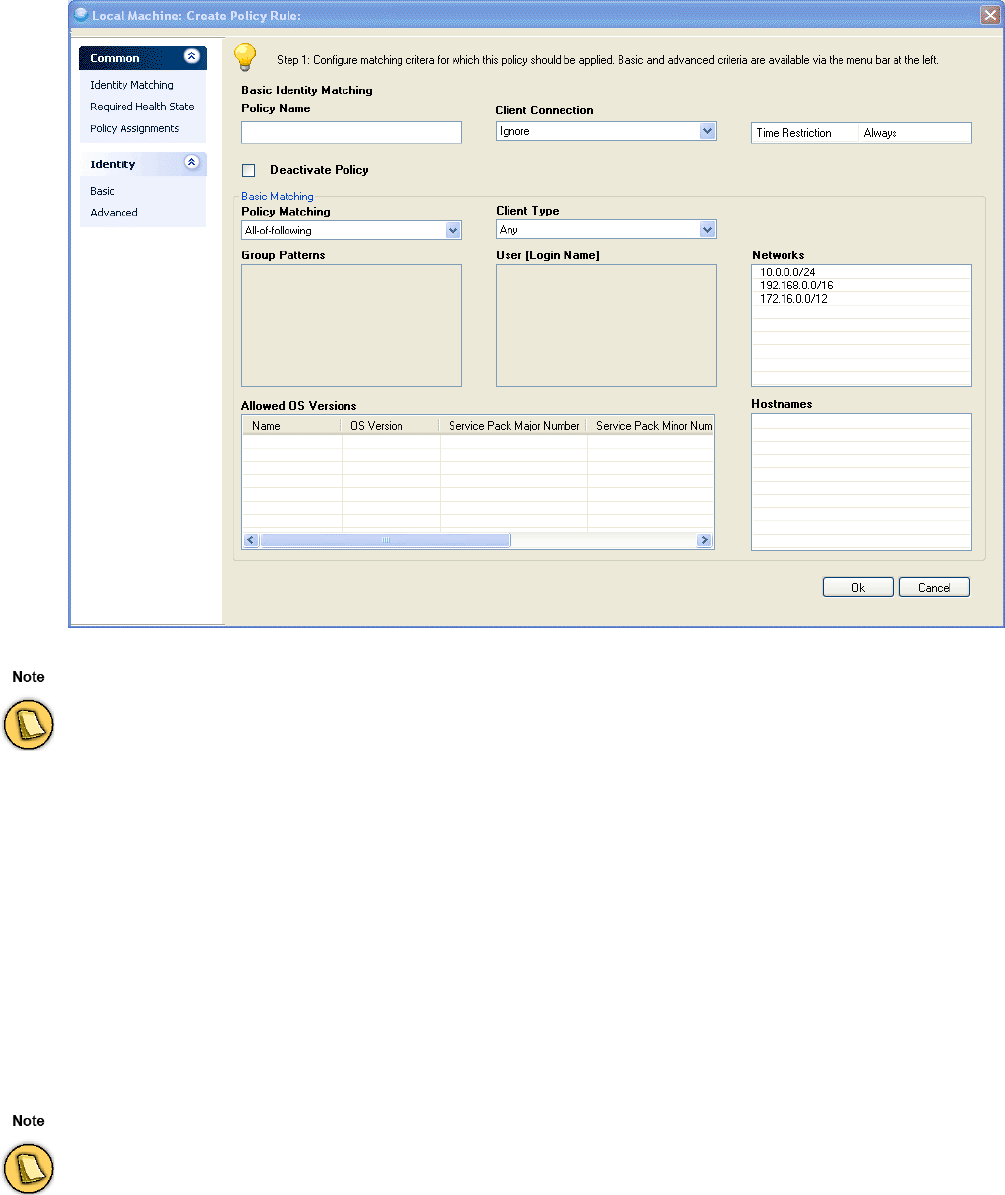
179 Barracuda NG Network Access Client - Administrator’s Guide
For the AV engine and for the AV patterns the settings above accept the current version and also two
versions before. Usually companies already have mechanisms to perform regular updates of their AV
engines and patterns - in the sample you can thus leave the setting
AV Engine/Pattern Action to Manual.
Instead continue with the view
Policy Assignments and assign the following attributes:
• Assign the Firewall Object
unrestrictedAccess as Barracuda NG Network Access
Client
• Assign the Welcome Message NG Network Accesss Protection Welcome as Message
of the Day
. Since the local machine context of Microsoft Windows does not
allow GUI dialogs before login, the GUI components
Message of the day and
Welcome picture are displayed as soon as a user has logged in.
• Assign the Welcome Picture
Barracuda NG Network Access Client Logo.
• For
Limited Access assign the appropriate Rule Set and Message
• For the catch-all rule which matches all clients in the LAN, no automatic client
update is required, thus the parameter
Software Update Required is set to No.
Fig. 13–5 Example configuration – Configure a Access Control Service Trustzone – Local Machine: Edit Policy Rule: catch-all
Checking engine and pattern versions of Antivirus- or Antispyware products requires up-to-date information on
server-side.
Before deploying new client versions to large-scale environments, the client software will usually be tested on a limited
number of clients. Thus it is recommended to create a separate policy rule which matches only a limited number of
clients. In this policy rule enable automatic software update. After updating a smaller number of clients, one can enable
automatic software update for the rest of the company's clients.


















