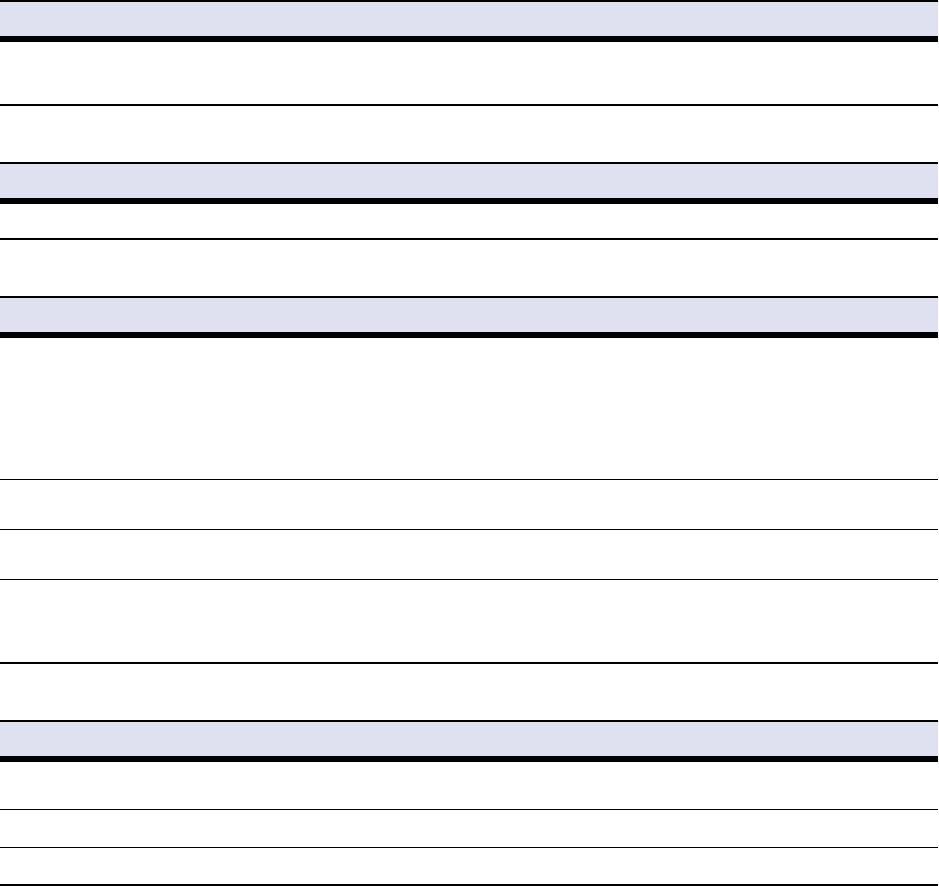
39 Barracuda NG Network Access Client - Administrator’s Guide
Health Passport
Verification Key
Here set the RSA public key for verifying a digital passport signature.
If one Access Control Server instance is a remediation server exclusively it is not necessary to set the Signing Key, but only the
Passport Verification Key.
List 2–35 Access Control Service Trustzone - Settings – section 802.1X
Parameter Description
802.1X
Description see parameter 802.1X, table 2–32, page 37
List 2–36 Access Control Service Trustzone - Settings – section Limited Access Defaults
Parameter Description
Client
Emergency
Quarantine
Time (s)
If the Access Control Server is not reachable anymore for the client, it switches automatically to the Quarantine or Unhealthy:
Restricted State.
Enter
0 to disable.
For further information see parameter
Limit Access, table 2–30, page 36.
Note:
If no Access Control Server ip address is available this parameter doees not have any effect.
See 11.3.2 Access Control Server IPs from Registry, page 160 and 11.3.3 Access Control Server IPs from DHCP, page 160
Quarantine
Ruleset Name
Here choose one of the Personal Firewall Rules objects. The client will be advised to get the bitmap from the remediation server.
Quarantine
Message
Here choose one of the Welcome Messages objects. The client will be advised to get the bitmap from the remediation server.
Health
Validation Mode
• Moderate
Health checks are executed after connection establishment.
• Offensive
Health checks are executed during connection establishment.
List 2–37 Access Control Service Trustzone - Settings – section Radius Attribute Assignments
Parameter Description
Generally with this feature it is possible to send additional attributes to the switch, depending on the health state of the client. VLAN
Change attributes are already hardcoded.
Healthy
Description see parameter
Healthy Attribute Assignments, table 2–32, page 37
Unhealthy
Description see parameter
Unhealthy Attribute Assignments, table 2–32, page 37
List 2–34 Access Control Service Trustzone - Settings – section Identity
Parameter Description


















