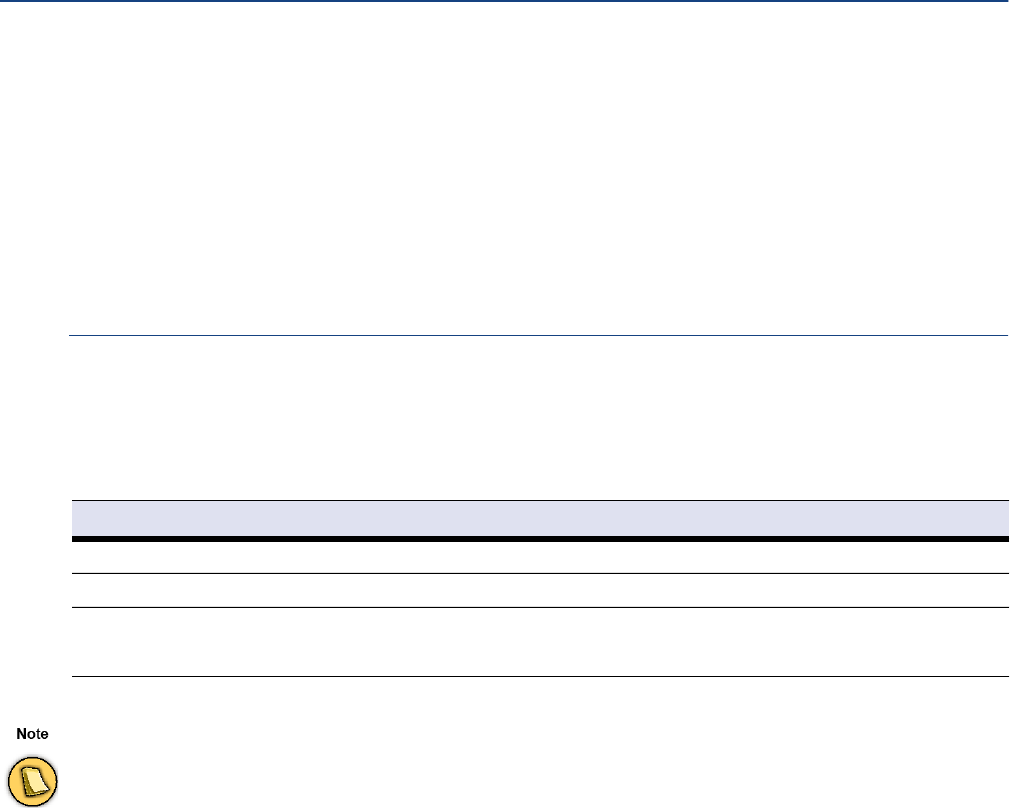
184 802.1X – Technical Guideline
Necessary for authentication, validates the client computer's identity information forwarded
by the switch and notifies the switch which VLAN the client computer is assigned to. Due to
the switch's functionality as proxy the authentication service is transparent to the client.
• Access Control Server
The Access Control Server is required to determine the health state of the client computer
based on the information provided by the Barracuda NG Access Monitor service. It also han-
dles the configuration of the VLANs assigned to the client computers for healthy and un-
healthy states.
14.2 Status Monitoring
Multiple sources of information are available in order to monitor the status of the components handling
the 802.1X authentication process:
• EAP Packet Tracer
• Barracuda NG Access Monitor
• Log files on the client computer
• Access Control Server logs
• Switch web interface
• Switch console interface
14.2.1 EAP Packet Tracer
The EAP Packet tracer displays all EAP and EAPOL packets captured by phionuio driver. To enable
the capturing of EAP Packets to be processed by the EAP Packet Tracer modify the following option.
For every network interface, the driver will generate a separate dump file named
wpa_{adapter_uid}.cap which is located in the install directory’s log folder.
Table 14–1 Key 8021XTraceEAP
Item Description
Path
HKEY_USERS\.Default\Software\phion\phionvpn\settings
Key 8021XTraceEAP
Value Enables or disables verbose output to be written (Default=1).
• 0 - disabled
• 1 - enabled
Changing this value takes effect immediately.
This value may also be changed through the Advanced Settings of the Barracuda NG Access Monitor


















