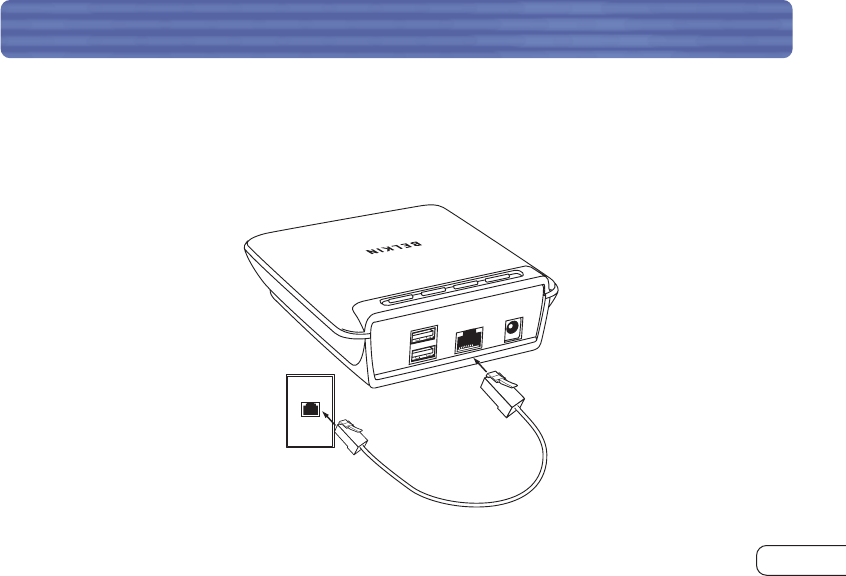
Connecting Network Cables and Powering On
Connect one end of a standard CAT5 twisted-pair cable to the RJ45 connector on the
AP and connect the other end to a 10Base-T or 100Base-T Ethernet router/switch or
wall drop jack.
HARDWARE INSTALLATION
11
Wall Jack
P74181_F8T030_man.qxd 1/10/03 5:34 PM Page 11


















