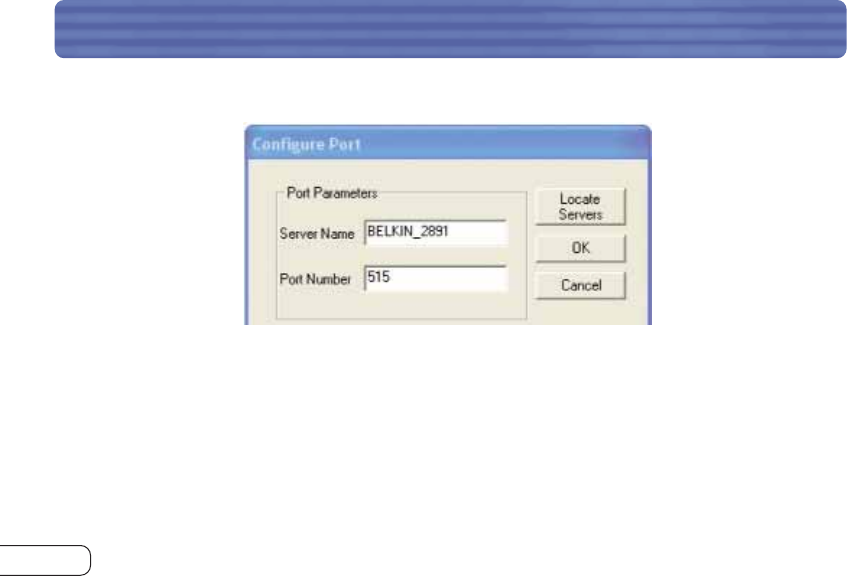
CONFIGURING YOUR PRINTER
48
5. Click on “Locate Servers”.
6. You will see the server "BELKIN_xxx". Select it by clicking on it.
7. Click “OK”, and then close the “Print Server Properties” window.
8. Your networked computer is now ready to print.
P74181_F8T030_man.qxd 1/10/03 5:34 PM Page 48


















