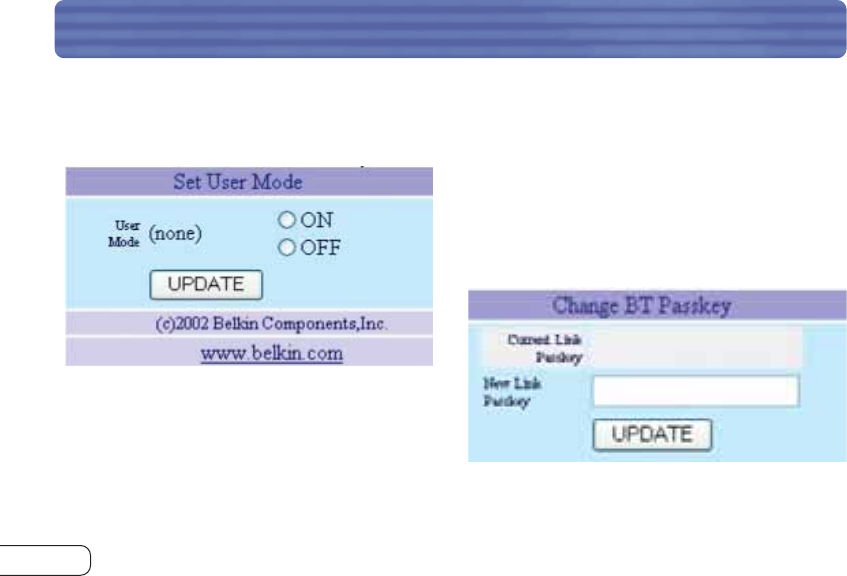
USING THE WEB MANAGER
36
Set User Mode: This feature allows you to
enable or disable user mode.
By default, this feature is set to “OFF”.
Click or tap on the “ON” radio button to
enable this feature. Click or tap on the
“OFF” radio button to disable.
NOTE: Changes to these settings will not
take effect until a reboot has occurred.
Passkey:
Some Bluetooth clients require the use
of a passkey to establish a bond to the
connected device. The default passkey for
the AP is “belkin”. You may use the
“Change BT Passkey” page to enter a new
Bluetooth passkey.
P74181_F8T030_man.qxd 1/10/03 5:34 PM Page 36


















