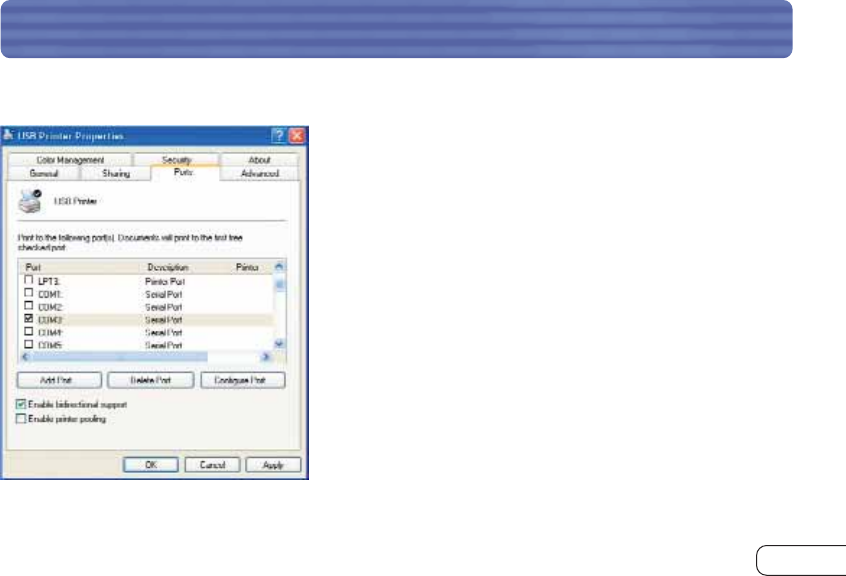
BLUETOOTH TO USB PRINTING
43
5. Under the “Ports” section, attach the printer to the virtual COM port created.
6. You should now be ready to print to your
USB printer that is connected to the AP
via Bluetooth.
NOTE: Each time you would like to print via
the AP, you will have to double-click on the
“Virtual [USB Printer]” icon first to make a
connection, unless you set the printer you
created above to be your default printer. In
that case, the PC stack will automatically send
the print job via the virtual COM port.
P74181_F8T030_man.qxd 1/10/03 5:34 PM Page 43


















