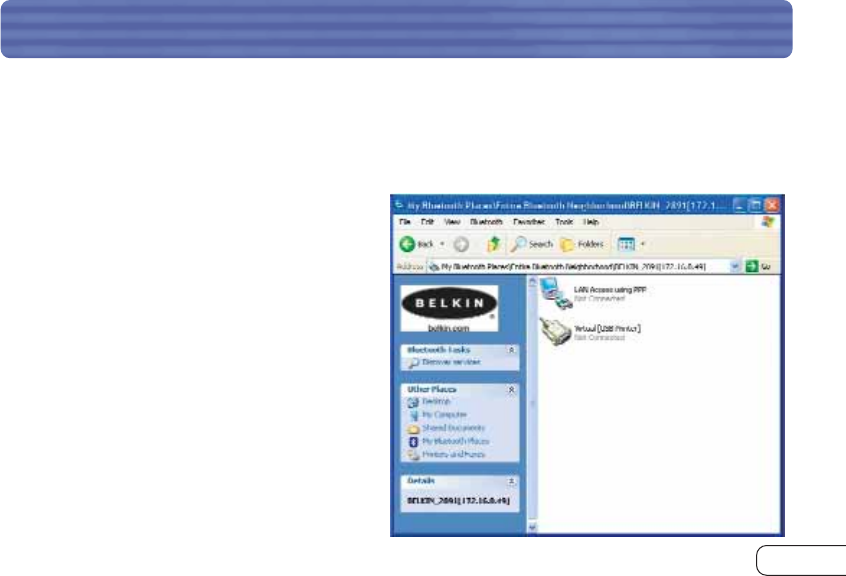
BLUETOOTH TO USB PRINTING
41
The AP contains two external USB host ports. A USB-enabled printer can be attached
to either port and serviced from the AP.
Note: You must add a printer, as a “Local Printer” (NOT Network Printer), and select
the “Bluetooth Serial PORT” as its port.
The method of connecting to the printer is
to use Serial Port Profile. For example, if
using a Bluetooth PC Card from Belkin
(part number F8T002) (WIDCOMM stack)
on Windows, simply:
1. Browse the device under “My Bluetooth
Places” and you should see an icon
titled “Virtual [USB Printer]”.
P74181_F8T030_man.qxd 1/10/03 5:34 PM Page 41


















