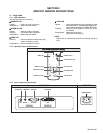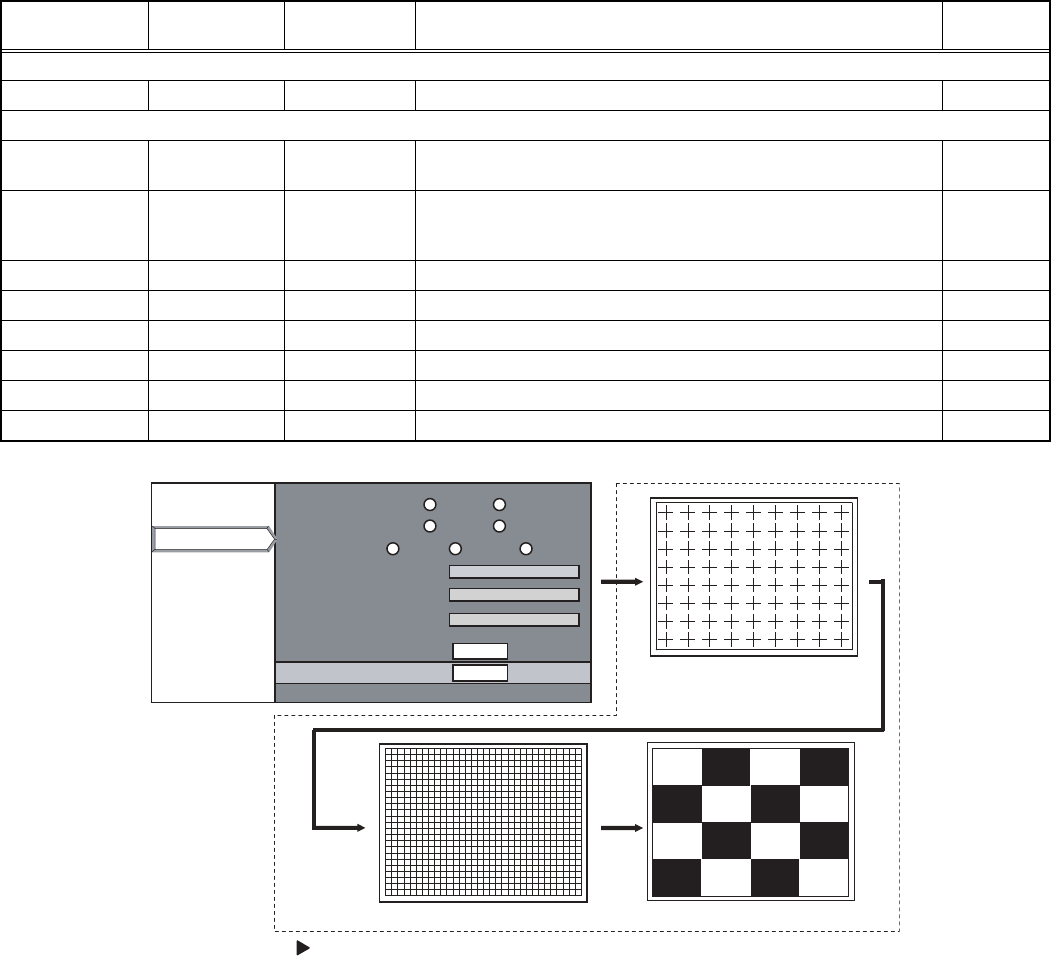
(No.PA019)1-11
2.7.4 Setting items
Item Initial value
Adjustment
range
Description
Setting
object
Software version
Software version ------ ------ Information of PROGRAM ------
Option
Back color Blue [Select 2 items] "Sets no signal background color to blue or black.
[Blue] : Blue color [Black] :Black color"
Common
Auto shutdown ON [Select 2 items] If POWER OFF is selected, no warning will be displayed on and
after 1900 hours of the lamp operating time. However, POWER
ON is also available after 2000 hours of the lamp operating time.
Common
Color temp D65 Select 3 items Setting of [D65]:6500K, USER1, USER2 Common
R 0 -255~0 Setting color temp of red Common
G 0 -255~0 Setting color temp of green Common
B 0 -255~0 Setting color temp of blue Common
Factory reset ------ ------ Press [ENTER] then all reset. Common
Adjust pattern ------ [Select 5 items] Press [ENTER] then Test pattern appear. (Refer to following Fig.1) Common
Test patter Screen
(When the key is pressed, the screen is changed one after the other as shown in the above.)
SERVICE MENU Screen
convergence
checkercross-hatch
software version
software version
Back Color Black
Auto shut off Off
Color temp.
Blue
On
USER1 D65 USER2
Factory reset
ENTER
options
options
RED
GREEN
BLUE
0
0
0
Adjust pattern
ENTER