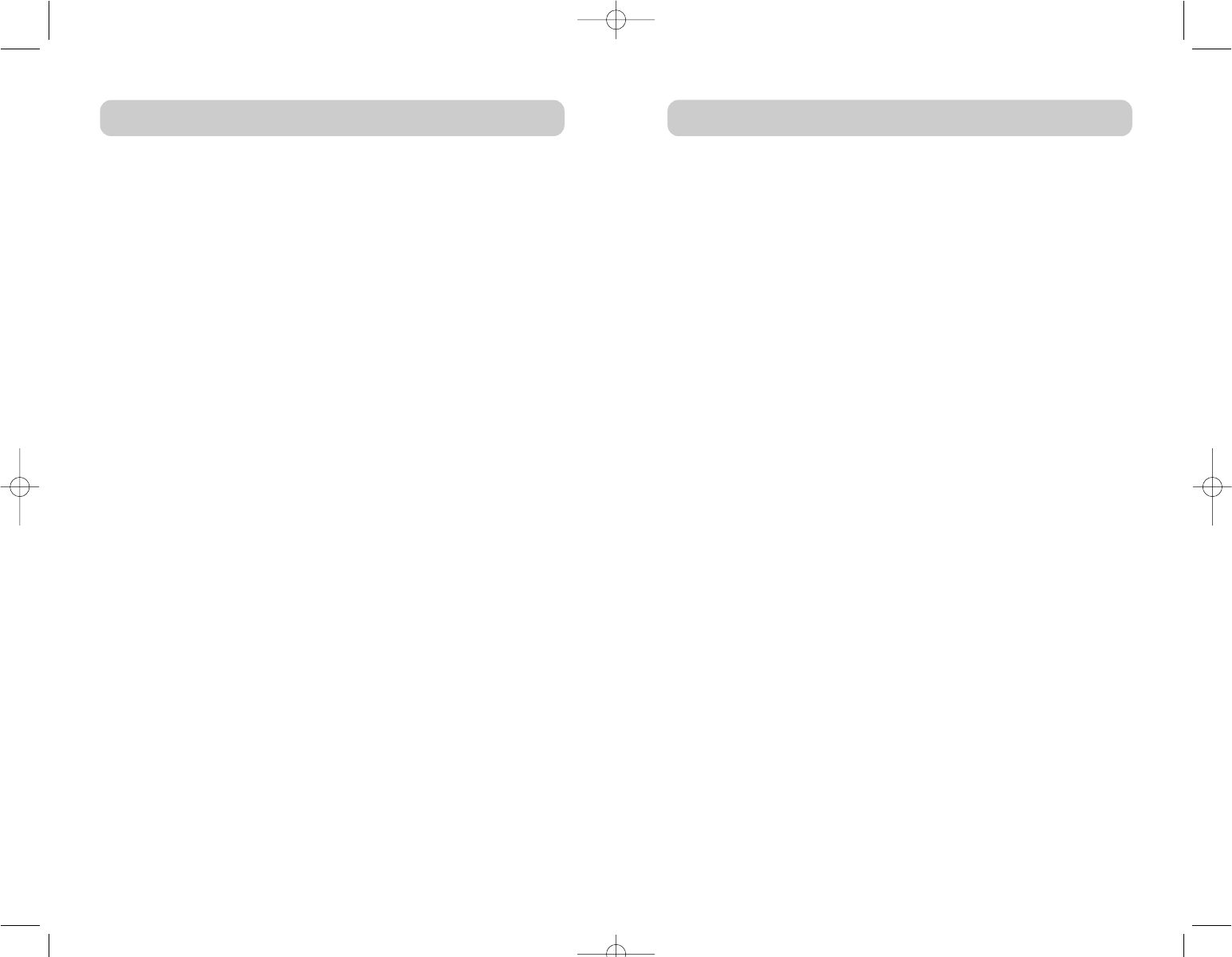
TABLE OF CONTENTS
Introduction
Overview
Glossary of Terms . . . . . . . . . . . . . . . . . . . . . . . . . . . . . . . . . . . .2
Feature Overview . . . . . . . . . . . . . . . . . . . . . . . . . . . . . . . . . . . . 4
Equipment Requirements . . . . . . . . . . . . . . . . . . . . . . . . . . . . . . 6
Operating Systems . . . . . . . . . . . . . . . . . . . . . . . . . . . . . . . . . . . 6
Unit Display Diagrams . . . . . . . . . . . . . . . . . . . . . . . . . . . . . . . . 7
Installation
Pre-Configuration . . . . . . . . . . . . . . . . . . . . . . . . . . . . . . . . . . . . 8
Specifications . . . . . . . . . . . . . . . . . . . . . . . . . . . . . . . . . . . . . .10
Standalone KVM Switch—Installation . . . . . . . . . . . . . . . . . . . . .11
Multiple KVM Switches—Installation (Daisy-Chaining) . . . . . . . .15
Using Your KVM Switch
Powering up the Systems . . . . . . . . . . . . . . . . . . . . . . . . . . . . . .19
Selecting a Computer Using Direct-Access Port Selectors . . . . . . 19
Selecting a Computer Using Keyboard Hot Key Commands . . . . 22
AutoScan Mode . . . . . . . . . . . . . . . . . . . . . . . . . . . . . . . . . . . . 22
IntelliView On-Screen Display Menu Control . . . . . . . . . . . . . . .23
FAQs . . . . . . . . . . . . . . . . . . . . . . . . . . . . . . . . . . . . . . . . . . . . . . .36
Troubleshooting . . . . . . . . . . . . . . . . . . . . . . . . . . . . . . . . . . . . . . .38
Information . . . . . . . . . . . . . . . . . . . . . . . . . . . . . . . . . . . . . . . . . .39
INTRODUCTION
Congratulations on your purchase of this Belkin OmniView ENTERPRISE Series
8-Port KVM Switch with Quad-Bus Video Technology (the KVM Switch). Our
diverse line of KVM solutions exemplifies the Belkin commitment to delivering
high-quality, durable products at a competitive price. Designed to give you
control over multiple computers and servers from one console, Belkin
offers an ENTERPRISE Series OmniView KVM solution suitable for all
enterprise configurations.
Belkin has designed and developed this KVM Switch with the server
administrator in mind. The result is the OmniView ENTERPRISE Series KVM
Switch, designed to outperform any other switch on the market. The KVM Switch
is engineered to work with the most advanced server room and laboratory
environments, offering:
• PS/2 and USB mix-and-match support for input and output devices
• High video-resolution support (400MHz: up to 2048x1536@85Hz)
• Multi-console support
• IntelliView graphical On-Screen-Display (OSD)
• Computer and group naming
• Multilevel security
• Computer connection status and diagnosis
• Intuitive active-port indicators
• Direct-access port selectors
• Flash-upgradeable firmware
• Dual-port connectors (cables sold separately)
• Belkin Five-Year Warranty
• Free technical support
This manual will provide details about your new ENTERPRISE Series Switch,
from installation and operation to troubleshootingæin the unlikely event
of a problem.
For quick and easy installation, please refer to the Quick Installation Guide
included in your KVM Switch packaging.
Thank you for purchasing the Belkin Enterprise Series KVM Switch. We
appreciate your business and have confidence that you will soon see for yourself
why over 1 million Belkin OmniView products are being used worldwide.
Package Contents:
• OmniView ENTERPRISE Series 8-Port KVM Switch with Quad-Bus
Video Technology
• Rack-Mount Brackets with Screws
• User Manual
• Quick Installation Guide
• IEC Power Supply Cord
• Registration Card
1
P74042_F1DE108E_man.qxd 5/6/02 10:06 AM Page 3


















