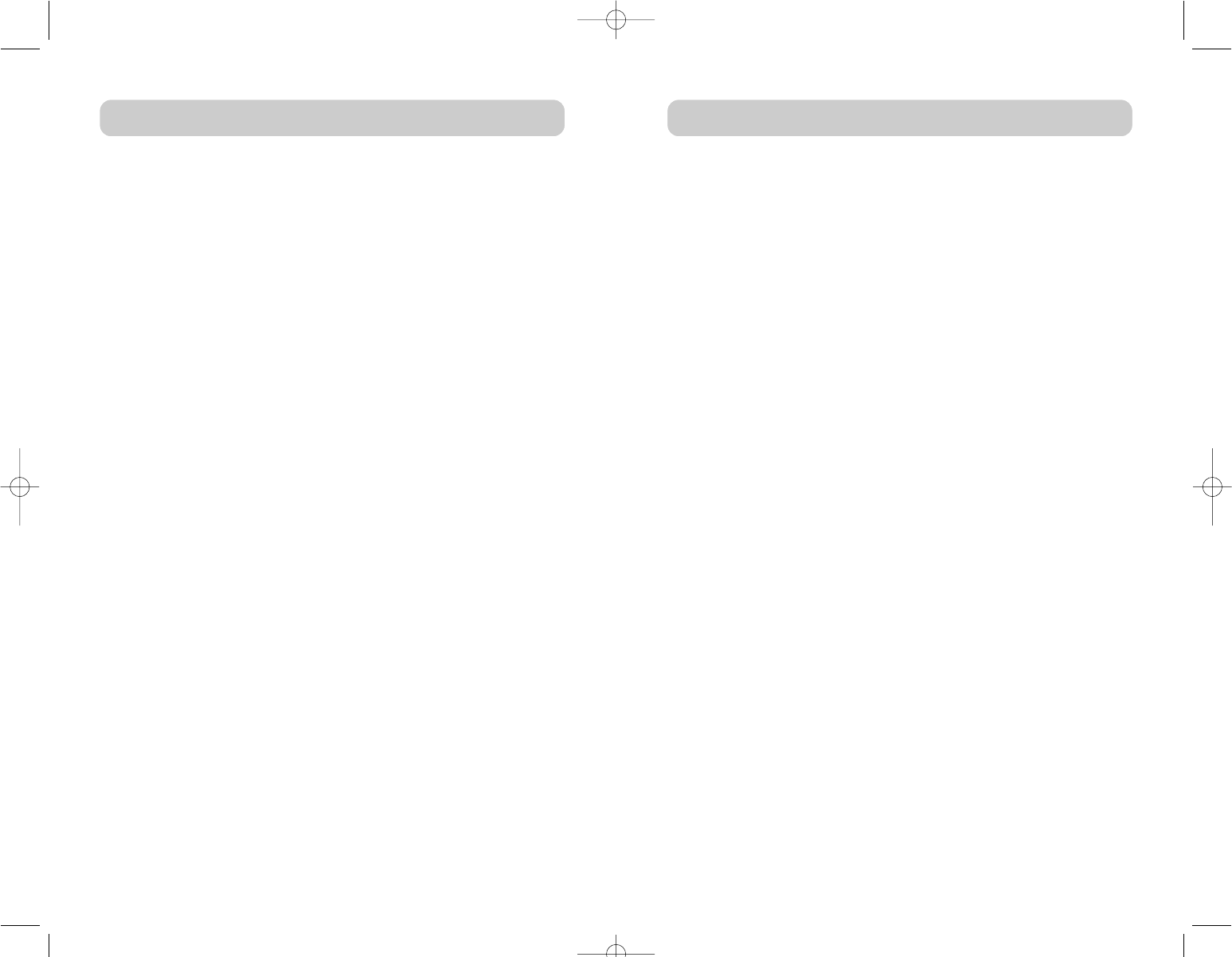
32
OVERVIEW
Select Mode The mode of operation a daisy-chained KVM
Switch enters when it receives the first button
press from the front panel, in Static mode.
Select mode allows the user to select BANKs,
hosts, etc. with the next button press.
On-Screen Display (OSD) A graphical user interface that can be used to
control and configure the KVM Switch.
Human Interface
Device (HID) A USB device class that includes keyboards
and mice.
Control In terms of switching between ports, control
means that the Console is capable of sending
input to the computer; requires that the
Console also has “focus” on the port, and is
“viewing” it.
View In terms of switching between ports,
“viewing” means that the Console is receiving
video from the computer. Viewing requires
that the Console also has “focus” on the port.
OVERVIEW
GLOSSARY OF TERMS
The following definitions are used throughout the manual:
KVM or KVM Switch A keyboard, video, and mouse switch.
Port Receptacle in the KVM Switch for plugging in
a computer or input device.
BANK The address of a KVM when used in a
daisy-chain configuration (BANK numbers
range from 0 to 15); typically set by adjusting
the DIP Switch to the appropriate setting.
Console The keyboard, video monitor, and mouse.
Console Ports The connectors on the back of the KVM
Switch for connection of the Console.
Daisy-Chaining The process of connecting multiple KVM
Switches together in a sequence with cables.
Daisy-chaining allows the KVM Switches to
interact with each other to expand control
over servers.
Primary Switch A KVM Switch with a Console attached to it
and set to BANK address 0–3.
Secondary Switch Switches not assigned as “Primary Switch”
that are connected in a daisy-chained KVM
configuration. These are set to BANK
addresses 4–15 and do not have a Console
connected directly to them.
Standalone A single KVM Switch configured to function
independently of other KVMs.
AutoScan A mode of operation where the KVM Switch
sequentially monitors all attached servers.
Static Mode The KVM Switch’s predominant mode of
operation, into which the KVM enters
whenever it has not received a button press
for at least five seconds.
P74042_F1DE108E_man.qxd 5/6/02 10:06 AM Page 2


















