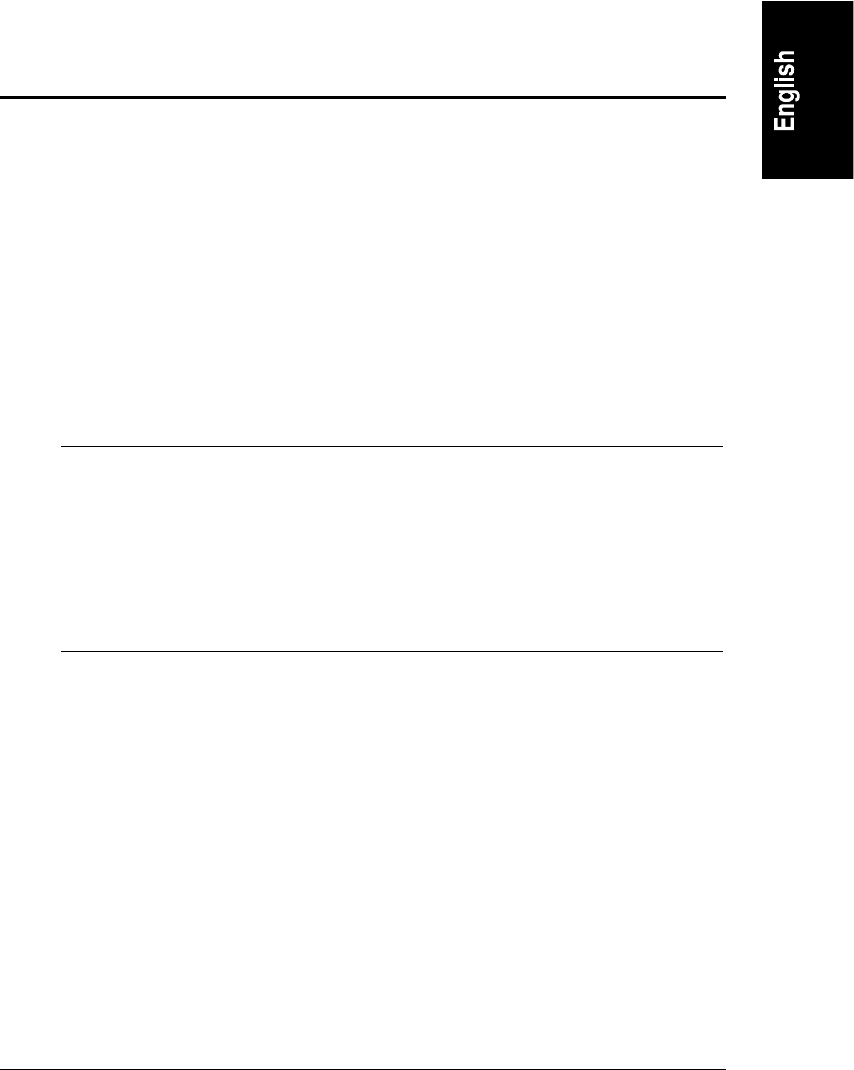
31
6 Installing Mass Storage Devices
The NetServer chassis has space for two hot-swap mass storage shelves, and is
shipped with a single hot-swap mass storage cage. If you need more storage than
your configuration allows, you can purchase the HP NetServer Mass Storage
Upgrade Kit to obtain a second hot-swap mass storage cage. Like the primary
cage, the secondary cage can hold up to six low-profile Ultra2 hot-swap hard disk
drives.
There are two empty shelves in the non-hot-swap shelf area. These shelves can be
used to install 3.5-inch or 5.25-inch SE SCSI mass storage devices, LUN tape
drives, or other HP-tested accessories.
Supported Mass Storage Devices
NOTE Do not mix high voltage differential (HVD) driver and
receiver devices with with SE, LVD, or multimode driver and
receiver devices on the same SCSI bus. I/O circuits used by
devices with SE, LVD (Ultra2) or multimode drivers and
receivers do not operate at HVD levels and should never be
exposed to HVD environments. If you mix SCSI SE and SCSI
LVD (Ultra2) devices, system performance will be adversely
affected. For best performance, use only LVD devices.
The NetServer supports two classes of mass storage devices: SCSI devices
installed in the two non-hot-swap shelves next to the CD-ROM player and the
flexible disk drive, and the Ultra2 SCSI hot-swap hard disk drives installed in the
hot-swap mass storage cage. If you need additional mass storage capacity, you
can order a second hot-swap mass storage cage. Use only high-performance
Ultra2 hot-swap drives in the hot-swap mass storage cage.
You can add any standard (non-Ultra2) wide, single-ended SCSI device in the
two non-hot-swap shelves, such as removable hard disk drives or tape backups.
Use the SE connector on the provided cable.
For the latest list of HP-tested products, refer to the "Tested Products List" Help
topic on the HP NetServer Navigator CD-ROM.


















