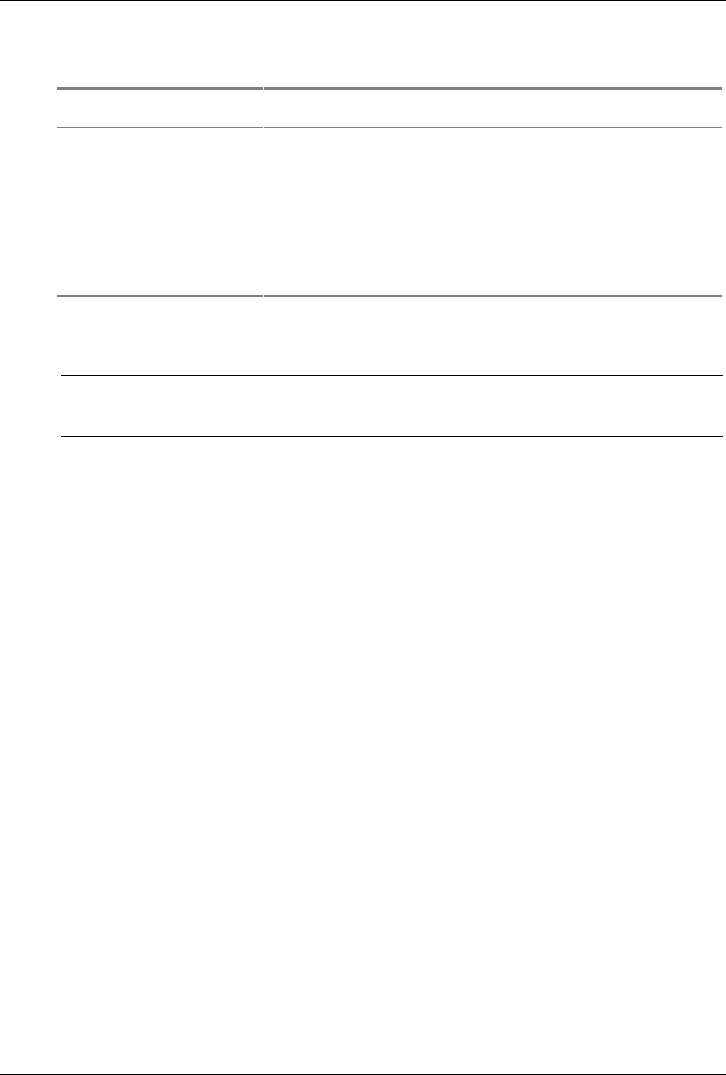
Chapter 6 Installing Mass Storage Devices
32
Table 6-1. Supported SCSI Devices
Location Drive Types
Hot-Swap Mass
Storage Shelves
4.2, 9.1, or 18.2 GB Ultra2 7200 rpm or 10K rpm
drives (up to 35W power consumption)
Non-Hot-Swap Mass
Storage Shelves
4.2 or 9.1 GB Ultra Wide or Single-Ended
SCSI Drives, 7200 rpm
DAT backup systems or Tape Drives (DLT, DDS,
autoloader)
SCSI Addressing
NOTE Do not set up any devices with SCSI address 7. This address is
reserved for the SCSI controller.
Hot Swap Drive Cage Addresses
The HP NetServer comes with a single hot-swap mass storage cage installed. In
the HP NetServer LH 4, the cage is on the lower right front. In the HP NetServer
LH 4r, the cage is at the lower left front.
The SCSI addressing scheme associated with the hot-swap mass storage cage
begins with SCSI address 0, and continues with addresses 1, 2, 3, 8, and 9.
You can install a second hot-swap mass storage cage. Addresses in the second
cage are independent of the drive addresses in the primary cage. Do not install a
narrow SCSI drive in any hot-swap mass storage shelves with an address higher
than 6. Narrow SCSI is limited to SCSI addresses 0 - 7, and the NetServer will
not be able to communicate with it.
Other SCSI Device Addresses
SCSI devices installed in the two non-hot-swap shelves next to the flexible drive
and CD-ROM drive are attached to the SE SCSI connection, and must use a
SCSI address that does not conflict with the SCSI addresses used by drives in
hot-swap mass storage shelves. Do not install a narrow SCSI drive in any
location with an address higher than 6. Narrow SCSI is limited to SCSI
addresses 0 - 7, and the NetServer will not be able to communicate with it.


















