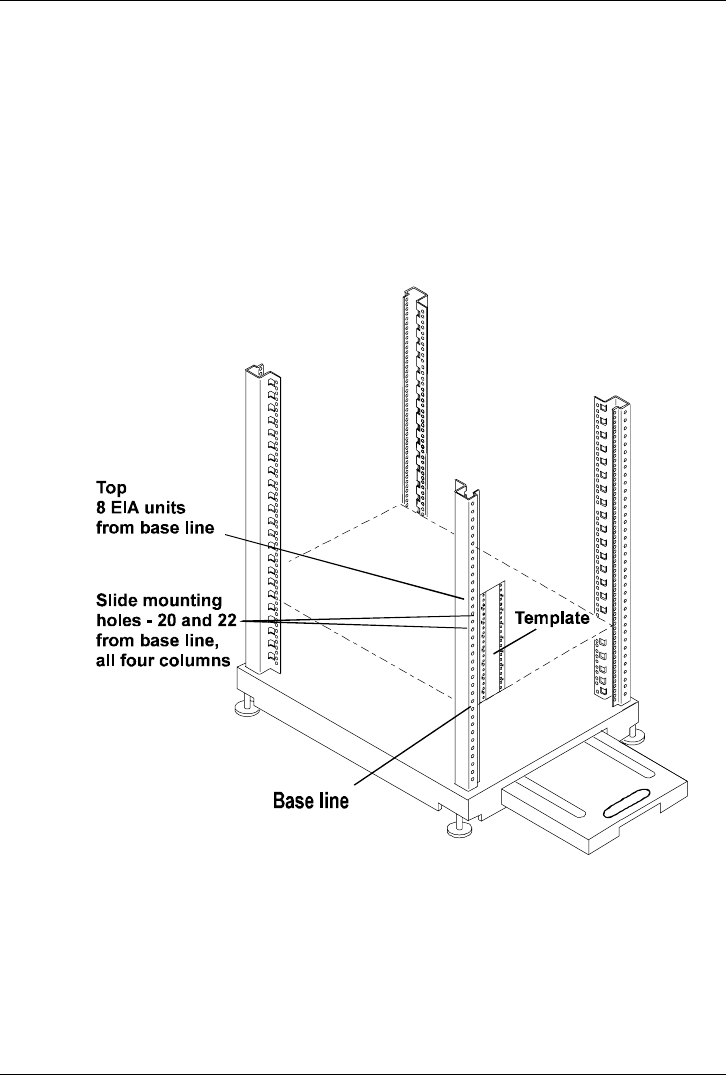
Chapter 8 Installing the NetServer in an HP Rack System/E or Rack System/U
50
Installing Bar Nuts
The "bar nut" is a two-hole metal bar used to secure the mounting flanges of the
slide to the rack columns.
All four mounting brackets on the slides attach behind the outside faces of the
columns, using bar nuts. Use the template (or if you no longer have it, count) and
mark the 20th and 22nd holes up from base line on each column. These holes
correspond to the bottom hole of the eighth EIA unit (and the middle hole of the
7th EIA unit) above base line (see Figure 8-4).
Figure 8-4. Marking the Rack Columns for Bar Nuts
The bar nut is placed behind the outside face of the column, at the correct height
as determined with the template, or by counting. Two screws are inserted through
the correct holes on the front columns. Start (but do not tighten) both screws in
the bar nut (see Figure 8-5).


















