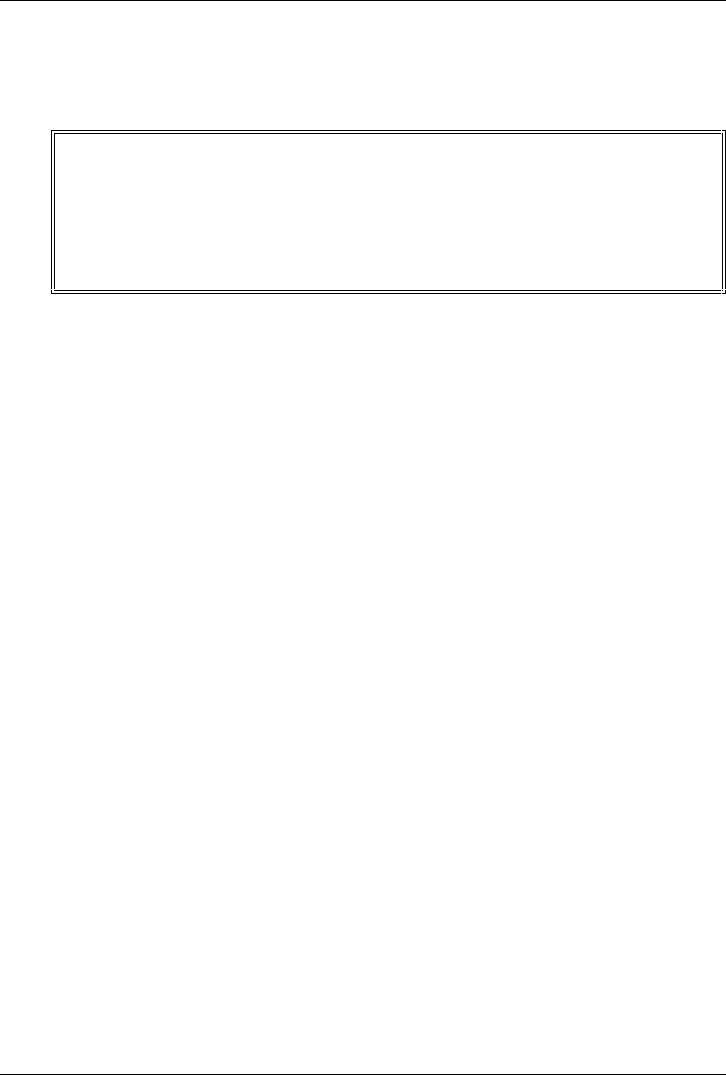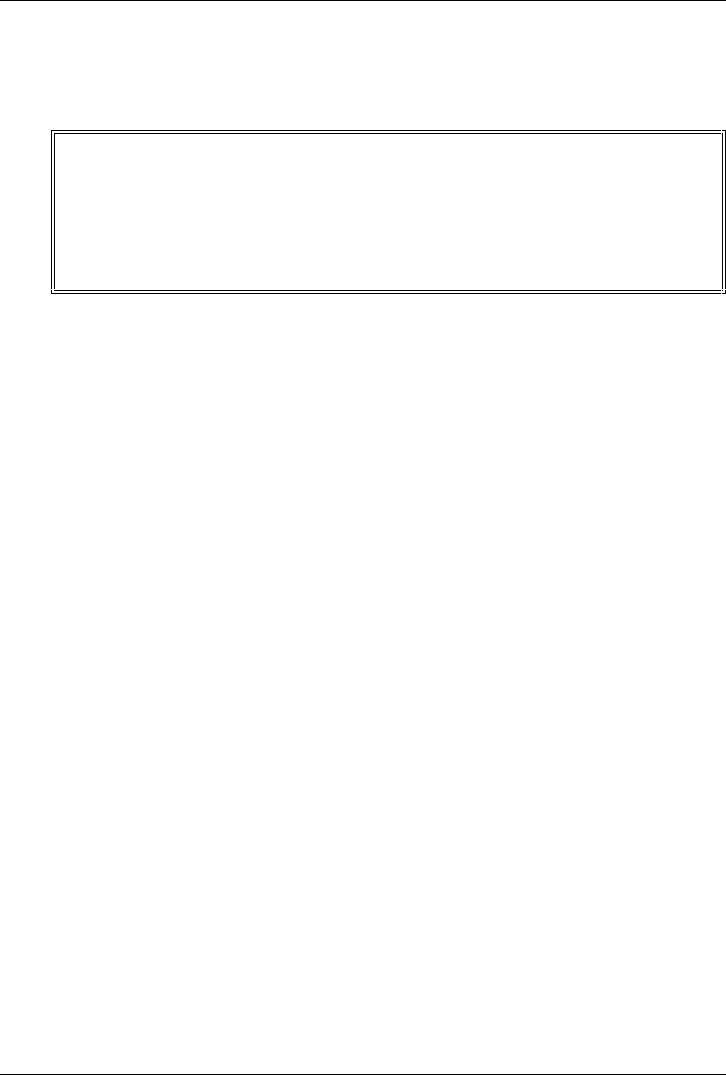
Chapter 12 Troubleshooting
86
Troubleshooting Sequence
To troubleshoot an installation problem regarding NetRAID, do the following:
WARNING Before removing the cover, always disconnect the power cord
and unplug telephone cables. Disconnect telephone cables to
avoid exposure to shock hazard from telephone ringing
voltages. Disconnect the power cord to avoid exposure to high
energy levels that may cause burns when parts are short-
circuited by metal objects such as tools or jewelry.
• First make sure that the system is configured properly. Most system
problems are the result of incorrect system and SCSI subsystem
configurations.
◊ The HP NetServer is shipped with the hot-swap drive unconfigured for
RAID. You can configure the hot swap drive or disable NetRAID. Do
ONE of the following:
•
If you want NetRAID, ensure RAID is enabled.
a. Restart the HP NetServer.
b. When you see the message "Press <F2> to enter SETUP" on
the monitor, press the F2 function key. Refer to the Setup
information later in this chapter. Select "NetRAID enabled,"
and "SCSI channel A Included."
c. Press the F10 function key to save and exit.
d. Answer "Yes" to the question, "Save configuration and exit
now?" The NetServer will start up again, and HP Navigator
will restart.
e. Run HP NetRAID Assistant to configure one or more RAID
logical drives. Select "Execute" on the Configure Disk Array
screen to start the HP NetRAID Assistant. For more
information, refer to the Integrated HP NetRAID Controller
Configuration Guide.
•
If you do not want NetRAID, ensure NetRAID is disabled by using
the Setup utility to disable it.