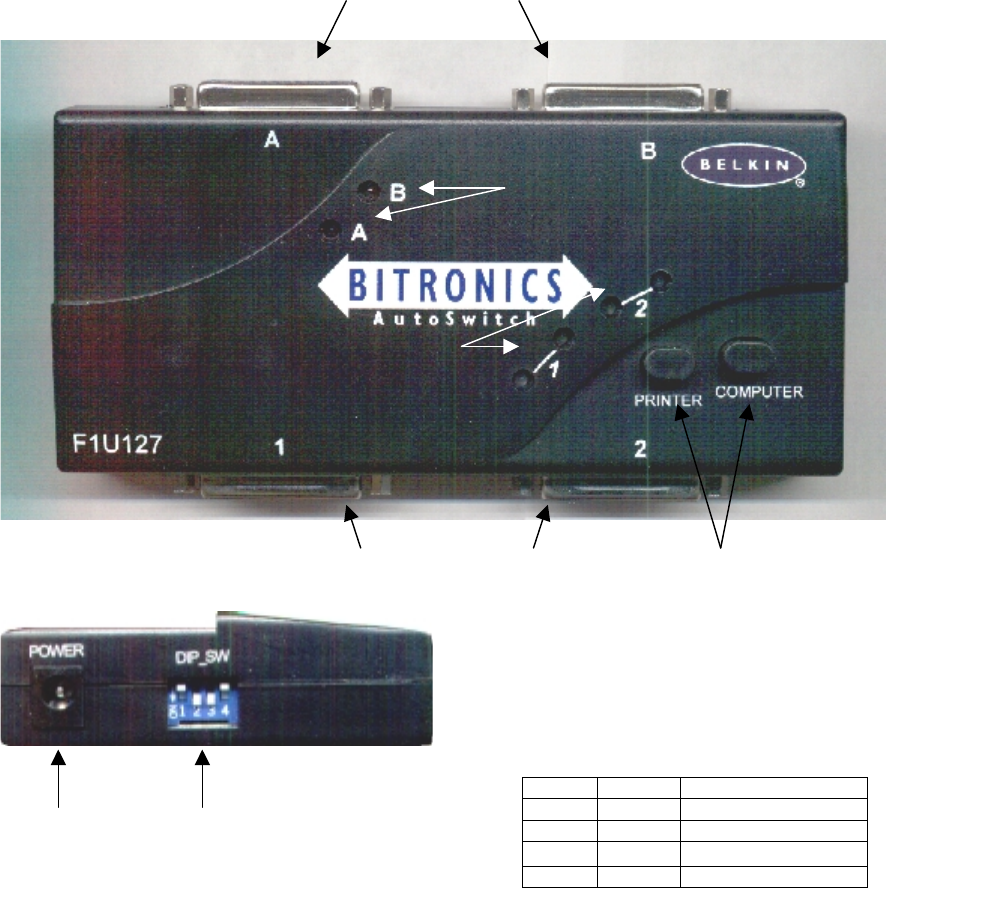
Page 2
I. Introduction
Thank you for purchasing the Belkin Components Bitronics DualBus Switch Kit! Now, you and your colleague can share and select
between two different parallel devices from your desktop. Plus, if you are using Windows 95 or 98, you will take advantage of Virtual
Port Software, which allows you to print automatically!
The Bitronics DualBus Switch gives you and another computer the ability to communicate to two parallel devices at the same time.
Also, it allows you to switch so that either user can use either device through the switching software.
II. Package Contents
• Bitronics DualBus Switch, 2-2 F1U127
• Power Adapter, 9VDC, 600mA F1D065-PWR
• 2 x IEEE 1284 compliant cables F2A047-06
• User manual P72655
• Registration card P72009
III. Product Detail
Connectors to Devices
Connectors to Computers
Device LEDs
Computer LEDs
Manual select buttons
DIP Switch Settings (ON is Down)
SW1 – RESET switch ON: Normal Operation
OFF: RESET the switch
SW2 and SW3 – Time Out setting.
Time Out is the amount of time the switch remains locked on a
computer after data transfer. Use a longer Time Out when
connecting to Scanners, Mass Storage Devices, or when printing
large print jobs.
SW2 SW3 Time Out Setting
ON ON 5 seconds
ON OFF 10 seconds
OFF ON 20 seconds
OFF OFF 40 seconds
SW4 – Not used
!
!!
! Recommended
Optional DIP Switches
Power Jack
9VDC, 500mA,
Center positive


















