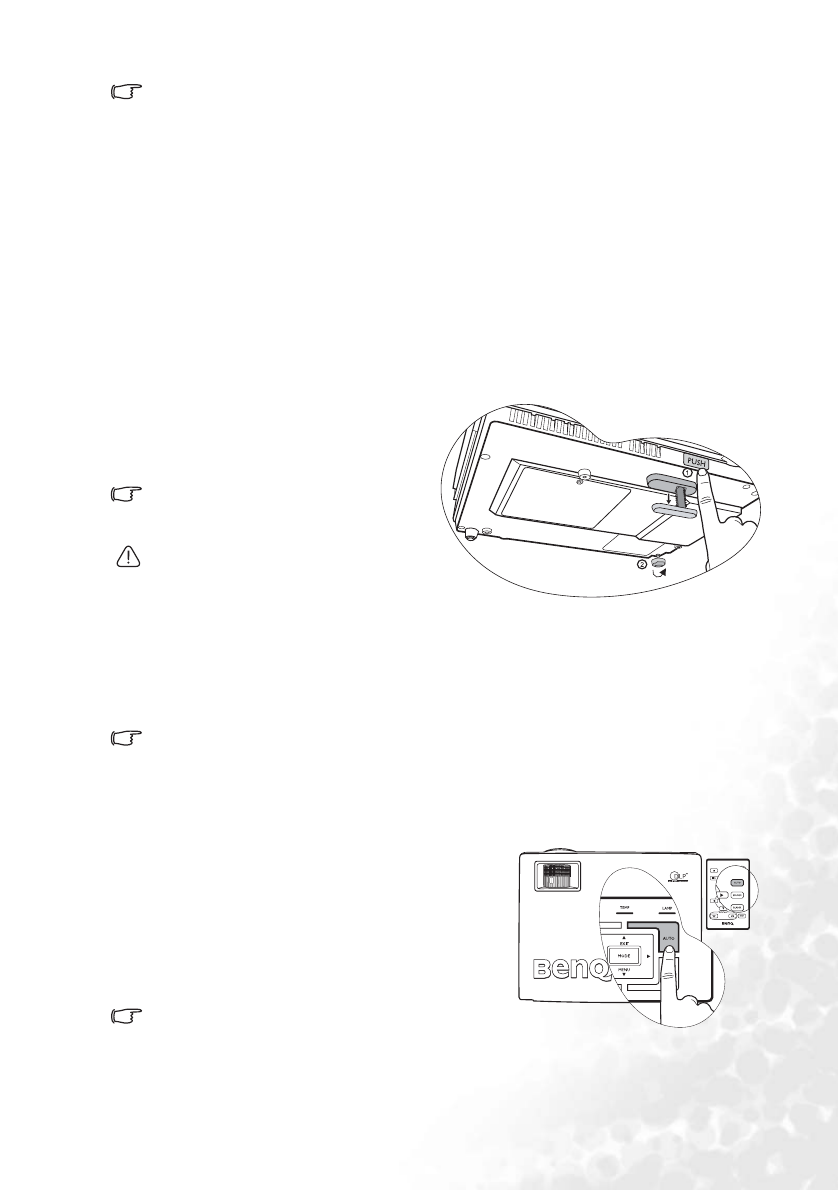
Operation 27
IMPORTANT: Write your selected password down here in this manual so that it is available to
you should you ever forget it.
Password: __ __ __ __
Keep this manual in a safe place.
ii. If the password is incorrect, a “Password Error” message displays. Press Up 5 to
try again or press Down 6 to cancel.
4. Check the new password.
i. Pressing Auto completes the procedure.
ii. Press Up 5 to try again.
iii. Press Down 6 to cancel the set-up and return to the on-screen menu.
Adjusting the height
The projector is equipped with 1 quick-release adjuster foot and 1 rear adjuster foot. These
adjusters change the image height and projection angle. To adjust the projector:
1. Lift the projector up and press the
adjuster button to release the
adjuster. The adjuster will drop
into position and be locked.
Do not look into the lens while the lamp is
on. The strong light from the lamp may
cause damage to your eyes.
Be careful when you press the adjuster
button as it is close to the exhaust vent
where hot air comes from.
2. Screw the rear adjuster foot to fine
tune the horizontal angle.
To retract the foot, hold up the projector while pressing the front adjuster button, then
slowly lower the projector. Screw the rear adjuster foot in a reverse direction.
If the screen and the projector are not perpendicular to each other, the projected image
becomes vertically trapezoidal. To correct this situation, adjust the value of Keystone in the
Picture menu, on the projector control panel, or on the remote control. Refer to "Correcting
keystone" on page 28 for details.
Auto-adjusting the image
In some cases, you may need to optimize the picture
quality. To do this, press Auto on the control panel
of the projector or on the remote control. Within 3
seconds, the built-in Intelligent Auto Adjustment
function will re-adjust the values of Frequency and
Clock to provide the best picture quality.
The current source information will be displayed at
the bottom right of the screen for 3 seconds.
The screen will be blank while Auto is functioning.


















