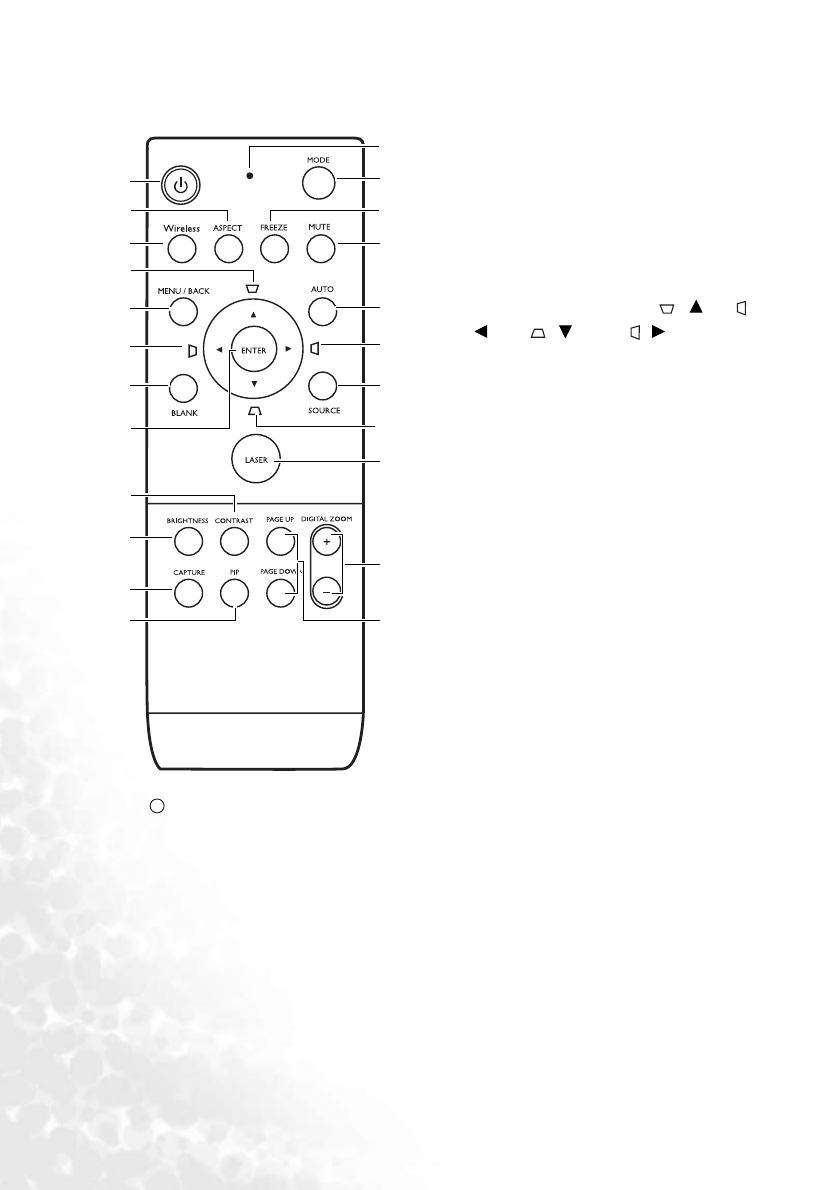
Introduction14
Remote control
1. Power
Toggles the projector between standby
mode and on.
When the projector is in standby mode,
press once to turn the projector on.
When the projector is on, press twice to
turn the projector to standby.
See "Start up" on page 31 and "Shutting
down the projector" on page 43 for
details.
2. ASPECT
Selects the display aspect ratio. See
"Selecting the aspect ratio" on page 37 for
details.
3. WIRELESS
Turns on or off the wireless connection
menu. See "Wireless connection
(optional)" on page 22 for details.
4. Keystone/ Arrow buttons ( / Up, /
Left, / Down, / Right)
Manually corrects distorted images
resulting from an angled projection.
When the On-Screen Display (OSD)
menu is activated, the buttons are used as
directional arrows to select the desired
menu items and to make adjustments.
See "Correcting keystone" on page 35 and
"Using the menus" on page 46 for details.
5. MENU/BACK
Turns on the On-Screen Display (OSD)
menu.
Goes back to previous OSD menu, exits
and saves menu settings.
See "Using the menus" on page 46 for
details.
6. BLANK
Used to hide the screen image. To restore
the image, press any button (except
LASER) on the projector or remote
control. See "Hiding the image" on page
40 for details.
7. ENTER
Enacts the selected On-Screen Display
(OSD) menu item. See "Using the menus"
on page 46 for details.
8. CONTRAST
Displays the Contrast adjustment bar. To
adjust the value, press the directional
arrow buttons on the projector or remote
control.
1
2
3
4
5
4
6
12
13
14
15
16
4
17
4
8
9
10
11
18
19
20
7
I
I


















