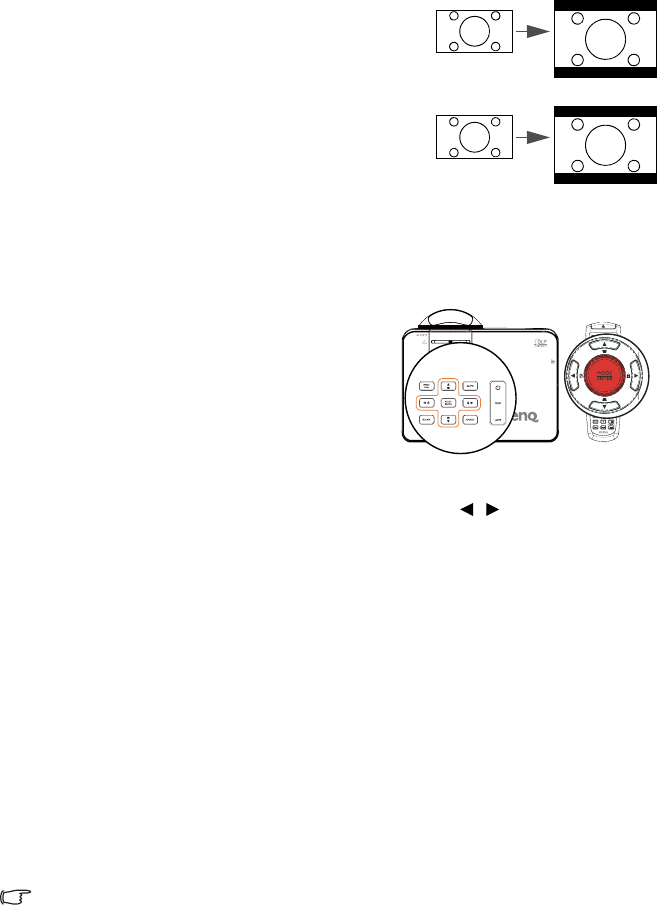
Operation
40
4. 16:9: Scales an image so that it is displayed in the
center of the screen with a 16:9 aspect ratio. This
is most suitable for images which are already in a
16:9 aspect, like high definition TV, as it displays
them without aspect alteration.
5. 16:10: Scales an image so that it is displayed in the
center of the screen with a 16:10 aspect ratio. This
is most suitable for images which are already in a
16:10 aspect, like high definition TV, as it displays
them with out aspect alteration.
Optimizing the image
Selecting a picture mode
The projector is preset with several predefined
picture modes so that you can choose one to suit
your operating environment and input signal
picture type.
To select an operation mode that suits your need,
you can follow one of the following steps.
•Press MODE/ENTER on the remote control
or projector repeatedly until your desired
mode is selected.
• Go to the PICTURE > Picture Mode menu and press / to select a desired
mode.
The picture modes are listed below.
1. Dynamic mode: Maximizes the brightness of the projected image. This mode is
suitable for environments where extra-high brightness is required, such as using the
projector in well lit rooms.
2. Presentation mode (Default): Is designed for presentations. The brightness is
emphasized in this mode.
3. sRGB mode: Maximizes the purity of RGB colors to provide true-to-life images
regardless of brightness setting. It is most suitable for viewing photos taken with an
sRGB compatible and properly calibrated camera, and for viewing PC graphic and
drawing applications such as AutoCAD.
4. Cinema mode: Is appropriate for playing colorful movies, video clips from digital
cameras or DVs through the PC input for best viewing in a blackened (little light)
environment.
5. User 1/User 2 mode: Recalls the settings customized based on the current available
picture modes. See "Setting the User 1/User 2 mode" on page 41 for details.
Picture mode is fixed in Presentation mode when PointDraw™ function is on.
16:9 picture
16:10 picture


















