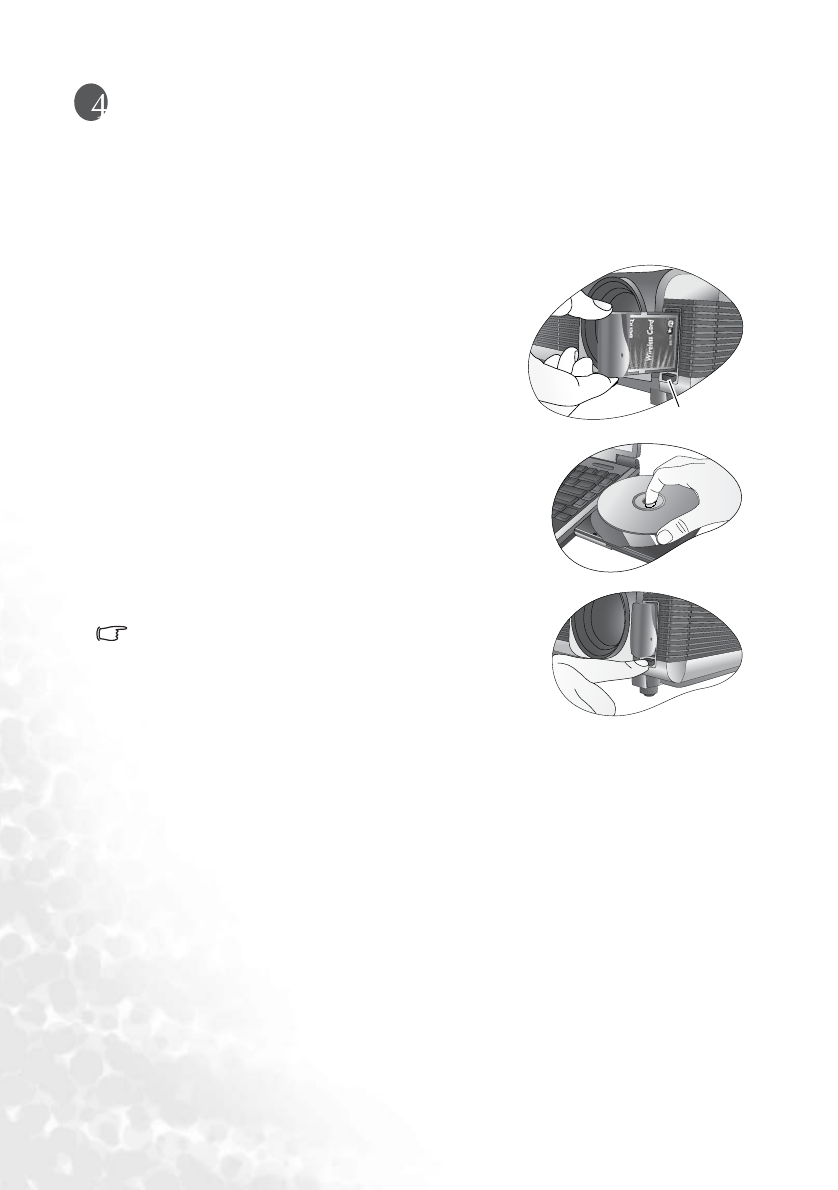
Connection16
Connection
Wireless connection
This is the recommended and most convenient way of using this projector. You will need to
insert the wireless card to your projector and install the necessary software onto your laptop
to enable you to make presentations.
To use the projector without cables:
1. Align the wireless card with the designed slot on
the front side of the projector.
2. Insert the wireless card to your projector. The
eject button pops out once the card is fully
inserted. Make sure the card is securely in place.
3. Install Wireless Navigator with the supplied
Wireless Navigator software CD onto your laptop.
Refer to the Wireless Navigator User’s Manual for
installing the software and the subsequent
operations on your laptop.
4. To eject the wireless card from the projector, press
the eject button below the wireless card slot.
Notes about the wireless card:
• The warless card is an IEEE802.11/802.11b compliant
CF wireless LAN adaptor. It fully supports wireless
networking under Windows 98SE/ME/2000/XP.
• The wireless card is only compatible with BenQ
PB8260 projector. We do not guarantee it works
correctly with other devices.
• The effective range of the networking is within 20m indoors.
• Do not service the card yourself like revising the software inside.
Cable connections
When connecting a signal source to the projector, be sure to:
1. Turn all equipment off before making any connections.
2. Use the correct signal cables for each source.
3. Ensure the cables are firmly inserted.
Eject button


















