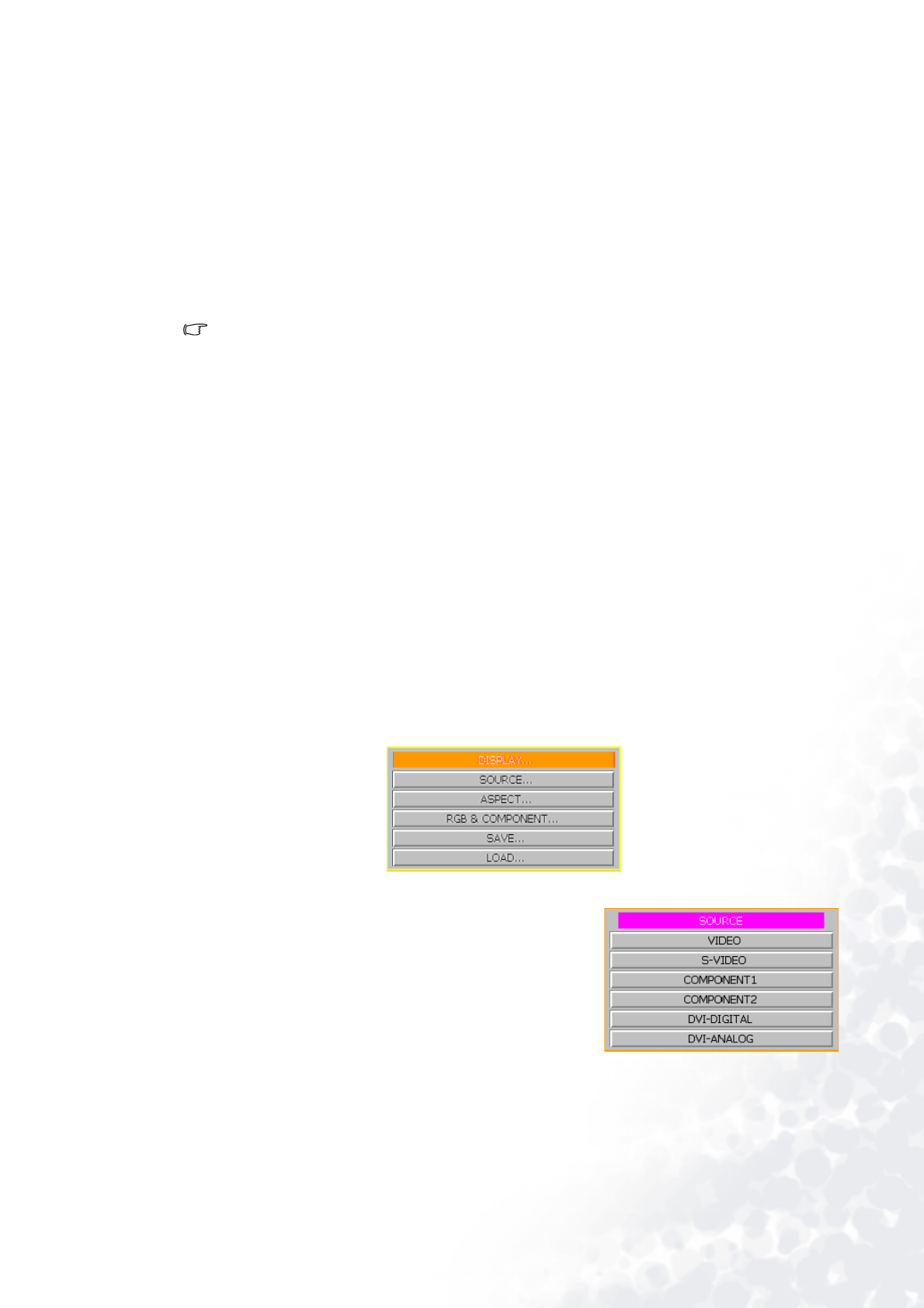
23 Menus
1. BRIGHTNESS: Adjusts the picture brightness to values between 0 and 60. The higher the value, the brighter
the picture. And lower the setting, darker the picture.
2. CONTRAST: Adjusts the picture contrast to values between 0 and 30. The higher the value, the greater the
contrast.
3. COLOR: Adjusts the color intensity to values between 0 and 60. The higher the value, the more vivid and
brighter the color.
4. SHARPNESS: Adjusts the picture sharpness to values between -10 and +10. The higher the value, the
sharper the picture.
5. TINT: Adjusts the color tones to values between 0 and 30. The higher the value, the more reddish the
picture becomes. The lower the value, the more greenish the picture becomes.
Applies to NTSC video signal, only.
6. FILTERS: Turn the video and data filters on or off. Filters can reduce noise in the picture to produce a
sharper image. There are four filters for video input (0 ~ 3) and two filters for graphic input (0 ~ 1). The
higher the setting, the less the noise.
7. RED: Adjusts red hues independently to values between 0 and 30. The higher the setting, the greater the
intensity of red color in the image.
8. GREEN: Adjusts green hues independently to values between 0 and 30. The higher the setting, the greater
the intensity of green color in the image.
9. BLUE: Adjusts blue hues independently to values between 0 and 30.The higher the setting, the greater the
intensity of blue color in the image.
10. YELLOW: Adjusts yellow hues independently to values between 0 and 30. The higher the setting, the greater
the intensity of yellow color in the image.
11. WHITE: Adjusts the grey scale. The higher the setting, the greater the intensity of white color in the image.
DISPLAY Menu
Use this menu to set the way that the projector displays the picture.
There are five items in this menu: SOURCE — ASPECT — RGB & COMPONENT — SAVE — LOAD.
1. SOURCE: Selects the video source that will be displayed. .
■ VIDEO: Composite video signal.
■ S-VIDEO: S-Video video signal.
■ COMPONENT 1 and COMPONENT 2: Component Y/Cb/Cr
or Y/P
b/Pr
■
DVI-DIGITAL: Digital equipment connected to the DVI
signal input.
■ DVI-ANALOG: Analog equipment connected to the DVI signal input.


















