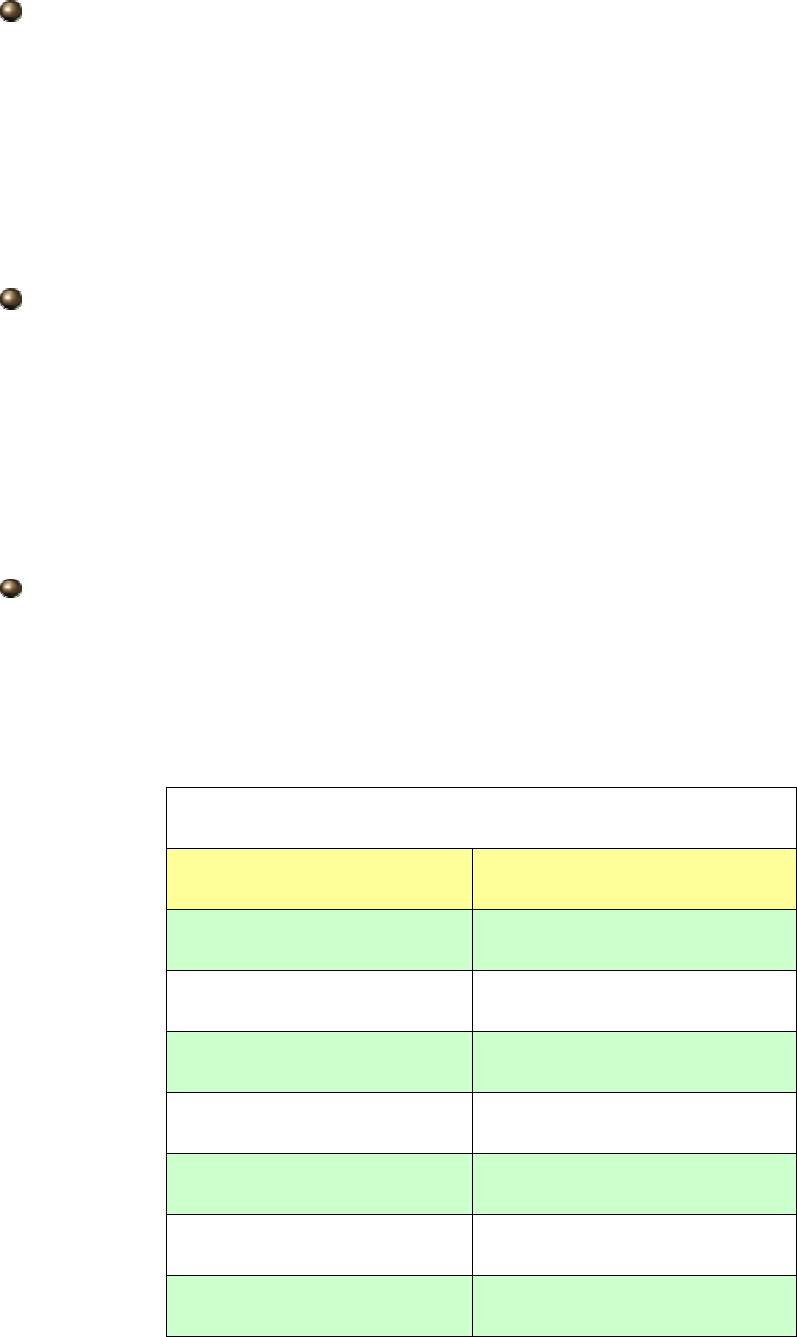
96
Direction: The traffic flow direction to be controlled by the QoS policy.
There are two settings to be provided in the Router:
LAN to WAN: You want to control the traffic flow from the local network to the outside
world. e.g., you have a FTP server inside the local network and you want to have a limited
traffic rate controlled by the QoS policy. So, you need to add a policy with LAN to WAN
direction setting.
WAN to LAN: Control Traffic flow from the WAN to LAN. The connection maybe either
issued from LAN to WAN or WAN to LAN.)
Protocol: The Protocol will be controlled. For GRE protocol, there is no need to specify
the IP addresses or Application ports in this page. For other protocols, at least one value
shall be given.
ANY: No protocol type is specified.
TCP
UDP
ICMP
GRE: For PPTP VPN Connections.
DSCP Marking: Differentiated Services Code Point (DSCP), it is the first 6 bits in the
ToS byte. DSCP Marking allows users to classify traffic based on DSCP value and send
packets to next Router.
Note: To be sure the router(s) in the backbones network have the capability in executing and
checking the DSCP through-out the QoS network.
DSCP Mapping Table
ADSL2+ Router Standard DSCP
Disabled None
Best Effort Best Effort (000000)
Premium Express Forwarding (101110)
Gold service (L) Class 1, Gold (001010)
Gold service (M) Class 1, Silver (001100)
Gold service (H) Class 1, Bronze (001110)
Silver service (L) Class 2, Gold (010010)


















