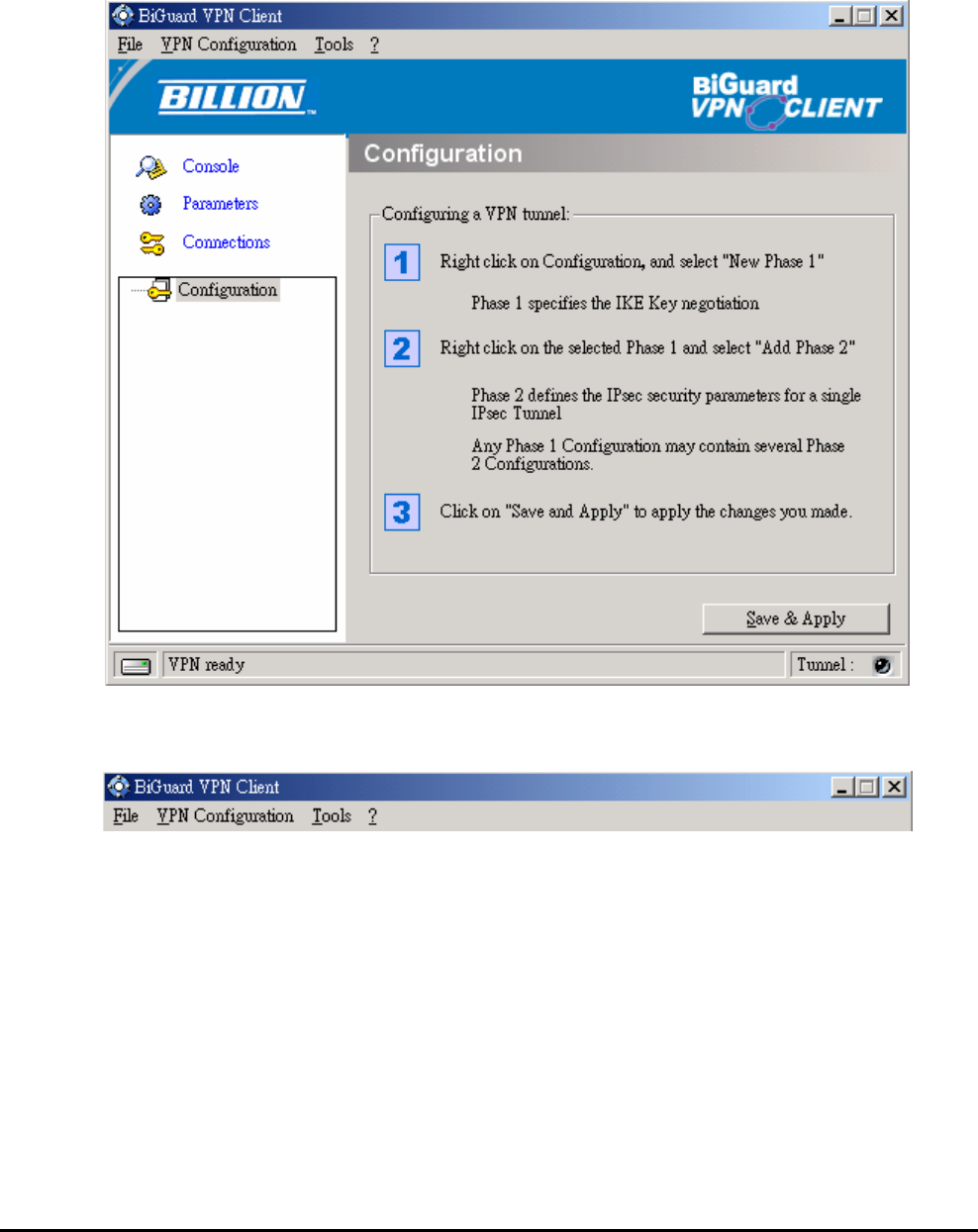
Billion BiGuard VPN Client
Chapter 3: Navigation the User Interface
10
Main Window
The main window is made of several elements:
1. Three buttons “Console”, “Parameters” and “Connections” (left column).
2. A tree list window (left window) that contains all IKE and IPSec configuration.
3. A configuration window (right window) that shows the associated tree level.
Main Menus
There are several menus as followed:
File: used to Import or Export a configuration. It is also used to choose the location of the VPN
Configuration: local or USB…. It is finally used to configure miscellaneous preferences such as
the way the VPN Client may start (e.g. before or after logon, ...).
VPN Configuration: contains all actions from tree control right-click menu, it also gives access
to the “Configuration Wizard”.
Tools: contains “Console” and “Connections” choice.
?: gives access to online support and window “About”, it also gives access to the “Activation
Wizard”


















