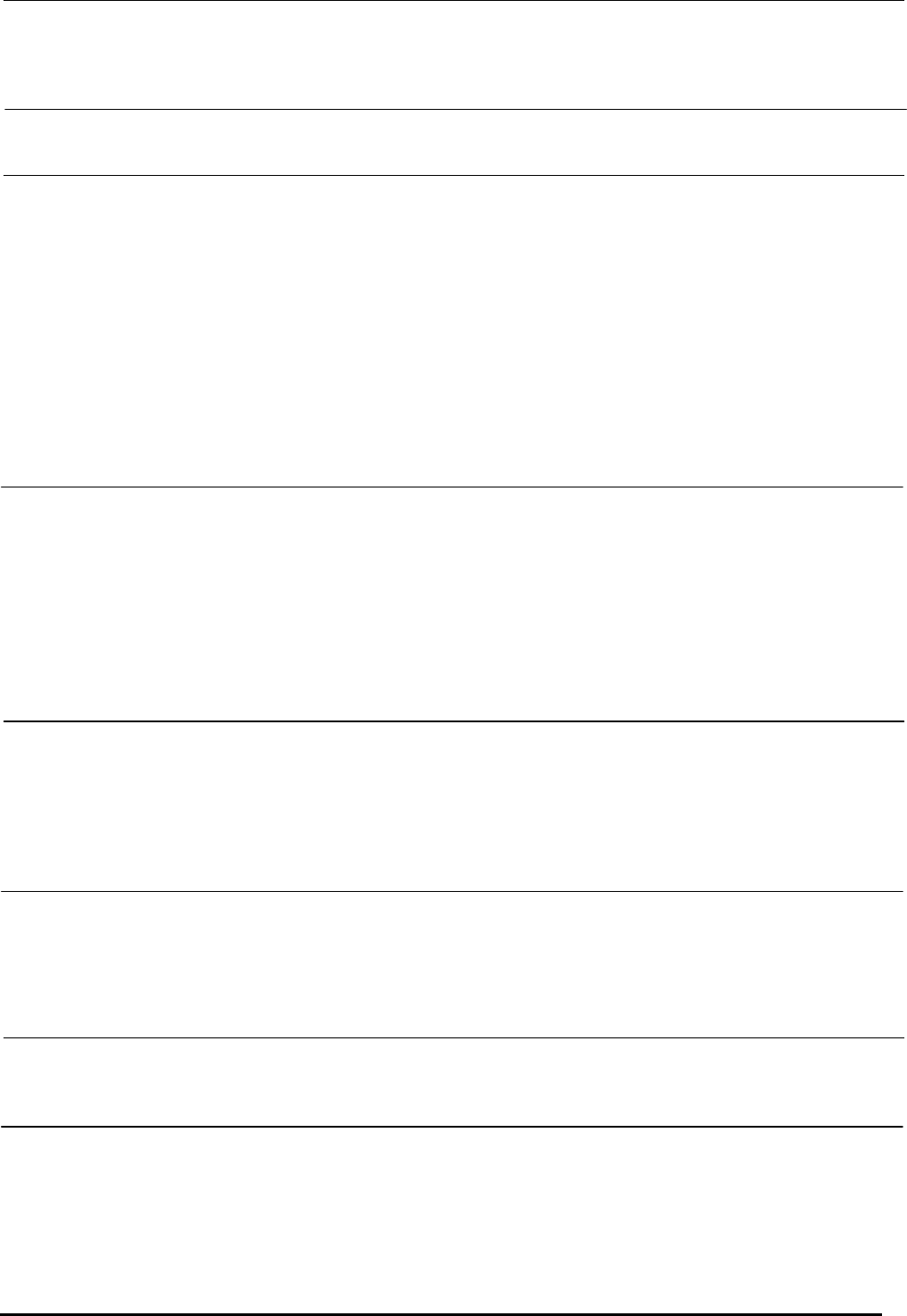
Billion BiGuard VPN Client
Chapter 5: Troubleshooting
36
115905 Default sysdep_app_open: Init Connection for : Cnx-Cnx-P2 Cnx-remote-addr
115905 Default sysdep_app_open: IPV4_SUBNET Network 192.168.1.1
115905 Default sysdep_app_open: IPV4_SUBNET Netmask 255.255.255.0
115911 Default (SA Cnx-P1) SEND phase 1 Main Mode [SA][VID]
115911 Default RECV Informational [NOTIFY] with NO_PROPOSAL_CHOSEN error
« INVALID ID INFORMATION » error
122609 Default sysdep_app_open: Init Connection for : Cnx-Cnx-P2 Cnx-remote-addr
122609 Default sysdep_app_open: IPV4_SUBNET Network 192.168.3.1
122609 Default sysdep_app_open: IPV4_SUBNET Netmask 255.255.255.0
122623 Default (SA Cnx-P1) SEND phase 1 Main Mode [SA][VID]
122625 Default (SA Cnx-P1) RECV phase 1 Main Mode [SA][VID]
122625 Default (SA Cnx-P1) SEND phase 1 Main Mode [KEY][NONCE]
122626 Default (SA Cnx-P1) RECV phase 1 Main Mode [KEY][NONCE]
122626 Default (SA Cnx-P1) SEND phase 1 Main Mode [ID][HASH][NOTIFY]
122626 Default (SA Cnx-P1) RECV phase 1 Main Mode [ID][HASH][NOTIFY]
122626 Default phase 1 done: initiator id c364cd70: 195.100.205.112, responder id
c364cd72: 195.100.205.114, src: 195.100.205.112 dst: 195.100.205.114
122626 Default (SA Cnx-Cnx-P2) SEND phase 2 Quick Mode [SA][KEY][ID][HASH][NONCE]
122626 Default RECV Informational [HASH][NOTIFY] with INVALID_ID_INFORMATION error
122626 Default RECV Informational [HASH][DEL]
122626 Default Cnx-P1 deleted
If you have an « INVALID ID INFORMATION » error, check if « Phase 2 » ID (local address and
network address) is correct and match what is expected by the remote endpoint.
Check also ID type (“Subnet address” and “Single address”). If network mask is not check, you
are using a IPV4_ADDR type (and not a IPV4_SUBNET type).
Check in your VPN Router SA monitor if a previous SA is still alive.
No response for phase 1 requests
114920 Default (SA CnxVpn1-P1) SEND phase 1 Aggressive Mode [SA] [KEY_EXCH]
[NONCE] [ID] [VID]
114920 Default (SA CnxVpn1-P1) SEND phase 1 Aggressive Mode [SA] [KEY_EXCH]
[NONCE] [ID] [VID]
114920 Default (SA CnxVpn1-P1) SEND phase 1 Aggressive Mode [SA] [KEY_EXCH]
[NONCE] [ID] [VID]
114920 Default (SA CnxVpn1-P1) SEND phase 1 Aggressive Mode [SA] [KEY_EXCH]
[NONCE] [ID] [VID]
If the remote gateway does not answer, there must be wrong parameters. Check the algorithms
are the same on each side of the VPN tunnel. Check also phase 1 IDs (in “Advanced" window).
SEND, RECV and that is all!
115315 Default (SA CnxVpn1-P1) SEND phase 1 Aggressive Mode [SA] [KEY_EXCH]
[NONCE] [ID] [VID]
115317 Default (SA CnxVpn1-P1) RECV phase 1 Aggressive Mode [HASH] [SA] [KEY_EXCH]
[NONCE] [ID] [VID]
Check if the preshared key is correct. Maybe two VPN tunnels are configured on your VPN
Router.


















