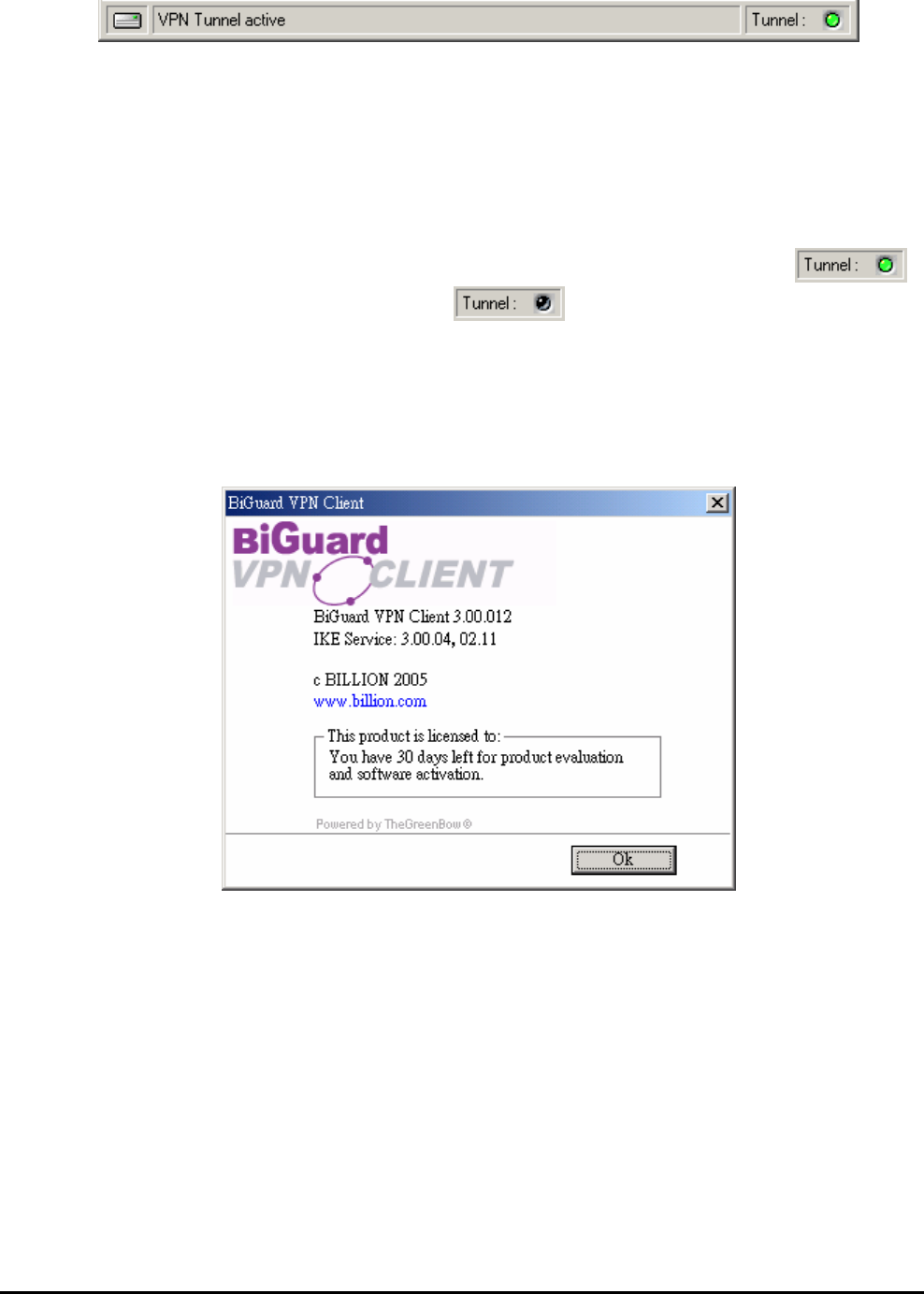
Billion BiGuard VPN Client
Chapter 3: Navigation the User Interface
11
Status Bar
The status bar displays several informations:
The left side box indicates the VPN configuration location. For example, if the "USB Mode" is
set, the image will show a USB stick, enabled or not depending on the presence of a valid VPN
USB stick.
The central box gives some information about VPN Client Software status (e.g. "opening tunnel
in progress", "saving configuration rules in progress", "VPN client start up in progress", …)
The light box (right side) gives some information about tunnels (e.g. Green light
means at least one tunnel is open, Gray light means no tunnel open)
Windows “About”
The “About” window provides the VPN Client software version. There is also an URL to our web
site.


















