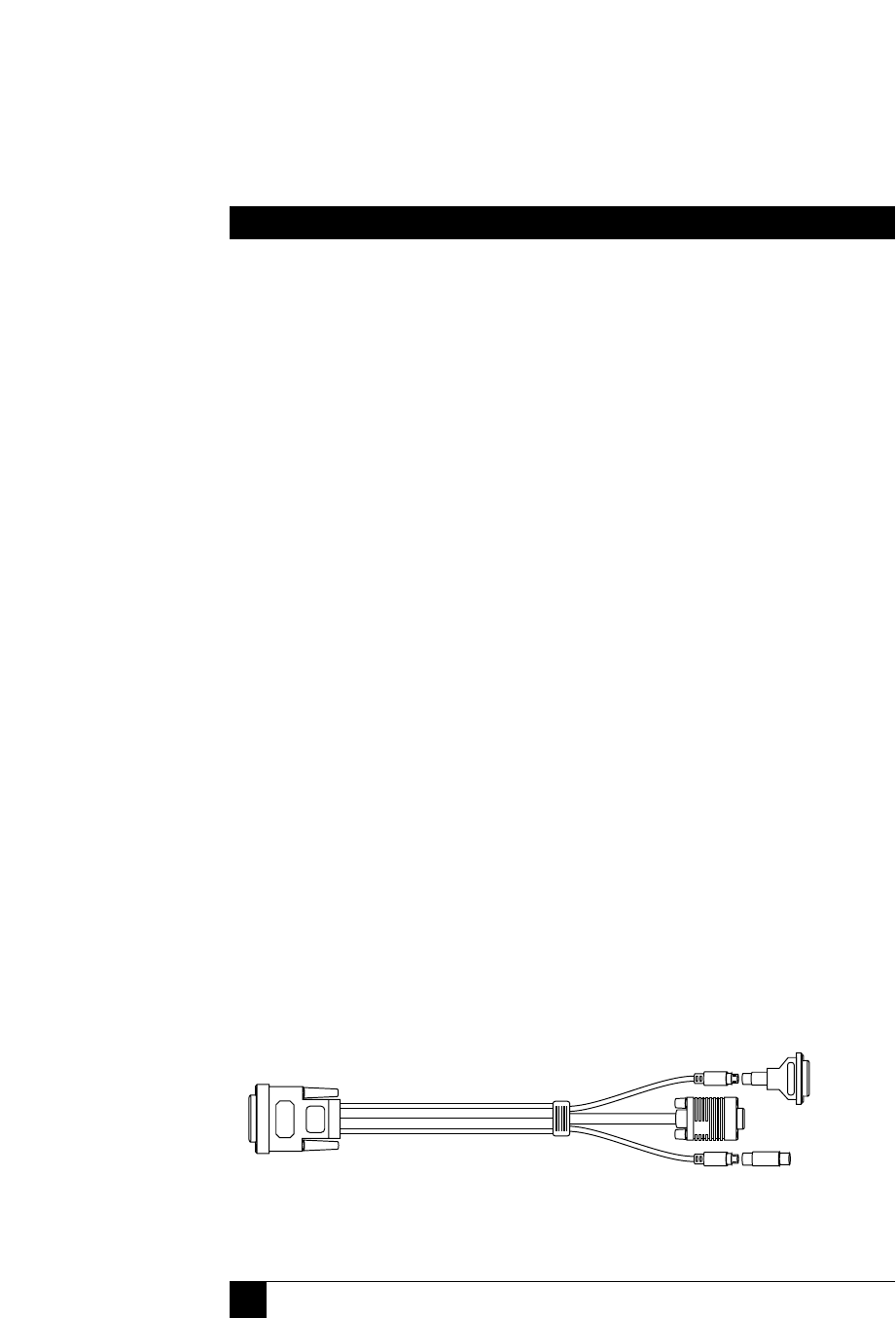
22
SERVSWITCH™ WIZARD EXTENDER
3.3 The Installation Procedure
First make sure the power adapter is unplugged and disconnected from the
ServSwitch Wizard Extender’s receiver. Also make sure that (if possible) all of the
devices you want to attach to your Extender system are turned off and unplugged.
(If you have to “hot-plug” a powered computer into the Extender, see Section 5.6.)
You don’t have to connect anything to ports on the Extender that you’re not using.
Connect your devices to the Extender’s transmitter and receiver as described in
the following procedure and shown in Figures 3-3 and 3-4 at the end of this
section, making sure that the cables are not longer than the maximum lengths
specified in the Appendix. (If you are installing only an ACU5011A receiver—the
transmitter is embedded in a ServSwitch Duo, Quadro, etc.—skip steps 2 and 3.)
1. Run CAT5 or higher twisted-pair cable (not included) between your
transmitter and receiver, not farther than 200 m (655 ft.). If necessary, install
a ServSwitch Wizard Skew Compensator between these modules (see
Section 7.2).
2. Plug the composite end of the included three-to-one cable, shown in
Figure 3-2, to the transmitter’s DB25 connector.
3. Attach the triple end of the included three-to-one cable to the computer CPU
or KVM switch you want to control:
– If it’s a CPU or a switch with separate keyboard, mouse, and monitor user-port
connectors, plug the cable’s keyboard, mouse, and monitor strands into the
corresponding connectors on the CPU or switch. If the CPU or switch has
serial mouse connectors or PC/AT style keyboard connectors, you’ll need
adapters (see the Appendix).
– If it’s a switch with single user-port connectors, plug a user cable designed for
that switch into one of its user ports. Then mate the matching ends of this
user cable and the Extender’s three-to-one cable.
Figure 3-2. The Extender’s included three-to-one cable and optional
adapters you can use with it.
Included cable
DB25 to
transmitter
6-pin mini-DIN
to mouse port
HD15 to video port
6-pin mini-DIN to
keyboard port
Optional
FA314 serial
mouse-port
adapter
Optional
FA211 PC/AT
keyboard-port
adapter


















