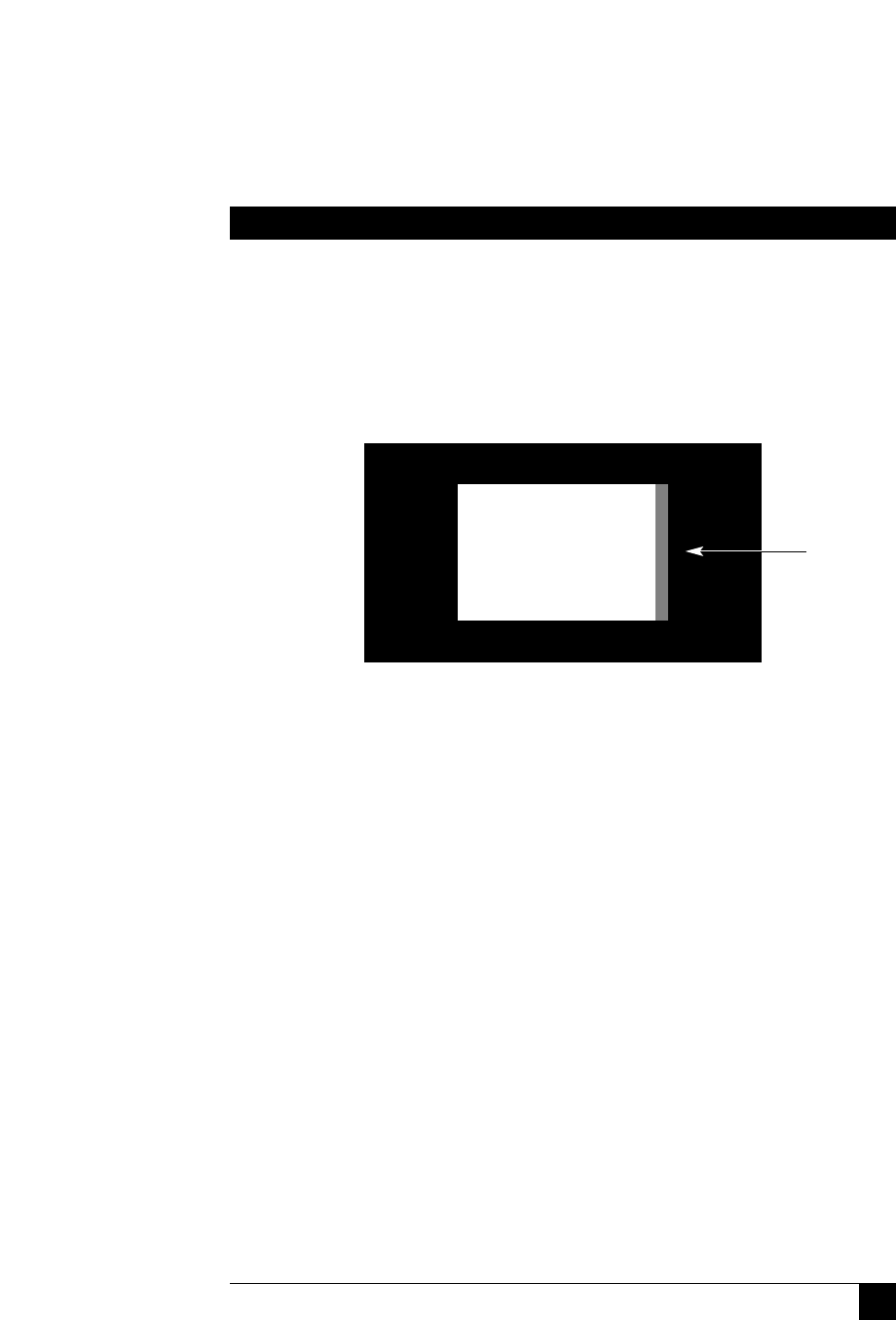
49
CHAPTER 7: Troubleshooting
7.2 Reporting and Compensating for Video Skew
If you notice that one or more of the primary colors (red, green, or blue) in the
video image displayed on your monitor has separated from the others and is
horizontally offset from them on your screen—for example, if colored shadows
trail bright white objects, as shown in Figure 7-1—then your Extender system might
be affected by video “skew.”
Figure 7-1. Skew at its most visible (color trailing a white object against a
dark background).
The Extender works by transmitting the three primary video colors on three of
the four wire pairs in a twisted-pair cable, as shown in the Appendix. These pairs
are twisted differently from one another in order to prevent the signals on one pair
from interfering with the signals on the other pairs. Over long distances, the pairs’
different twist ratios will actually cause the pairs to differ significantly in total
length, with tightly wound pairs being longer than more loosely wound pairs. This
is good for data transmission, but in an Extender system it will cause the three
color signals to arrive at different times and to be displayed at different positions
on the screen.
If this appears to be a problem in your system, there are several things you could
do about it:
• Can you use a lower screen resolution? Lower resolutions produce less skew.
• Can you shorten the twisted-pair cabling distance between the Extender’s
transmitter and receiver? Shorter cables cause less skew.
• Can you swap in a type or brand of cable with less extreme differences between
the twist ratios of the wire pairs? Generally, the ratios in CAT5 cables are not as
different as those in CAT5e cables, which in turn don’t differ as much as those
in CAT6 cables, but the ratios will vary considerably depending on the
manufacturer and make.
The delayed
color usually
appears as a
vertical band
on the right-
hand edge of
the white
object


















