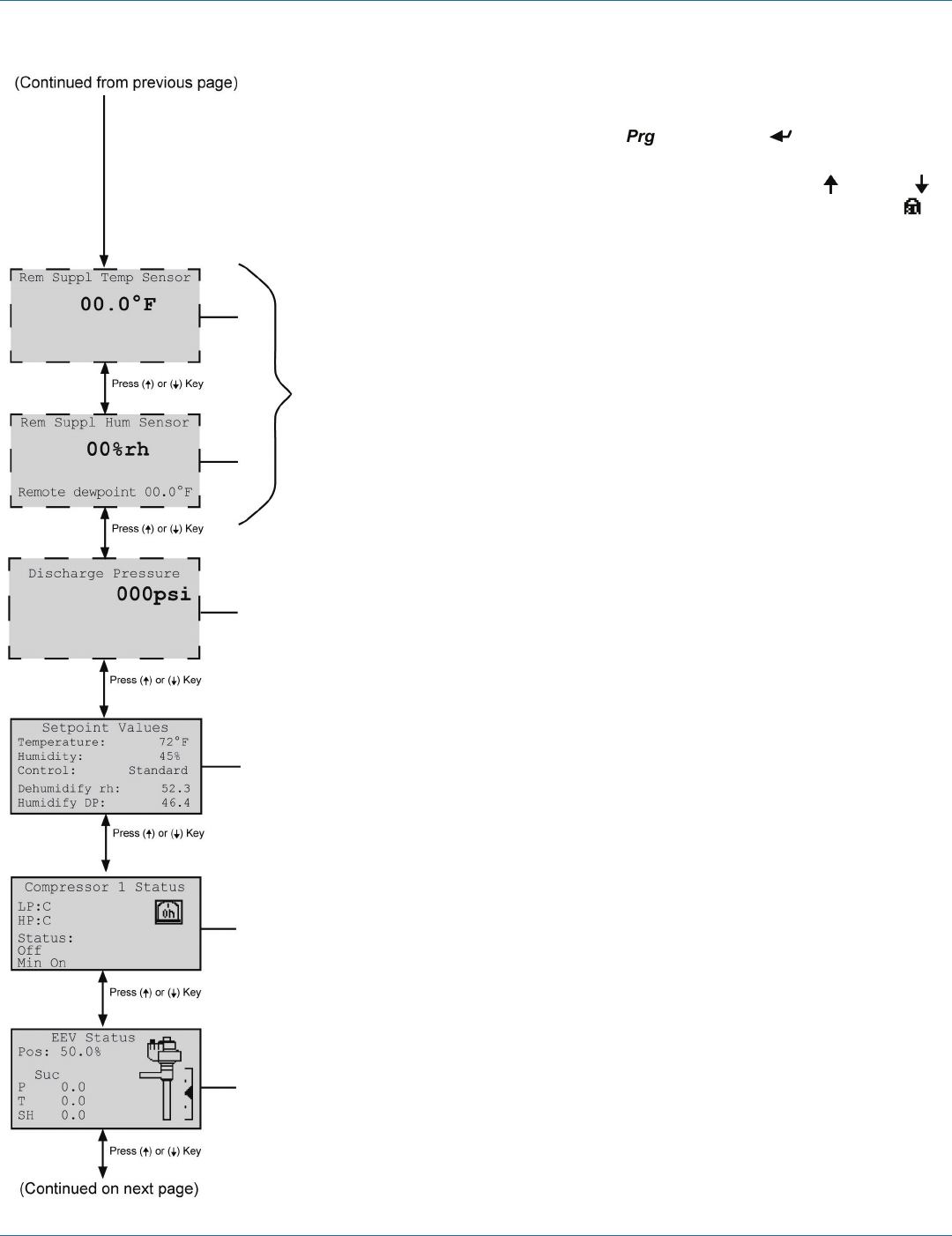
724-746-5500 | blackbox.com
Page 62
724-746-5500 | blackbox.com
Chapter 4: E2 Controller
You may lock any of the status display screens, bypassing the display screen
time-out function. This is sometimes useful to maintain visibility to a specific
screen when testing, making adjustments, or troubleshooting the system.
Simultaneously press the program key and Enter key for
approximately 3 seconds to turn the screen lock feature On or Off. When a
screen is locked, it remains displayed unless you press the Up or Down
arrow keys to select a different screen within the menu loop. A symbol ( )
appears in the upper right corner indicating the screen lock feature is On.
4.5.2.5 Remote Supply Temperature/Humidity Sensor
The remote temperature and humidity screens appear if your unit is configured
for a remote supply T/H sensor. The screens display the supply air temperature
and humidity as measured by the sensor that is to be customer installed in the
cold aisle. Remote dewpoint is calculated by the controller based on the
remote supply T/H sensor inputs and shown at the bottom of the display
screen. Values measured by the sensor may be used to control the
temperature and humidity.
4.5.2.6 Discharge Pressure
The Discharge Pressure Status screen only appears if your unit is a water- or
water/glycol-cooled DX system. It displays the current operating head pressure.
Discharge pressure is managed by the system controller based on the input of
the head pressure transducer.
4.5.2.7 Setpoint Values
Displays the current operating temperature and humidity setpoints and control
method. If configured for dewpoint control, the controller displays the
calculated dewpoint setpoints for dehumidification and humidification as
derived from the operating temperature and humidity setpoints.
4.5.2.8 Compressor Status
Displays the status icon (On or Off) for the system compressor and shows the
status of the high pressure and low pressure switches (Open or Closed). It also
shows the current status (On or Off) of the compressor and indicates “Min
On” if the compressor minimum off time has elapsed. If the minimum off time
has not elapsed, the display will show “Min Off,” and the actual minimum off
time will appear next to it.
4.5.2.9 EEV Status
Displays the current operating position of the electronic expansion valve. The
current suction pressure and temperature and the superheat temperature
appear below. The bar gauge next to the valve icon provides a visual
representation of the output signal controlling the valve position.
Figure 4-22. Information menu loop, part 2.


















