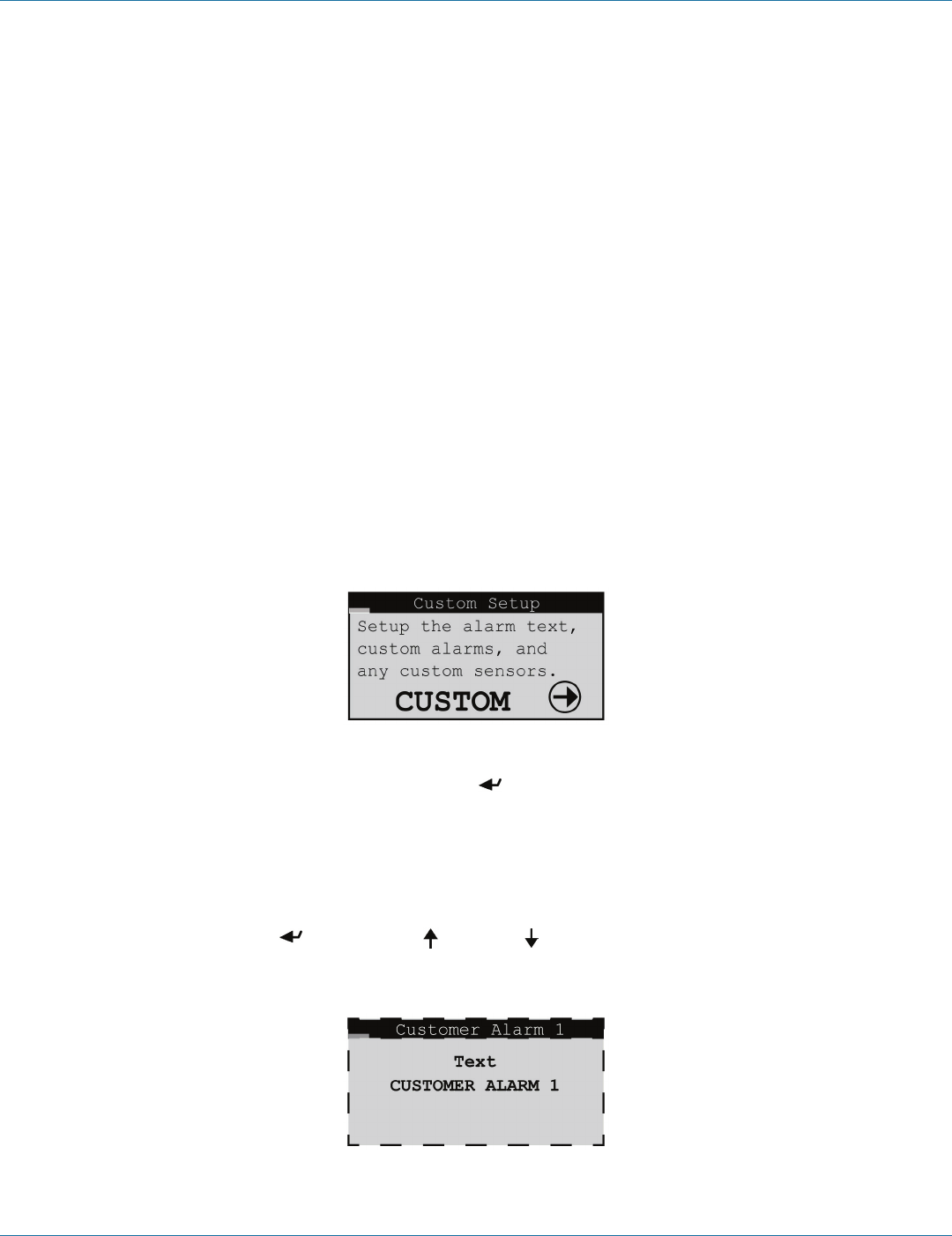
724-746-5500 | blackbox.com
724-746-5500 | blackbox.com
Page 77
Chapter 4: E2 Controller
EXAMPLE 1: Temperature Offset Multiplier
With the default cut-in offset for temperature at 2.0° F, a multiplier of 1.0 x 2° F = 2° F. This means the unit will begin operating
in the cooling mode at 74.0° F (Setpoint 72.0° F + Offset 2° F).
Conversely, with the default cut-out offset at 0.3° F, the cooling mode will turn off at 72.3° F.
EXAMPLE 2: Temperature Offset Multiplier
If 2.0 is entered, the offset for temperature is multiplied by 2.0. (2.0 x 2° F= 4° F). This means the unit will begin operating in the
cooling mode at 76.0° F (Setpoint 72.0° F + Offset 4° F).
Conversely, the cooling mode will turn off at 72.6° F.
(Setpoint 72.0°F + [2.0 x Cut-out Offset 0.3°F]).
72.0° F + 0.6° F = 72.6° F
EXAMPLE 3: Humidity Offset Multiplier
If 1.3 is entered, the offset for humidity is multiplied by 1.3. (1.3 x -5%= -6.5%). This means the unit will begin operating in the
dehumidification mode at 38.5% (Setpoint 45.0% + Offset -6.5%).
Conversely, the dehumidification mode will turn off at 42.4%.
(Setpoint 45.0% + [1.3 x Cut-out Offset -2.0%])
45.0% + (-2.6%) = 42.4%
Custom Setup
Figure 4-54. Custom Setup screen.
From the Service>Options>Custom Setup screen, press the Enter key to access a menu loop to set up custom alarm features.
Any controller alarm or signal failure will activate the summary alarm output. Upon receiving an alarm indication, press the alarm
key to call up alarm screen messages.
Customer Alarm Input (Optional)
If enabled, a customer provided alarm input may be used to activate the Summary Alarm relay and show a specific Customer
Alarm message in the alarm display screen. A Customer Alarm message may simply be displayed as “CUSTOMER ALARM 1” as
shown below, or you may press Enter and use the up and down arrow keys to construct a specific alpha/numeric
message in the field stating the specific alarm condition in your own terms; that is, “GAS DETECTION,” “INTRUSION ALARM,”
etc. The Customer Alarm message may be set up on one line with up to 20 characters.
Figure 4-55. Customer Alarm screen.


















