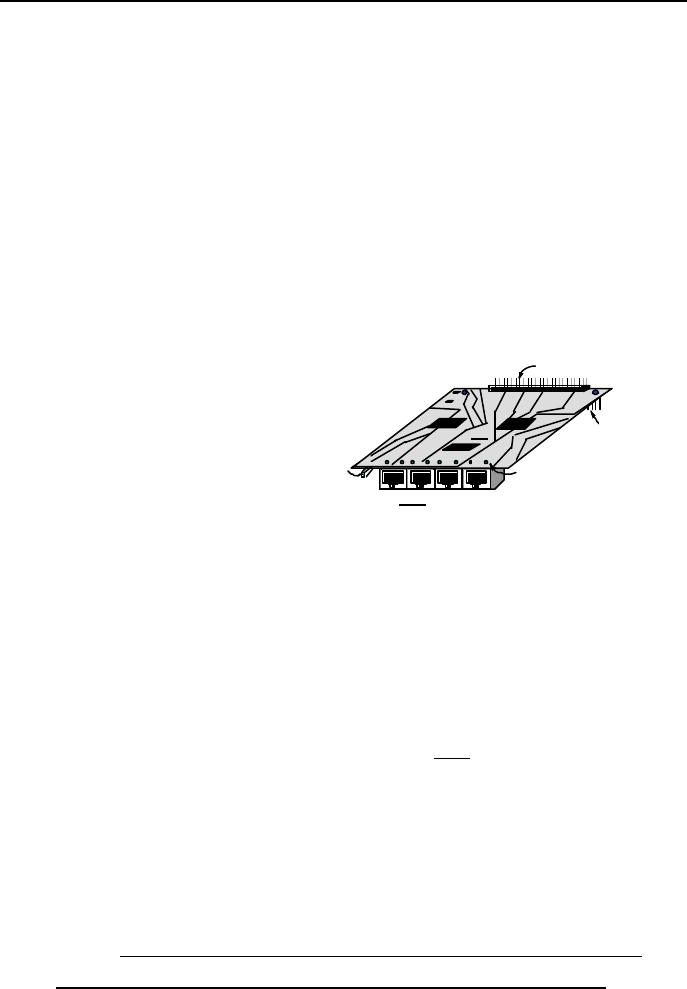
Black Box Modular Switches
Installation and User Guide (8/99)
28
3.9.2
Installing 4PM Cards in the LE14XXA-Series
Up to four front-mounted 4PM cards may be installed in one LE1416A Fiber Hub
unit. Follow these steps to install a 4PM.
Step 1.
Remove top chassis cover. See procedure in Section 3.9.1 above.
Step 2.
Screw down tightly the two 7/16 stand-offs on the top of pre installed stand-offs from
the factory.
Step 3.
Align the two headers pin on the top of the two sets of socket fixed at the bottom side
of the 4PM module. (Note: After firmly attached the sockets and the header pin, move
the mounted pins slightly tilted towards the front of the chassis.
Step 4.
The figure here illustrates the
basic layout of an individual 4PM
card. Each 4PM card fits into the
selected 4PM connector socket
slot. Align the connector pins on
the bottom of the 4PM card with
the connector socket inside the unit.
Step 5.
Be sure the 4PM front panel is guided into the front slot cut-out first and then
precisely aligned the header pins with the holes in the socket slot mounted on the
board. Slowly and carefully apply enough pressure on both rear corner of 4PM
Module to insert the 4PM card’s pins into position. A click sound will determine the
proper lockup of the two, see Figure 3.9.2b. (If you force the 4PM down when the
pins are not properly aligned with the holes in the header, the pins will become bent
and the 4PM is damaged).
Step 6.
Once inserted, the 4PM card will be secured by the header connector, the front panel
port slot cut-out, and retaining screws. Use #4-40 Pan Head retaining screws to secure
the module rear part and #4-40 Flat Head (Black color) retaining screws for front panel.
NOTE: If a 4PM is difficult to install, try it in another port slot. Some of the port
modules may fit easily in one port slot and be very hard to install in another.
J1 J2 J3 J4
Jumper Settings for HDX/FDX
and Auto Negotiation
Two Set of Ten(10) Pin
4PM Connector
(inserts into main board)
Printed Circuit card
FRONT
TOP
LED
Uplink
Switch


















