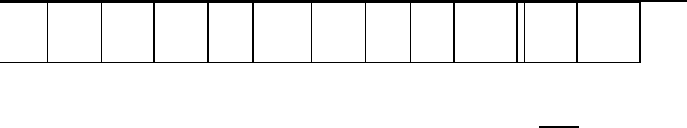
Black Box Modular Switches
Installation and User Guide (8/99)
36
LE1422C
100Mb
FX
Multi-
mode
2
(0.4)
1300
62.5/12
5
-14 -31 15 5
16 5.7
* Not
e: The use of either multi-mode or single-mode fiber to operate at 100Mbps speed over
long distances (i.e., in excess of approx. 400 meters) can be achieved only if the
following factors are both applied:
• The 100Mb fiber segment must operate in full-duplex (FDX) mode, i.e. the full-duplex
(factory default) setting for 100Mbps fiber ports must be used, and
• The worst-case OPB of the fiber link must be greater than the fiber cable’s passive
Attenuation.
(Attenuation = Cable loss + LED aging loss + Insertion loss + safety factor)
5.0
Introduction - LE14XXA-Series 4-Port Modules(4PM)
This chapter describes each 4-Port Module (4PM), including appearance,
functionality, and status displays.
5.1
Inspecting the Package and Product
This section applies only to 4PMs shipped as separate items, i.e., 4PMs not factory
installed in a LE14XXA-Series 4PM slot.
Examine the shipping container for obvious damage prior to installing a 4PM; notify
the carrier of any damage which you believe occurred during shipment or delivery.
Inspect the contents of this package for any signs of damage and ensure that the items
listed below are included.
This package should contain:
One or more 4PMs.
Installation instructions, with illustrations
Remove the 4PM(s) from the shipping container. Be sure to keep the shipping container
should you need to ship any of the 4PMs separately at a later date.
In the event there are items missing or damaged contact your supplier. If you need to
return the unit, use the original shipping container if possible. Refer to Chapter 5 for
specific return procedures.
5.2
Product Description


















