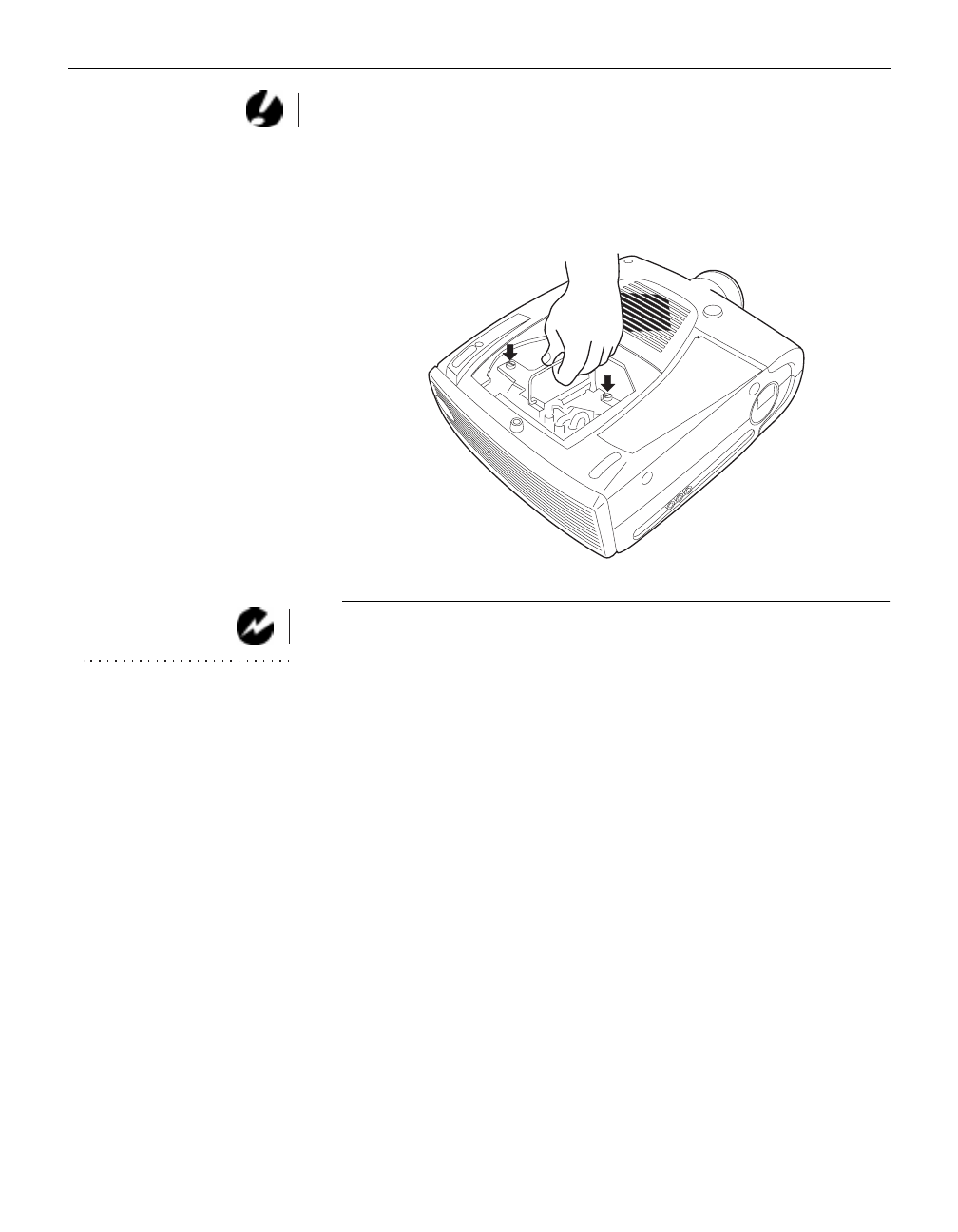
38
Maintenance & Troubleshooting
CAU T I O N: Never operate the
projector with the lamp cover open
or removed. This disrupts the air
flow and causes the projector to
overheat.
5 Loosen the two non-removable screws on the outside of the
module (Figure 30).
6 Remove the module (Figure 30).
F
IGURE
30
Removing the lamp module
WARNING: Do not drop the
lamp module or touch the glass
bulb! The glass may shatter and
cause injury.
7 Align the new lamp module in the correct direction.
8 Gently push the module in as far as it goes.
9 Tighten the screws on the outside of the module.
10 Reposition the lamp cover.
11 Tighten the lamp door screw.
12 Plug in the power cord and turn the projector back on. The
lamp monitor light and lamp hour counter in the Status menu
are automatically reset.


















