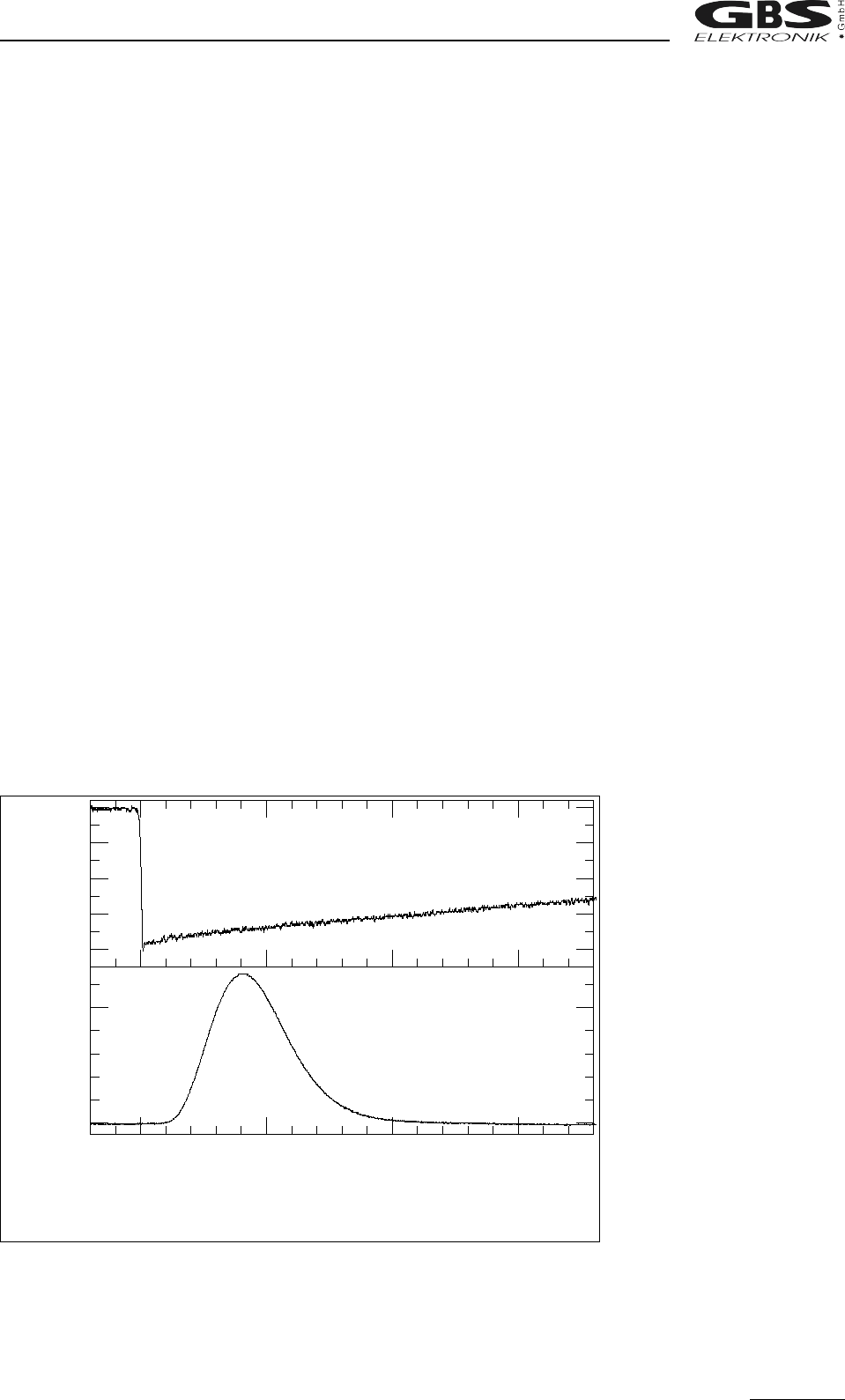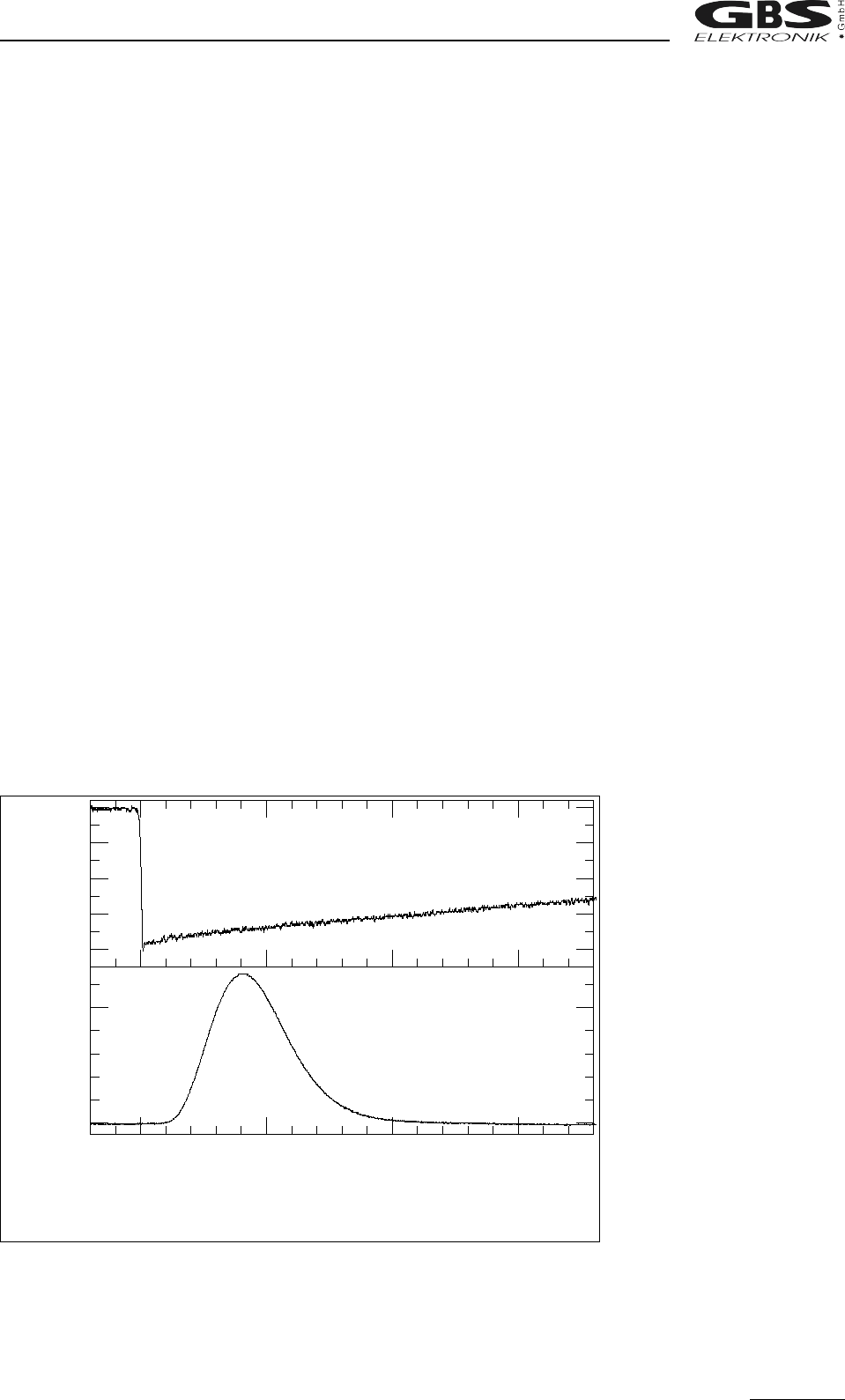
2.2.5 Connection of detectors
To connect a detector switch the device off. Before connecting the high voltage
connector of the detector make sure that the built in High Voltage supply has the correct
polarity and that the power consumption of the detector does not exceed the maximum
value ( 0.5mA or 0.25 Watt).
On the right side of the MCA166-USB case (front view) the high voltage indicator is
located (Figure 1). If it shines red a positive HV module is inserted, if it shines blue a
negative HV module is present. If the indicator is black / dark gray no HV module is
present. Furthermore, it is possible to check the HV polarity by software; go to the menu
setup / high voltage and look at indicated polarity. The correct values for HV, polarity, and
power consumption should be found in the detectors manual.
● Check by the detector manual that the pin assignment of the preamplifier power
supply connector is compatible with the MCA166-USB, and that the power
consumption does not exceed the maximum ratings (see Table 6, Chapter 6.2).
● Connect the cable for the preamplifier power supply of the detector to the
concerning female D9 connector on the MCA166-USB and attach it by the clamps.
● Plug the BNC Signal connector of the detector to the female BNC input connector
of MCA166-USB.
● Plug the High Voltage connector of detector into the female SHV connector of
MCA166-USB.
If problems occur, it is possible to check the detector signal and the main amplifier signal
(Amplifier Test out, see figure 1) with a scope. A typical signal which should be seen is
shown in figure 2.
Figure 2:
Typical signals which
can be seen at the
detector preamplifier out
and the amplifier test
out. This example:
CdZnTe Detector
SDP310/Z/60,
measuring a Cs137
sample, amplifier setting
200*0.91, negative
pulses, 1µs shaping
time, pulse height
equals to about channel
662 of 1024 channels.
0 5 10 15
Time (µs)
-0.04
-0.03
-0.02
-0.01
0
Detector Signal (V)
0
1
Amplifier (V)