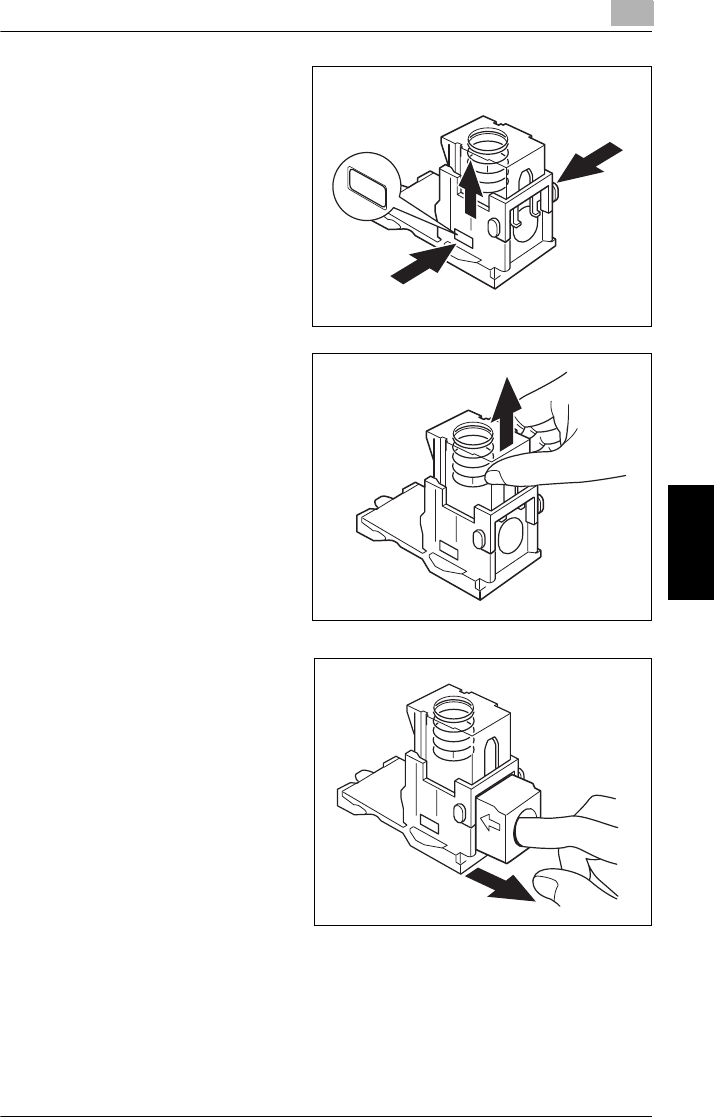
5.3 When the Message “No Staples” Appears
5
CF2002/CF3102 5-13
Printer Panel Messages Chapter 5
6
Press the button marked “PUSH”
on the side of the staple cartridge.
The staple case is released.
7
Pull up the staple case.
8
Remove the paper holder from the
staple case.
PUSH


















