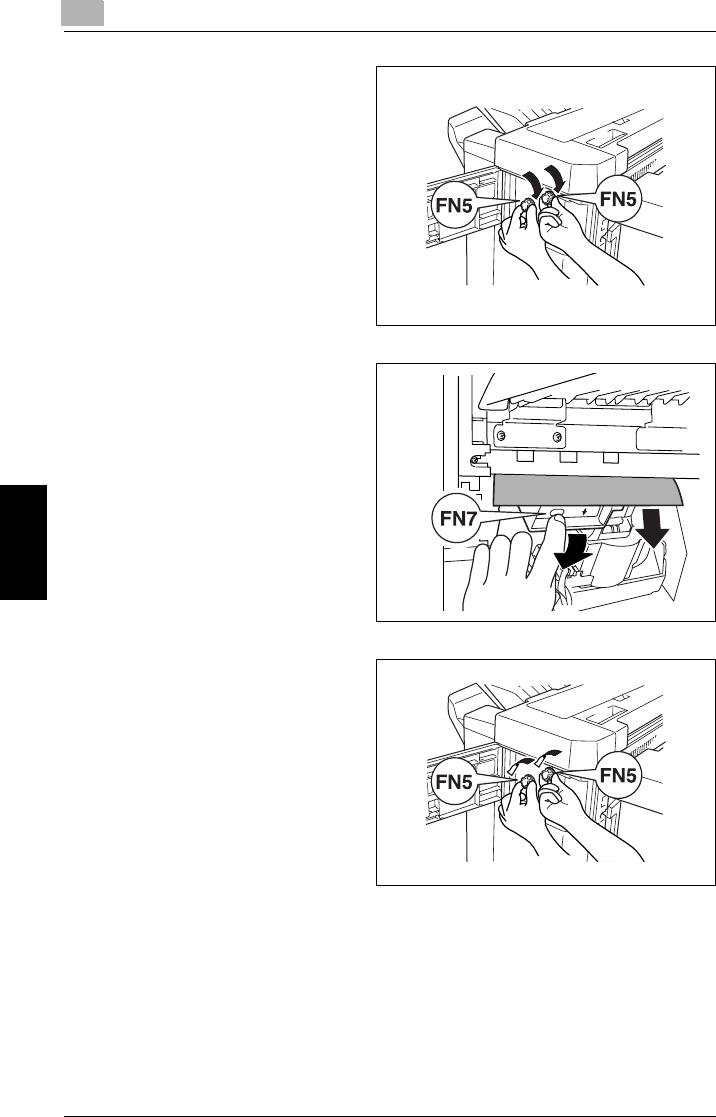
5
5.4 When the Message “Paper jam at Jx” Appears
5-28 CF2002/CF3102
Printer Panel Messages Chapter 5
5
Turn knobs FN5 clockwise at the
same time.
6
While holding the misfeed-clearing
guide FN7 open, pull out any
paper.
7
When the paper can be seen from
the print output tray, turn knobs
FN5 counterclockwise at the same
time to feed out any paper.
8
Close front door FN4.
FN7


















