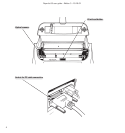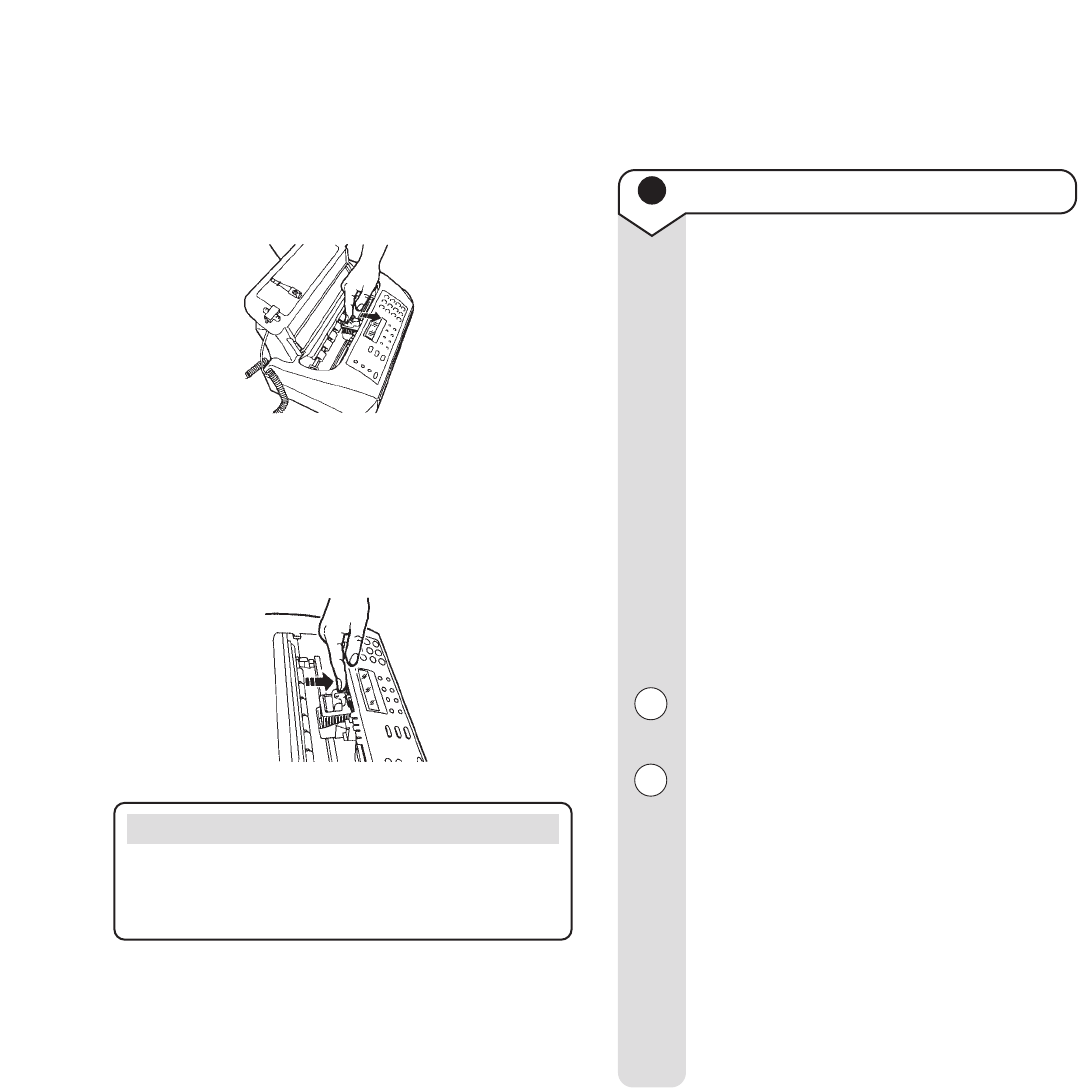
PaperJet 55 user guide – Edition 3 – 10.10.01
12
Pull the cartridge towards the front of the machine
until you hear it click into position.
Close the cover.
If the display continues to show
CHECK PRINT HEAD
the cartridge may not be installed properly. Open
the cover and check that the cartridge is correctly
orientated and clicked into position.
Should the message persist, you may need to clean
the electrical contacts and the carriage (see ‘To clean
the print head’, page 46).
Click into position
9 Automatic print quality test page
Your PaperJet 55 automatically cleans the
print nozzles and prints a test page.
Once printed, the display shows
CHECK PRINT OUT
1 = EXIT 0 = REPEAT
The printed sheet contains the following:
a numbered scale, to check ink flow and
the electrical circuits on the print head.
a set of graphics and text to assess print
quality.
Check the numbered scale for interruptions
and the black areas for horizontal white
lines. If none are present, the print head is
installed correctly and working normally.
Press 1 if the test print is acceptable.
Or
Press 0 to repeat the test.
If there is still a problem after printing three
test pages try:
changing the paper you are using, it may be
too porous.
removing and re-installing the print cartridge.
cleaning the electrical contacts and print
nozzles (see ‘To clean the print head’,
page 46).
replace the print head.
•
•
•
•
•
•
NOTE
To replace the cartridge when it runs out of ink,
follow the instructions in the Maintenance Section
on page 44.
1
0