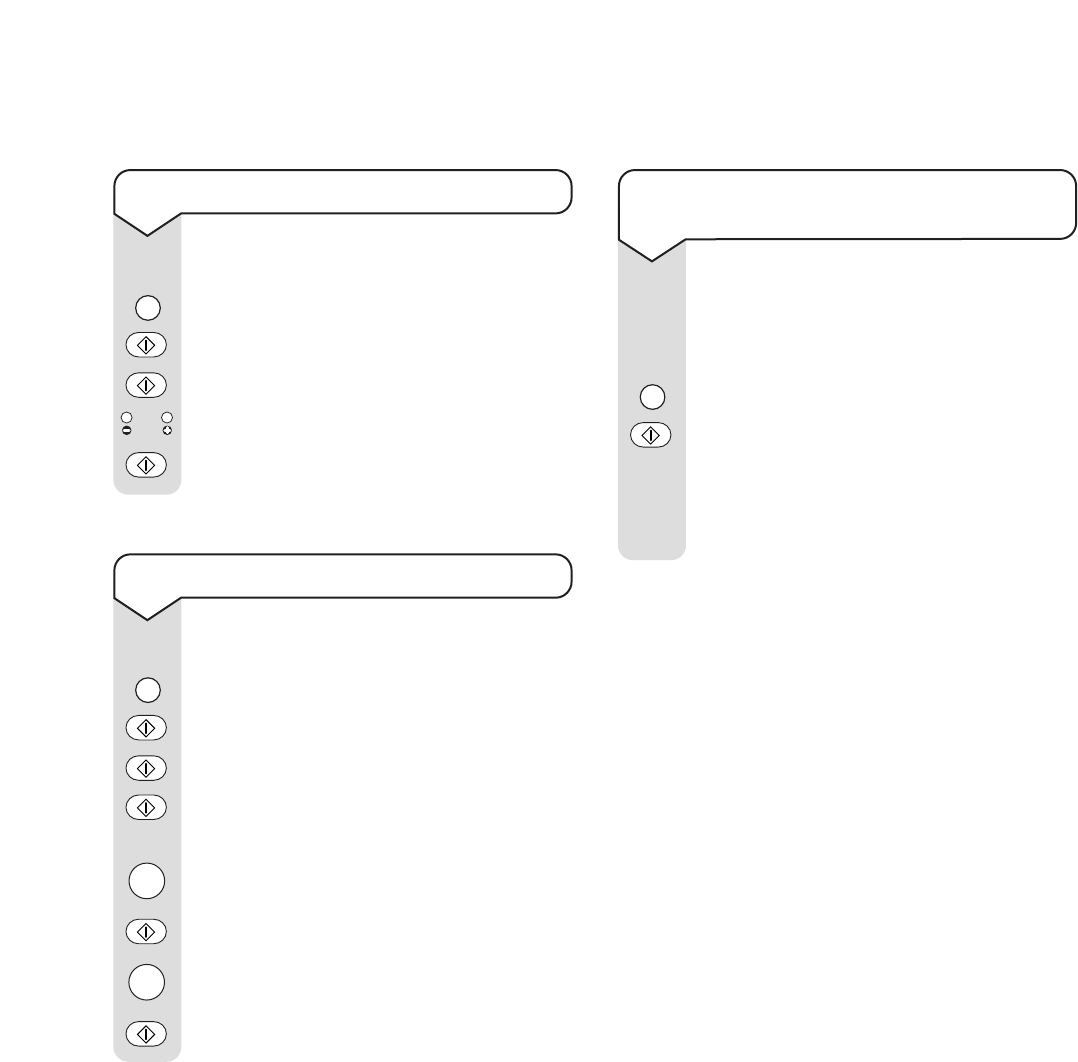
PaperJet 55 user guide – Edition 3 – 10.10.01
To set a document for polling by another
fax machine
Insert a document in the document feeder.
Display shows
DOCUMENT READY
Set the resolution and contrast if necessary.
Press until the display shows
POLLING TX
Press twice. Display shows
AUTOMATIC RX
POLLING TX SET
To cancel polling remove the document
from the feeder. To cancel during polling
press Stop.
To change a polling time and number
When you have set a polling time
Press until the display shows
POLLING RX
Display shows
ALREADY ENTERED
Display shows
CHANGE PARAM?
Display shows
TYPE TIME
HH:MM
If required, use the keypad to enter the new
time. This overwrites the original one.
Display shows
TYPE NUMBER
If required, enter the new number. This
overwrites the original one.
Display shows
AUTOMATIC RX
POLL RX
34
To cancel polling
When you have set a polling time
Press until the display shows
POLLING RX
Display shows
ALREADY ENTERED
Display shows
CHANGE PARAM?
To display
CANCEL SETTING?
To confirm cancellation. Your fax machine
returns to standby.
0
-
9
0-10
Volume
ᮤ
ᮤ
F
Function
Start
Start
Start
F
Function
Start
Start
Start
Start
Start
F
Function
Start


















