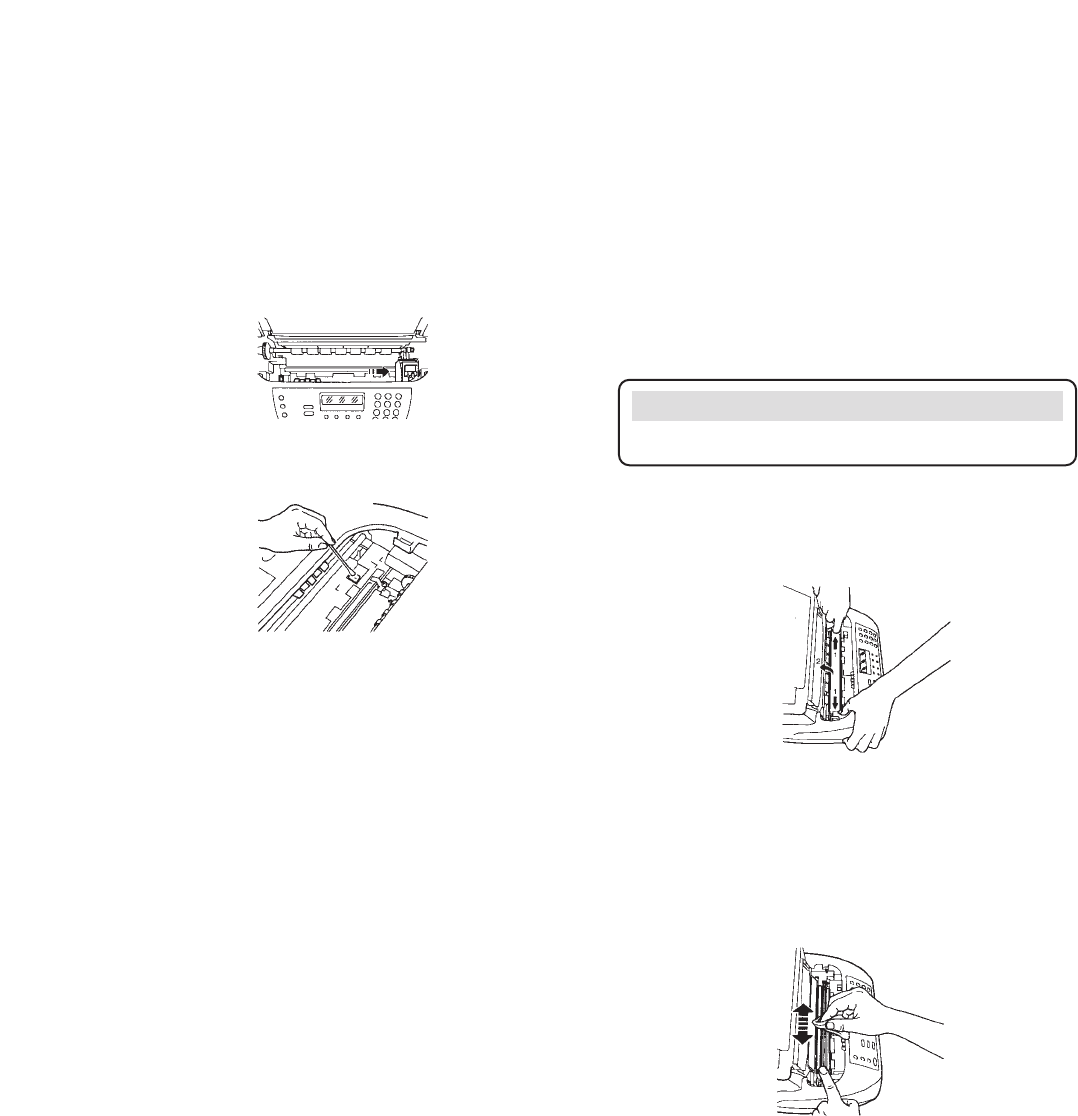
PaperJet 55 user guide – Edition 3 – 10.10.01
47
Cleaning the print head pad
Lift the printer compartment cover.
Move the print cartridge to the right hand side of
the machine.
Clean excess ink off the print head pad with a dry
cotton swab.
Close the cover.
Cleaning the optical scanner
Dust or dirt on the optical glass may cause scanning
problems such as vertical lines on a received fax or
copied document.
If after cleaning, you still get vertical streaks on
printed documents, contact your service engineer.
Lift the printer compartment cover.
Move the print head to the left hand side of the
machine.
Lift the hinged metal plate using the lever located on
the right hand side of the machine.
Clean the optical scanner with a cloth dampened
with a product specially designed for cleaning glass.
Then carefully wipe it dry. Do not pour or spray
cleaning fluid directly onto the glass.
Lower the hinged plate and close the printer
compartment cover.
NOTE
Switch your machine off at the mains.


















