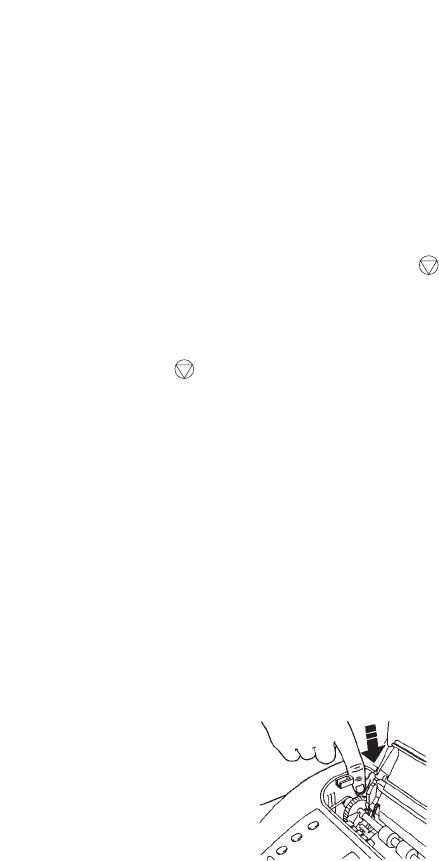
PaperJet 55 user guide – Edition 3 – 10.10.01
Removing jammed pages
If a document or sheet of paper becomes jammed
while sending a fax or during copying the display
shows
REMOVE DOCUMENT, PRESS
If paper used to print received faxes or photocopies
becomes jammed the display shows
PAPER ERROR,
PRESS
First try ejecting the paper by pressing the Stop
button.
If the paper does not come out automatically:
Remove any paper still in the feeders.
Lift the printer compartment cover.
Press down the green lever on the left hand side of
the machine and remove the jammed paper.
48


















