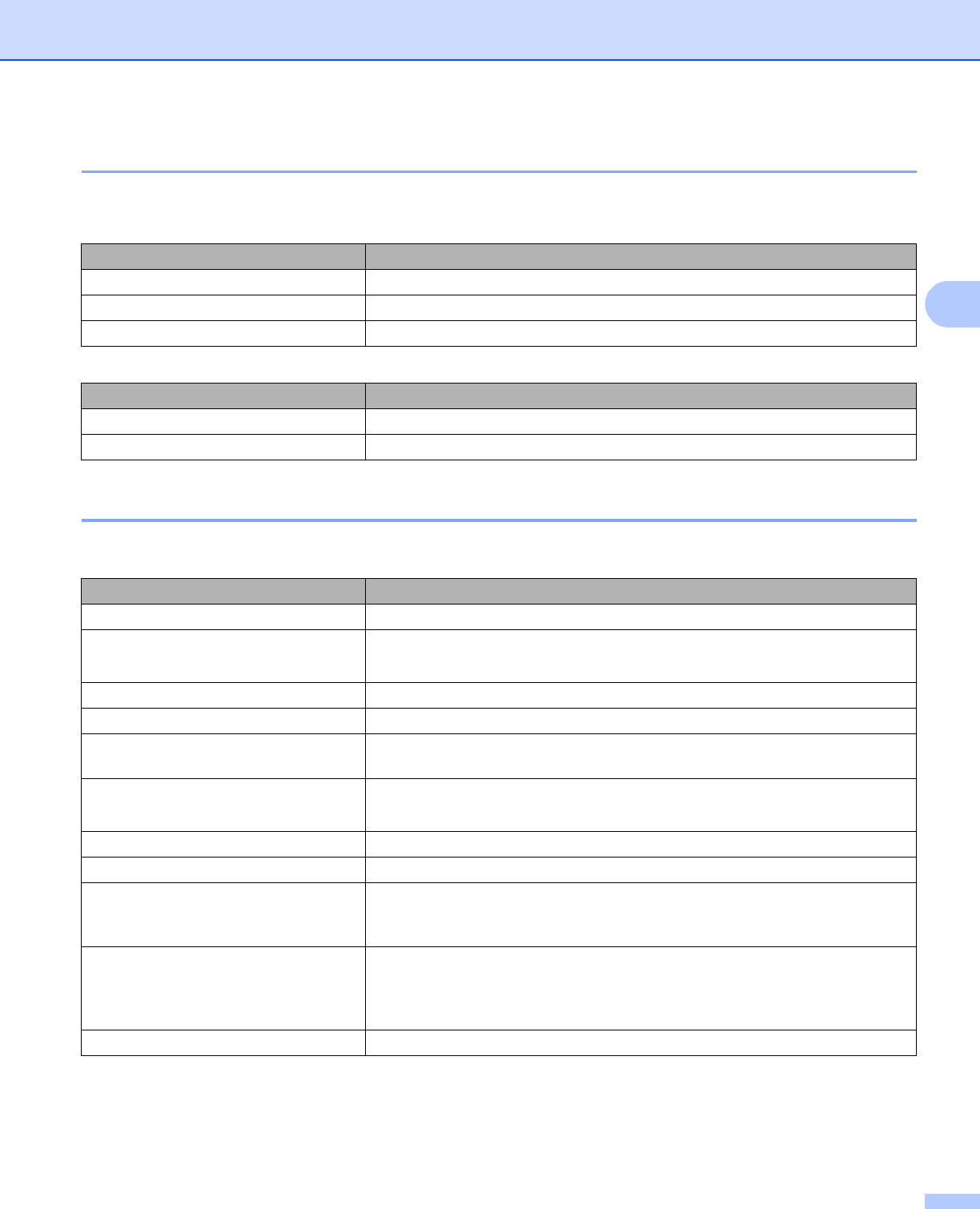
General Information
83
3
LED indications 3
The LEDs are lights that show the machine's status.
Data LED (Green)
3
Error LED (Orange) 3
Machine status messages 3
The following table shows the machine's status messages during normal operation:
LED indication Meaning
On Data is in the machine's memory.
Blinking The machine is receiving or processing data.
Off There is no remaining data in the memory.
LED indication Meaning
Blinking There is a problem with the machine.
Off There is no problem with the machine.
Machine Status Message Meaning
Cooling Down The machine is cooling down.
Cancel Printing
Cancel All Jobs
The machine is canceling the job.
Calibrate The machine is calibrating the color density.
Ignore Data The machine is ignoring data processed using the PS driver.
Pause The machine has suspended its operations. Press Go to start the machine
again.
Please Wait The machine is warming up.
The machine is carrying out the calibration process.
Printing The machine is printing.
Ready The machine is ready to print.
Sleep In Sleep mode (power save mode) the machine acts as though it were turned
off, but the machine can still receive data. Receiving a print job will wake up
the machine to start printing.
Deep Sleep In Deep Sleep mode (reducing more power consumption than Sleep mode),
the machine acts as though it were turned off. If the machine does not receive
data for a certain length of time while it is in Sleep mode, it enters Deep Sleep
mode. The machine will wake up when the machine receives a print job.
Registration The machine is adjusting the print position.


















