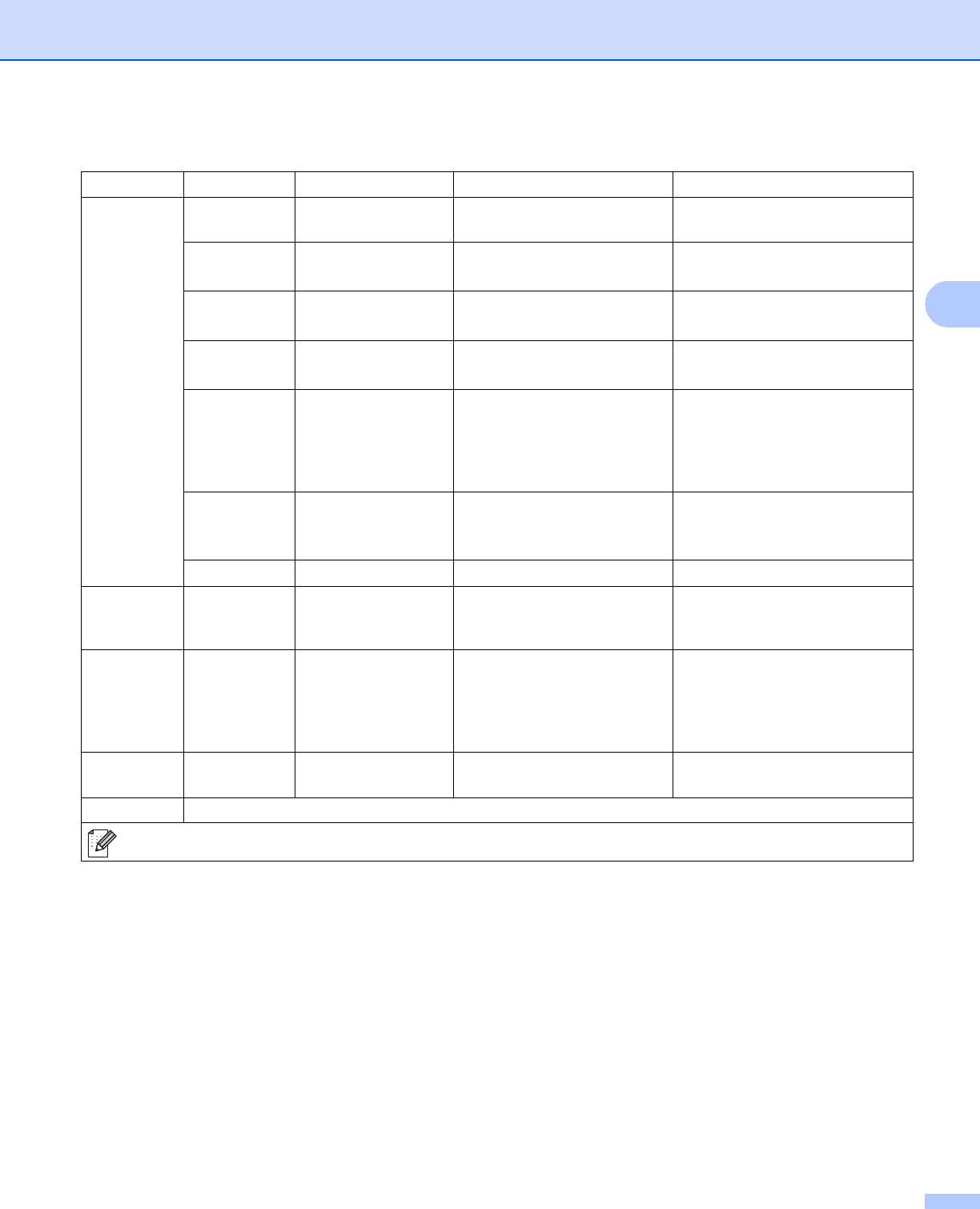
General Information
92
3
Network Menu for HL-3150CDN 3
1
### means a number within the range of 000 to 255. On connection to the network, if the machine's 'Boot Method' is 'Auto' the machine will attempt
to set the IP address and Subnet Mask from a boot server such as DHCP or BOOTP. If a boot server cannot be found, an APIPA IP address will
be allocated, such as 169. 254. [001-254]. [000-255]. If the 'Boot Method' of the machine is set to 'Static' you will need to manually enter an IP
address from the machine's control panel.
Submenu 1 Submenu 2 Menu Selections Options Descriptions
TCP/IP
Boot Method
- Auto* / Static / RARP /
BOOTP / DHCP
Chooses the IP method that best
suits your needs.
IP Address - ###.###.###.###
(000.000.000.000)*
1
Enter the IP address.
Subnet Mask
- ###.###.###.###
(000.000.000.000)*
1
Enter the Subnet mask.
Gateway - ###.###.###.###
(000.000.000.000)*
1
Enter the Gateway address.
IP Boot Tries
- 0 / 1 / 2 / 3* / ... / 32767 Specifies the number of
attempts the machine will try to
obtain an IP address when the
Boot Method is set to any
setting except Static.
APIPA - On* / Off Automatically allocates the IP
address from the link-local
address range.
1
IPv6 - On / Off* Sets use of IPv6 protocol.
Ethernet -- Auto* / 100B-FD /
100B-HD / 10B-FD /
10B-HD
Chooses Ethernet link mode.
Wired Status
-- Active 100B-FD /
Active 100B-HD /
Active 10B-FD /
Active 10B-HD /
Inactive / Wired OFF
Shows Ethernet link status.
MAC Address
- - - Shows MAC address of the
machine.
Network Reset
Restores all network settings of the internal print server to the factory default.
The factory settings are shown in Bold with an asterisk.


















