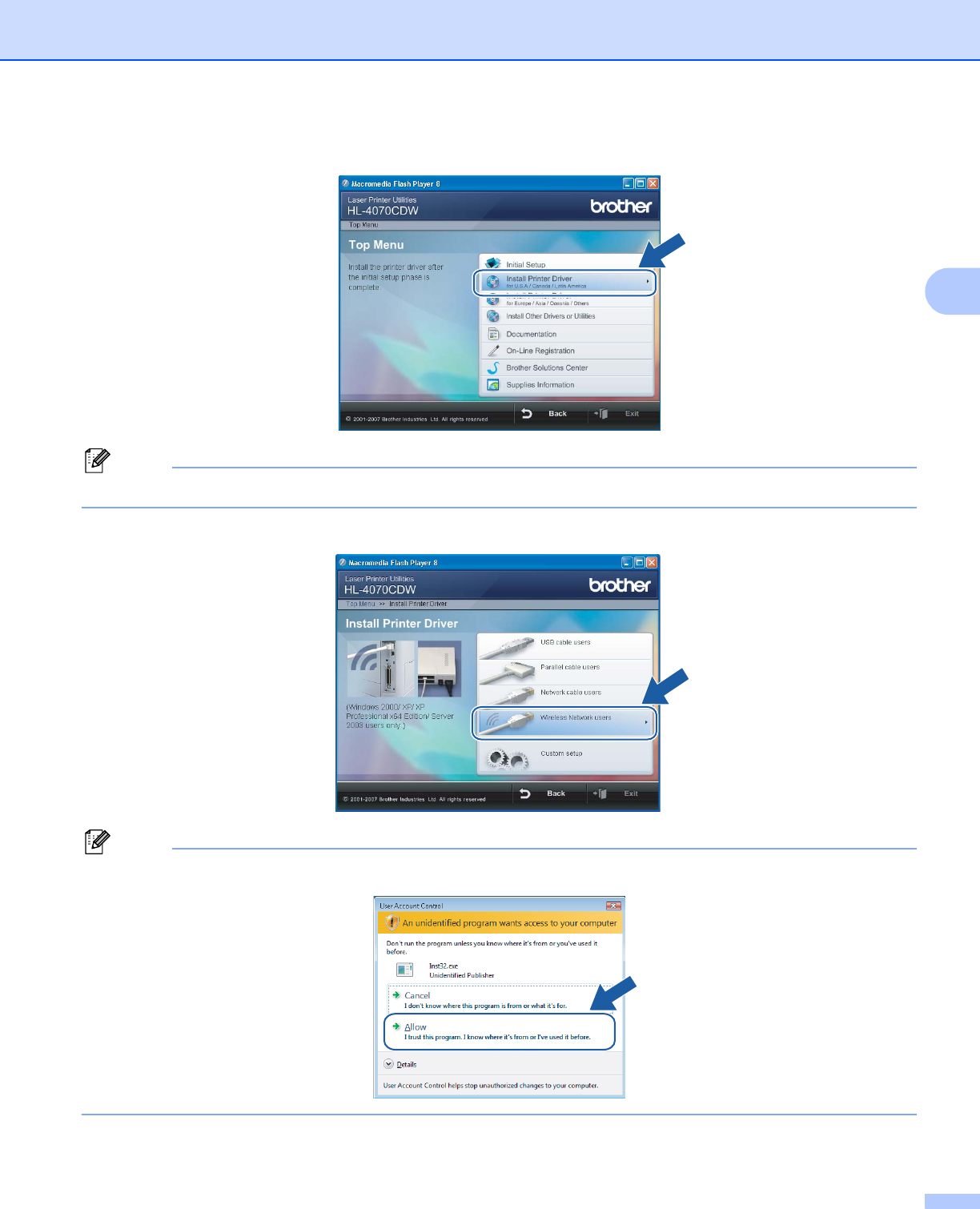
Configuring your printer for a wireless network (For HL-4070CDW)
25
3
c Click Install Printer Driver.
Note
Choose the Install Printer Driver icon for your region.
d Click Wireless Network users.
Note
For Windows Vista™, when the User Account Control screen appears, click Allow.


















