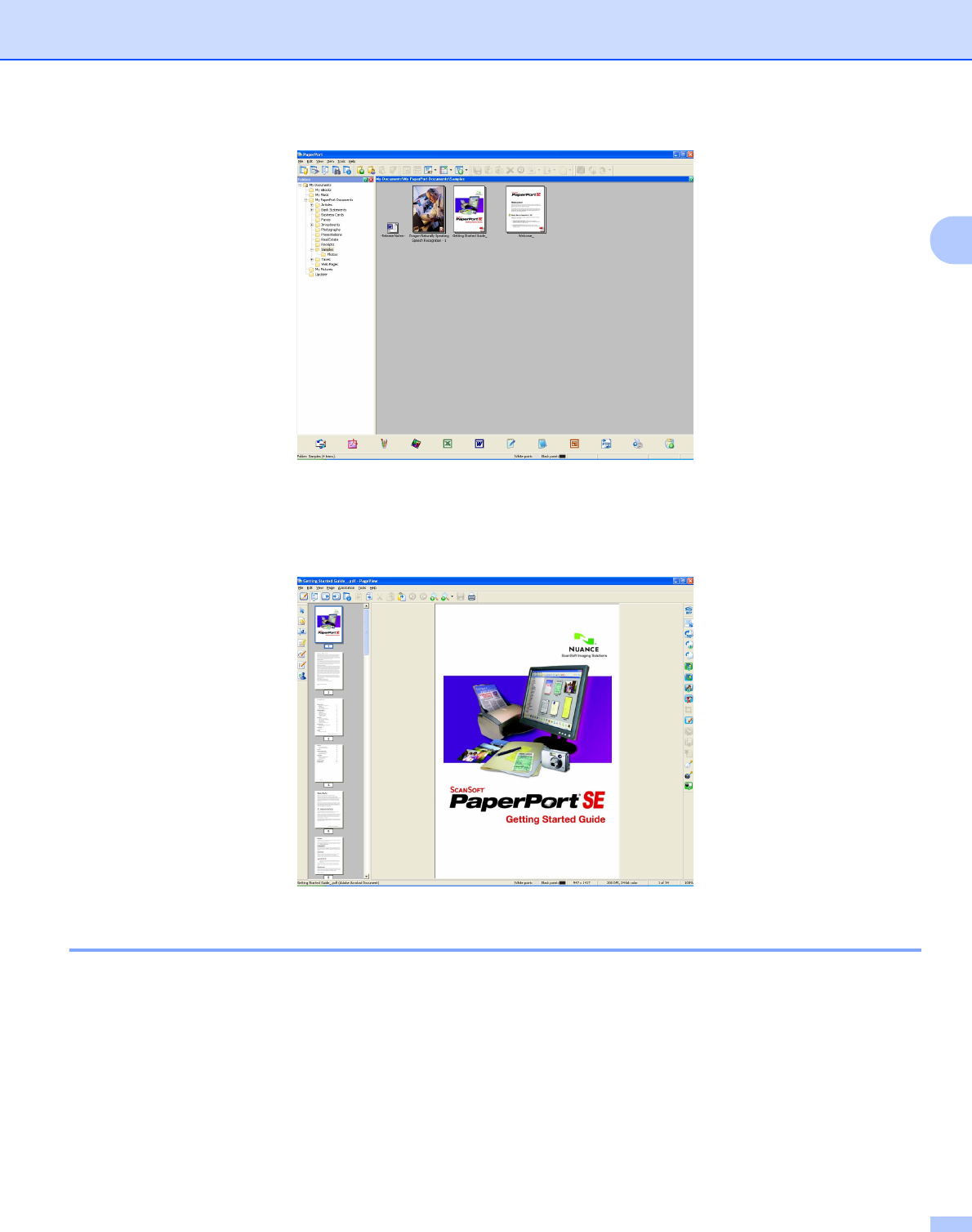
Scanning
51
2
Page Thumbnails displays a close-up of a single page. You can open a PaperPort™ 11SE item by double-
clicking its icon or the thumbnail in Desktop View.
As long as you have the appropriate application on your PC to display it, you can also open a non-
PaperPort™ SE item by double-clicking it.
Organizing your items in folders 2
PaperPort™ 11SE has an easy-to-use filing system for organizing your items. The filing system consists of
folders and items that you choose to view in Desktop View. An item can be a PaperPort™ 11SE item or a
non-PaperPort™ 11SE item:
Folders are arranged in a ‘tree’ structure in the Folder View. You use this section to choose folders and
view their items in Desktop View.
You can simply drag and drop an item onto a folder. When the folder is highlighted, release the mouse
button and the item is stored in that folder.
Folders can be ‘nested’—that is, stored in other folders.


















