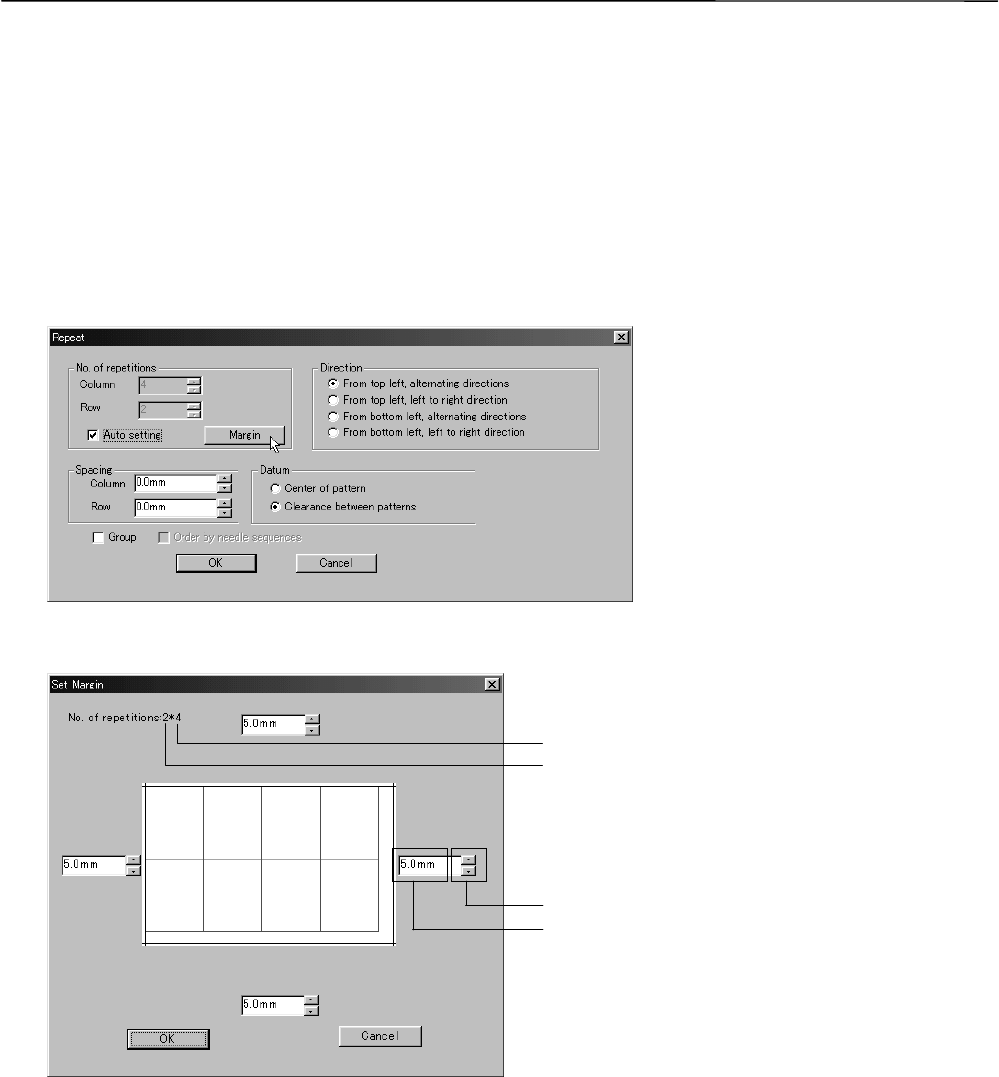
BE-0901E-AC-PC• BE-1201B-AC-PC 5-19
Chapter 5 Editing Embroidery Data
Margin setting with [Auto setting] selected
The number is set automatically so as the number of repetitions to be the maximum within the sewing
area.
! When [Spacing], [Direction], and [Datum] are pre-selected before [Auto setting] is selected, the
setting is performed according to pre-selections.
! [Margin] can be set after [Auto setting] is selected and the margin size you can set is 5 ~ 100mm
(0.2 ~ 4.00’ in inch) around the sewing area.
Margin setting is performed as follows:
1. Select [Auto setting] and click [Margin].
W1034Q
2. Set the vertical and horizontal margin for sewing area.
W1035Q
3. Click [OK].
4. Click [OK].
Numbers can be directly input.
Numbers are up and down if clicked.
Repetition number in vertical direction.
Repetition number in horizontal direction.


















