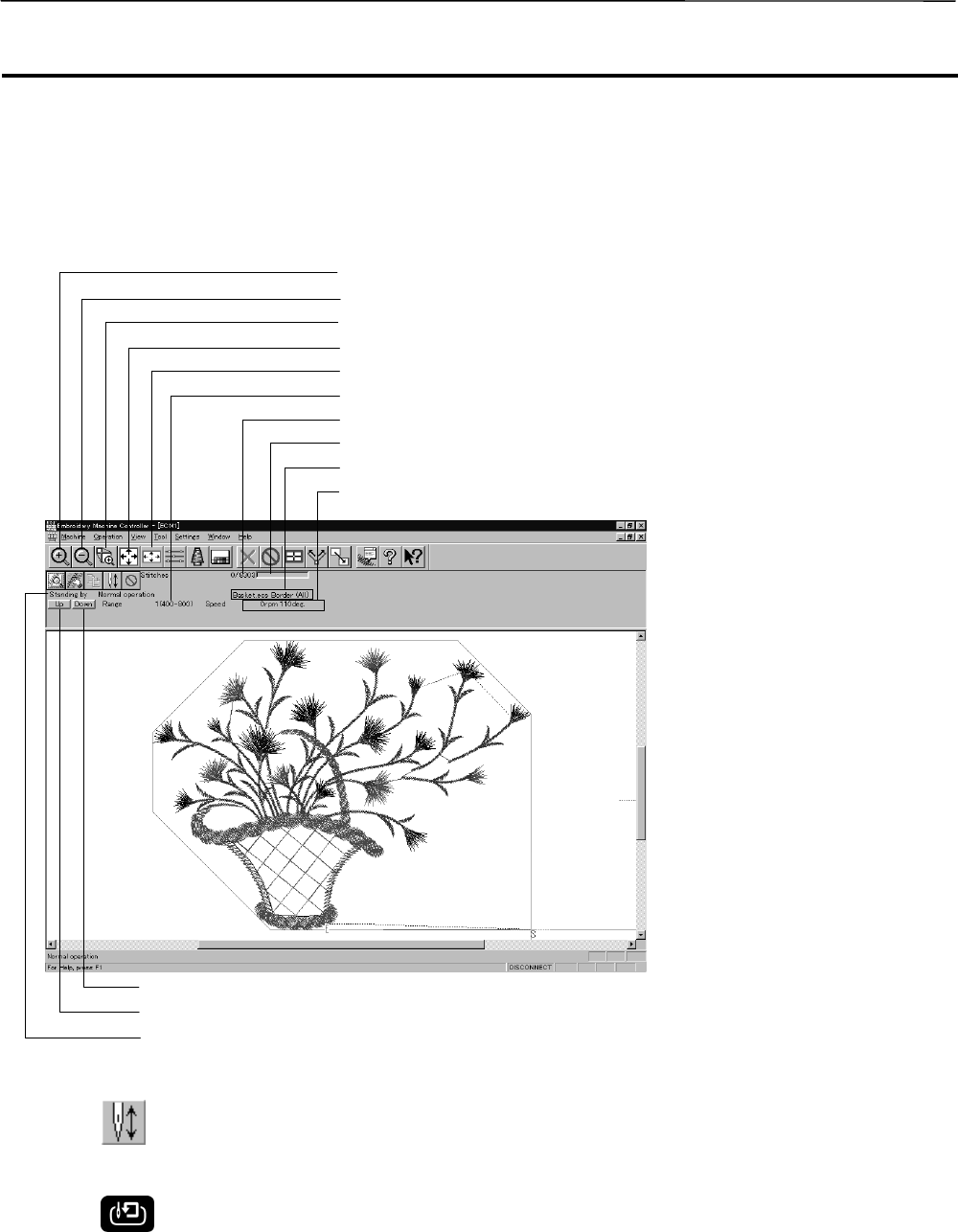
6-52 BE-0901E-AC-PC• BE-1201B-AC-PC
Chapter 6 Embroidering
Embroidering
How to start embroidering and operation after the start are explained here.
Starting Embroidering
! The following screen appears when the edit data is retrieved from the explorer.
W1155Q
1. Click .
When sewing start position differs from current needle position, "Hoop" appears at the machine display
window.
Click
to move the hoop to the sewing start position.
To run the embroidery data explorer
To run the embroidery data editor
To copy the current data to other linked machines
To start embroidering
To suspend embroidering
To display the speed and the range
To display the overall number of stitches and the current number of stitches
The progress of embroidering is displayed on a bar chart.
To display the name of the embroidering data
To display the timing angle of the needle drop and hoop movement.
Click here and the overall speed range increases by one level.
Click here and the overall speed range decreases by one level.
To dis
p
la
y
the status of the machine.


















