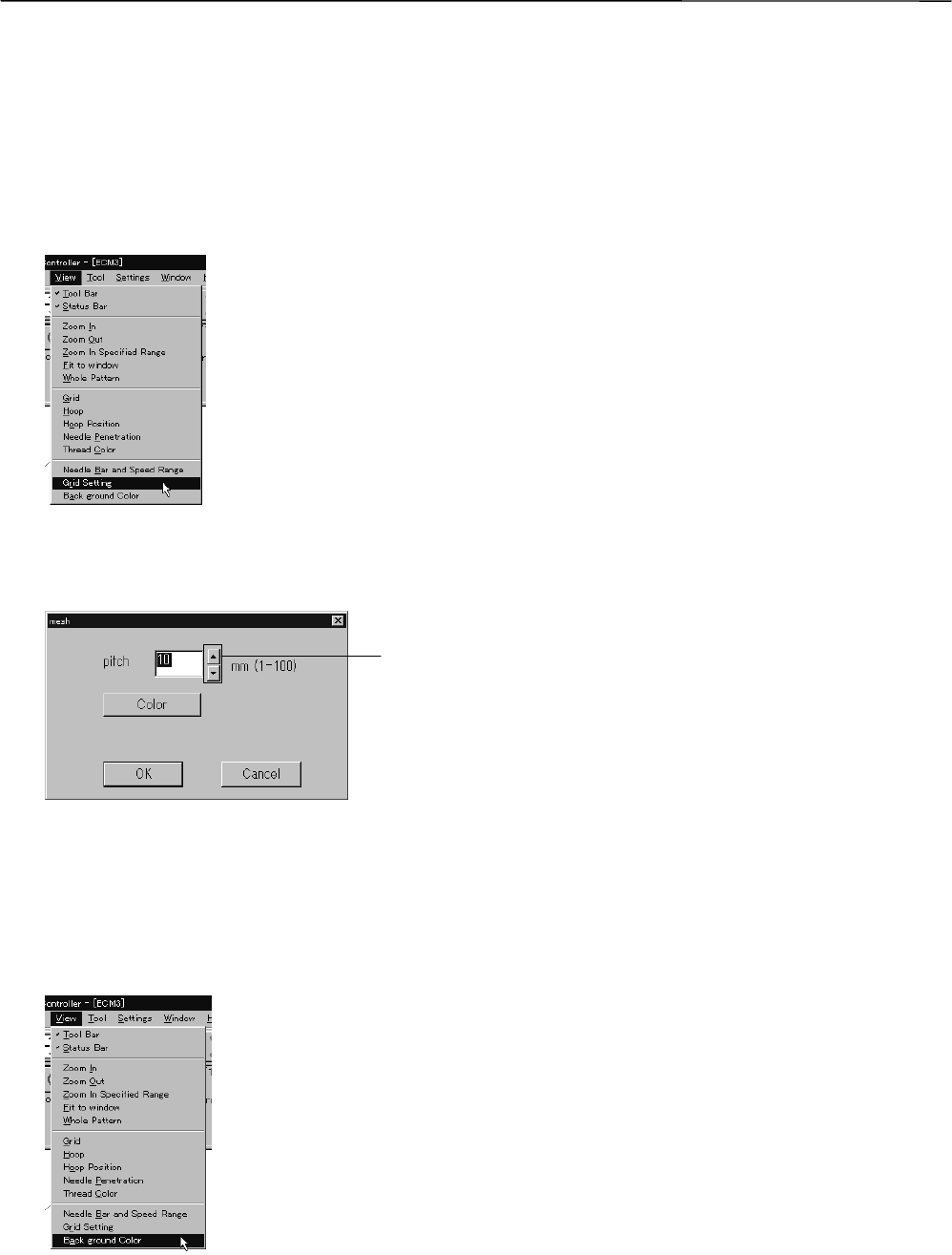
6-18 BE-0901E-AC-PC• BE-1201B-AC-PC
Chapter 6 Embroidering
Grid Setting
Sets the pitch and the color of grid.
! The grid interval can be set at the increment of 1 mm (0.1 inch for inch unit).
! The value for setting is 1 - 100 mm (0.1 - 10 inches for inch unit).
1. Select [Grid setting] from the View menu.
W1088Q
2. Set the pitch.
Click the [color] to change the grid color. For setting, refer to steps 5 to 7 in page 6-16.
W1089Q
Background color
Changes the background color of the data.
1. Select [Background color] from the [View] menu.
W1090Q
Click this to increase or
dec
r
ease
t
h
e
va
l
ue.


















