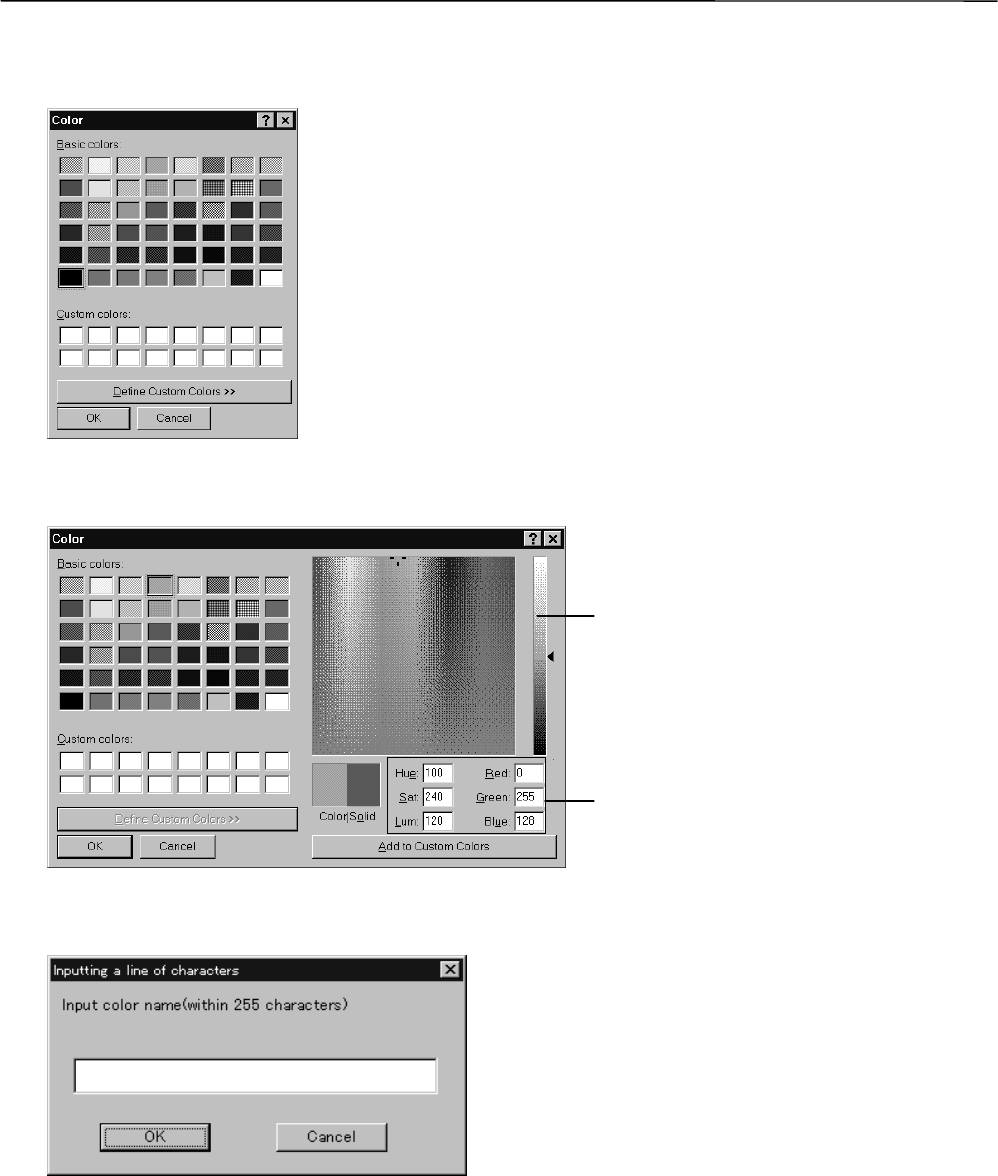
5-12 BE-0901E-AC-PC• BE-1201B-AC-PC
Chapter 5 Editing Embroidery Data
5. Select an arbitrary color from basic colors.
Click [Define Custom Colors] to create a medium color.
W1021Q
6. Select a color by clicking on the color chart or by inputting a value, and click [OK].
W1022Q
7. Input the name of the color and click [OK] when [User] is selected in step 4.
W1023Q
To display data of
the selected color.
Drag here to adjust
brightness.


















