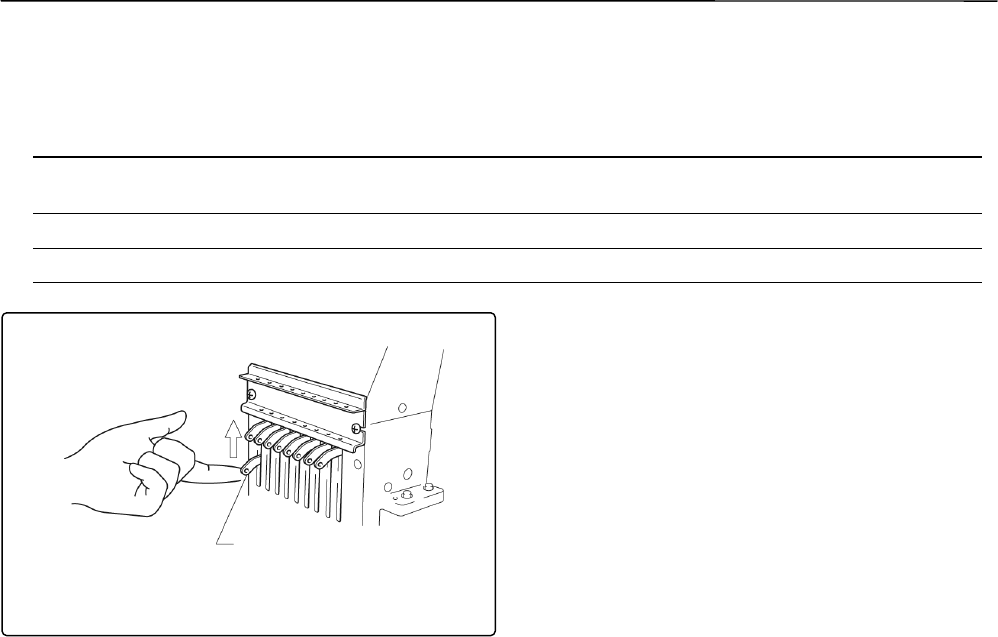
2-16 BE-0901E-AC-PC• BE-1201B-AC-PC
Chapter 2 Preparation of Embroidery Machine
3-4 Preparation of Machine for Operation
!
!!
! Check the following before turning on the power
Thread
(1) Are upper thread settings complete? (2) Are threads passed smoothly?
(3) Are threads passed through needles? (4) Are lower thread settings complete?
Embroidery hoop (1) Is there any looseness in the material? (2) Is the hoop clamped securely?
Needle stop position (1)
Are thread take-ups aligned horizontally?
(2) Are needle bars positioned at the top?
(This figure shows model BE-0901E-AC.)
BE-1584
Note) If thread take-up [1], which is not in
the drive position, is out of alignment,
raise it by hand. The stopper works to
align thread take-up [1] with the
others.
Turning on the power switch brings up the
message "Moving frame" and sounds a beep
as a warning. Then, the X and Y carriages
move the embroidery hoop to the home
position or the position where it was located
at the end of the previous operation. Check
that there is no obstacle above the hoop
which will interfere with needles or presse
r
feet.
[1]


















