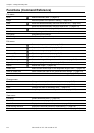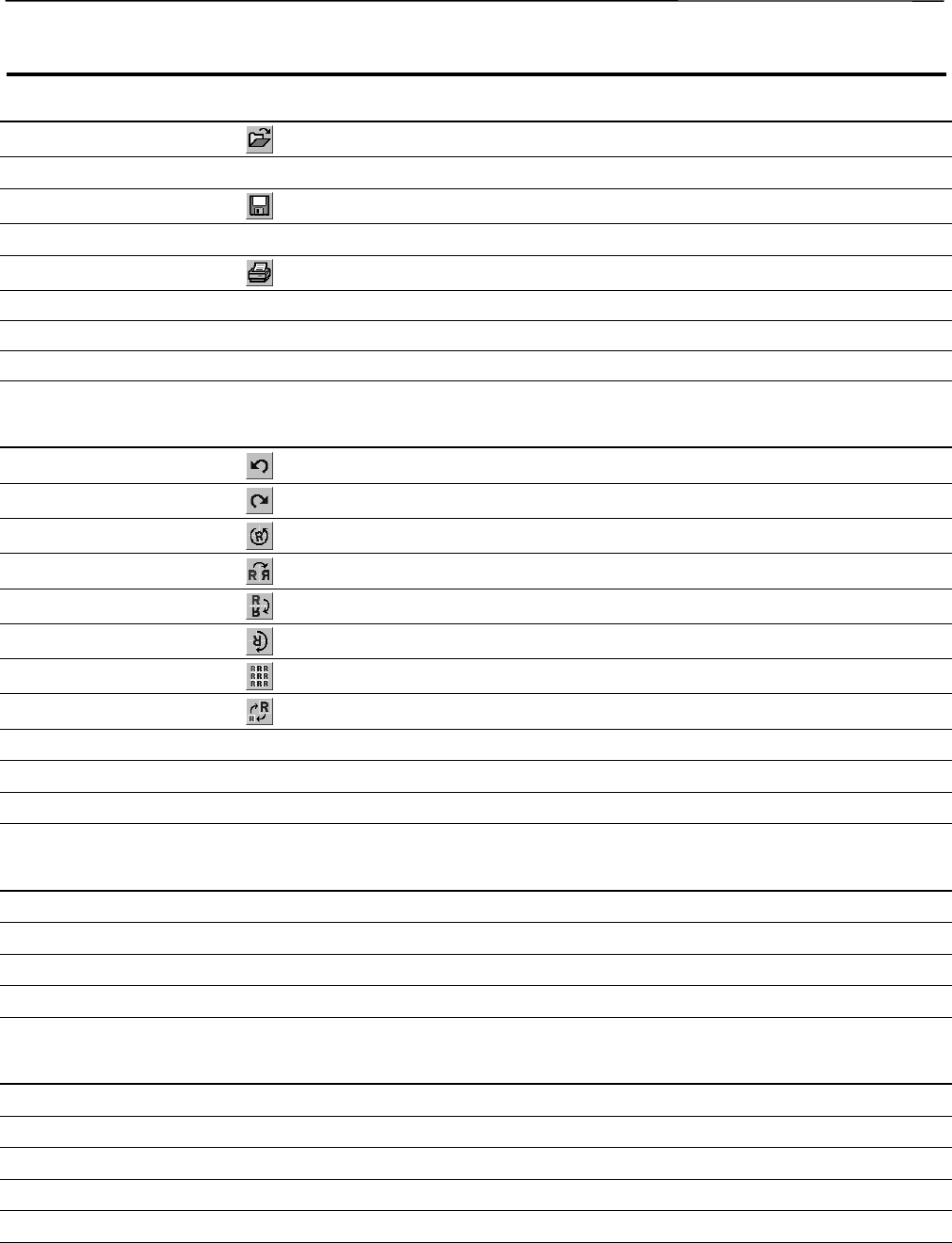
5-2 BE-0901E-AC-PC• BE-1201B-AC-PC
Chapter 5 Editing Embroidery Data
Functions (Command Reference)
File menu
Open
Selects embroidery data. (→ page 5-5)
Merge
Add other pattern to the pattern in editing. (→ page 5-28)
Save
Saves the edited embroidery data over the current file. (→ page 5-30)
Save as
Saves the edited embroidery data as a separate file. (→ page 5-31)
Print
Prints embroidery data. (→ page 5-33)
Print Preview Views printing condition of embroidery data.
Print Setup Designates printer settings.
Exit Editing Exits from editing of embroidery data.
Edit menu
Undo
Returns to the previous step. (→ page 5-15)
Redo
Repeats the step of "Undo". (→ page 5-15)
Rotate
Rotates the image. (→ page 5-16)
Horizontal Flip
Flips the image horizontally. (→ page 5-17)
Vertical Flip
Flips the image vertically. (→ page 5-17)
Point Symmetry
Rotates the image 180 degrees about the center. (→ page 5-17)
Repeat
Repeats copying of the image. (→ page 5-17)
Resize
Resizes the image. (→ page 5-20)
Delete Stitch
Delete a stitch whose length is the designated length or less. (→ page 5-20)
Insert or delete code
Insert or delete the code for trim, pause and color change. (→ page 5-21)
Insert lock stitch
Insert a lock stitch before and after thread trimming. (→ page 5-22)
Change menu
Start
Changes the start position of embroidery data. (→ page 5-23)
End
Changes the end position of embroidery data. (→ page 5-24)
Mask
Changes the mask of embroidery data. (→ page 5-25)
Group
Group the patterns created in "Repeat" into one. (→ page 5-26)
View menu
Centering
Centers embroidery data. (→ page 5-6)
Zoom
Zooms in or out. (→ page 5-6)
Needle Penetration
Displays the needle penetration positions. (→ page 5-8)
Embroidering Start/End
Displays the start/end positions of embroidering. (→ page 5-8)
Trim and pause
Displays the code insertion position for trim and pause. (→ page 5-8)